“Can someone tell me how to block a number on Android automatically? I get spam calls from telemarketers all day, but I can’t seem to block their calls no matter how much I try!”
If you are going through something similar and are looking for the best call blocker app, then this would be just the perfect guide for you. A lot of times, we wish to block calls from a certain individual whom we no longer wish to stay in touch with.
Besides that, people also look for an automatic call blocker that can prevent spam calls on their own. Don’t worry – I’m going to help you with this issue and teach you how to block a number on Android with the best apps!
Don’t Miss:
- How to Block Porn: 5 Full Solutions in 2024
- How to Block Adults Websites in Google Chrome [Full Guide 2024]
- iPhone Parental Control App: Top 6 Picks in 2024
The 6 Most Effective Android Apps to Block Phone Numbers
Without much ado, let’s dive in and compare the 6 most appropriate call blocker apps for Android.
1. Hiya
Hiya is a smart automatic call blocker that supports every major Android device. Once the call blocker app is installed, it will automatically disconnect the spam calls or would notify you beforehand. You can also enter specific numbers and series that you wish to block as well.
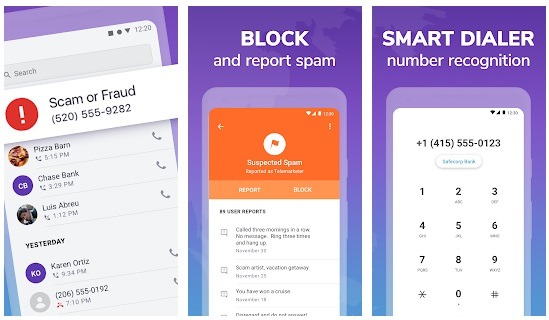
- The automatic call identification system is pretty accurate.
- With its smart dialer, the app will automatically search for a number via its caller ID feature.
- You can also manually report a spam call and add it to its database.
Pros
- Seamless integration with your contacts
- Automatic blocking of calls
Cons
- Automatic blocking only works when the phone is connected to WiFi or mobile data network
Runs on: Android 5.0+
More info: https://play.google.com/store/apps/details?id=com.webascender.callerid&hl=en
2. Truecaller
When we talk about an Android call blocker, Truecaller is considered one of the most popular apps. It can prevent all sorts of spam calls and you can even look for any number from its search bar. There is also an option to filter calls and block them individually.
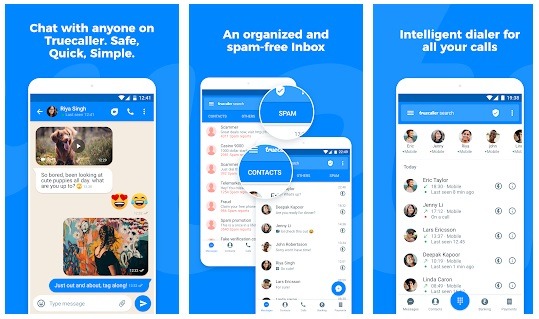
- Turn on its spam filters to automatically block calls from telemarketers.
- You can add any specific number or series to block as well.
- It has an extensive database so that you can know whom a number belongs to.
- Additional features like inbuilt chat, money transfer, and so on.
Pros
- Smart and easy to use
- Instant number lookup
- Automatic call filtering
Cons
- Premium features would need an in-app purchase
Runs on: Android 4.0+
More info: https://play.google.com/store/apps/details?id=com.truecaller
3. Call Control
Call Control is another reliable way to learn how to block a number on Android that is already used by over 12 million people worldwide. It has a global community that keeps registering spam numbers.

- You can look up any number and be notified when you get calls from unknown numbers.
- It can automatically block spam and marketing calls.
- You can add any number to the blacklist feature of the call blocker app.
Pros
- Lightweight and easy to use
- Free
Cons
- Only works when it is connected to a data/WiFi network
Runs on: Android 5.0+
More info: https://play.google.com/store/apps/details?id=com.flexaspect.android.everycallcontrol
4. Mr. Number
Mr. Number is one of the best call blocker apps that can help you identify fake and spam calls. It runs on every leading Android device and has a user-friendly interface that you can navigate without facing any trouble.
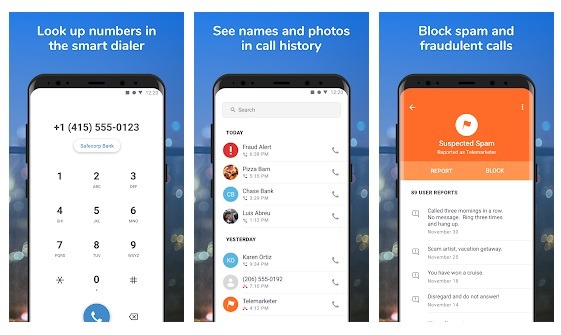
- You can turn on the automatic call filtering feature to block calls from unknown people and spam callers.
- It has a smart look-up dialer that can search for callers by entering their number.
- The caller ID will display the name of the caller even when they are not saved in your phonebook.
Pros
- Most of the features are available for free
- Easy to use
Cons
- The phone number directory is limited
Runs on: Android 5.0+
More info: https://play.google.com/store/apps/details?id=com.mrnumber.blocker&hl=en
5. Blacklist Calls and SMS Blocker
This is an all-in-one solution on how to block a number on Android from unknown numbers as well as unwanted marketers. You can also create dynamic block lists with contacts having specific numbers.
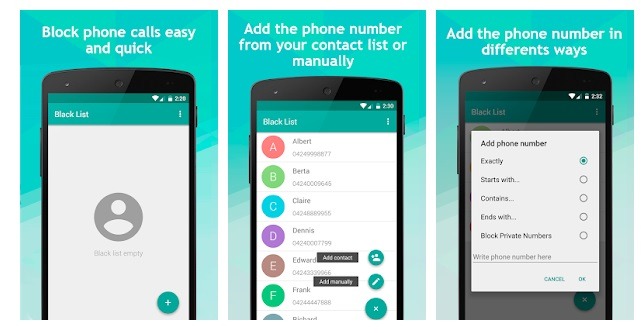
- Using it, you can block spam calls as well as messages easily.
- The app can also let you automatically block spam calls or you can specifically add the numbers you wish to blacklist.
- There is a feature to create blacklists for specific numbers, series, contacts ending/starting with certain digits, and so on.
Pros
- Dynamic blacklist feature
- SMS filtering can also be done automatically
Cons
- Limited features compared to other call blocker apps
Runs on: Android 4.4+
More info: https://play.google.com/store/apps/details?id=com.logapps.blacklist
6. Whoscall
If you are looking for the best call blocker app for Android, then you can also try Whoscall as the app is pretty reliable and user-friendly. However, only the basic features of the app are free and you need to upgrade to its premium plan for its more advanced options.

- You can turn on the option to automatically block calls from telemarketing and spammers.
- There is also a provision to search for any number in its directory.
- You can also identify unknown callers while they are calling you.
Pros
- Inbuilt messaging feature
- Customized preferences for premium users
Cons
- In-app purchases for premium features
Runs on: Android 4.4+
More info: https://play.google.com/store/apps/details?id=gogolook.callgogolook2&hl=en
How to Choose a Right Call Blocker App for Children?
If you are concerned about the safety of your kids, then you need to make sure the call blocker app automatically rejects calls from unknown sources. For instance, a predator can get in touch with them or someone can bully them over calls.
That is why you should look for the best call blocker app with a dynamic blacklist and automatic call filtering features. It should also notify the name of the caller even if the number is not saved on the device.
Why Choose FamiSafe to Track Your Kid’s Phone?
A lot of times, a call blocker app is not enough to protect our kids as they can encounter unwanted issues when they are alone. If you are serious about their safety and would like to protect them even when you are not around, then use a parental control app like FamiSafe.
Once the app is installed, you can remotely view their device usage and make sure that they are not in touch with someone you don’t approve of. You can even block apps, and device usage, set screen time, and access its content filtering feature as well.
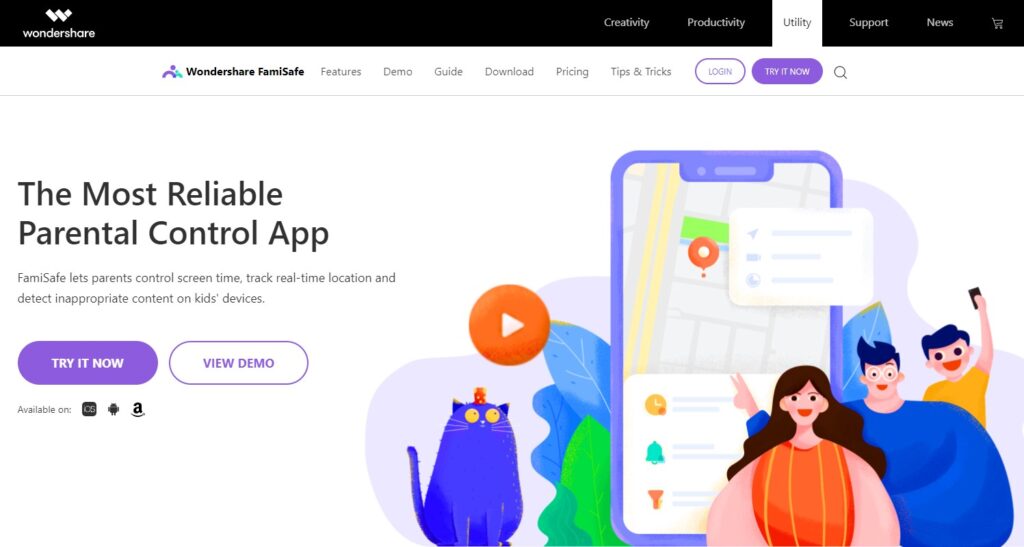
- It is a parental control and monitoring app that will let you keep an eye on your kid’s smartphone activities remotely.
- You can access the apps that are installed on their phones and can restrict their usage.
- It has an advanced content filtering feature that will let you add specific features for any app.
- You can also keep track of their live location and even set geofences on any location to get instant alerts.
- Other features include setting a screen limit on the device, remotely blocking the device, web filtering, social media monitoring, and more.
To get started with FamiSafe for tracking a target Android/iOS device, the following steps can be taken.
Step 1: Create your FamiSafe account
Firstly, just download FamiSafe on your and your kid’s devices by visiting its App Store or Play Store page.

Furthermore, launch the application and just log in to your account. If you don’t have an account, then simply create a new FamiSafe account and buy its subscription beforehand.

Step 2: Complete the installation and setup
Once the app is installed, you can complete its setup on both devices. Just mark which device would be used by you and which one is your kid’s smartphone (the monitoring device).
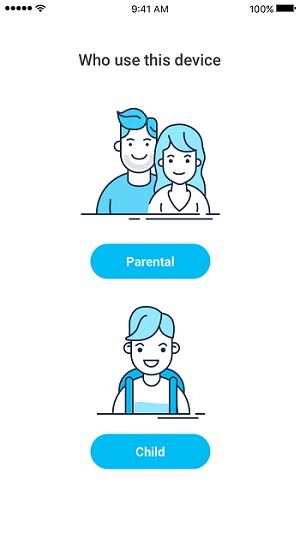
On the target device, you need to grant it all the needed permissions to track the device remotely in the background. Just activate the device administrator privileges on your kid’s phone to complete the setup.
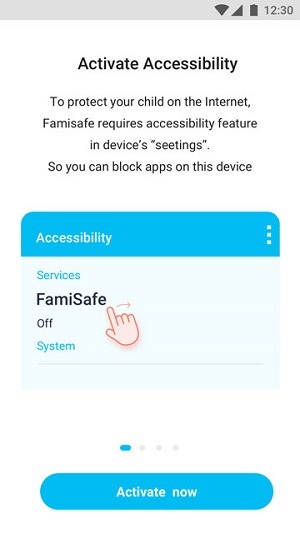
Step 3: Remotely track their phone
In the end, you can just visit the FamiSafe app on your device and track all the vital details of your kid’s smartphone. You can view their location, the apps they are using, what they have looked upon on the web, and more.
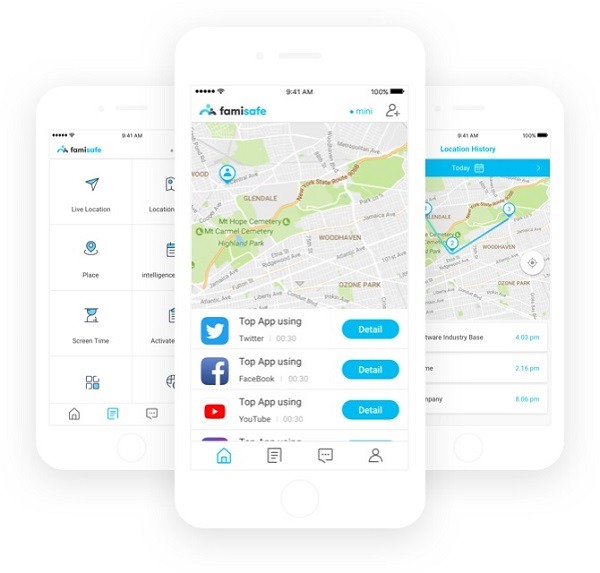
There is also a feature to block explicit content on the device. Just go to the respective option, select any app, and enter the keywords that you wish to block.
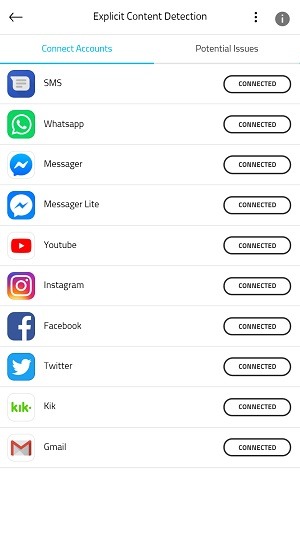
I’m sure that after reading this guide, you will be able to learn how to block a number on Android without any unwanted hassle. For your convenience, I have listed the 6 best call blocker apps for you to try.
Apart from that, I have also listed a stepwise tutorial to use FamiSafe that can help you protect your kids and keep an eye on their smartphone usage remotely. Feel free to explore these options to block calls and let us know about your experience as well.
Click here to learn more posts about parental control.
- xMobi Review 2024: Is It Effective and Legit? - January 29, 2024
- uMobix Review 2024: Is It Any Good? - November 3, 2023
- 5 Best Instagram Spy Apps for Android and iPhone (2024) - October 24, 2023
