Metro PCS by T-Mobile is a major cell phone service provider in the United States. Being a Metro PCS user, you can track your phone call history as well as your credit history through your Metro PCS account. When you can view the Metro PCS call log, you can get an idea regarding the date, and time of every call. Accessing the call logs info is very helpful in case you’re required to present it in court or question the Metro PCS customer care service. So, if you’re a user wondering how to look up call history on Metro PCS, then you have come to the right place.
In this post, we’re going to help you hack your own and someone’s Metro PCS call logs using the most powerful methods available out there.
Don’t Miss:
- Top 8 Kik Password Cracker Apps (2024)
- How to Hack Someone’s Skype Without Being Detected
- How to View Private Facebook Profile without Being Friends (2024)
The Most Useful Way to Hack Metro PCS Call Logs
Needless to say, it is totally legal and extremely easy to view the records of your call logs from Metro PCS. The trouble begins when you want to hack someone’s Metro PCS call logs. For users wondering “Is it possible to hack another’s Metro PCS detailed call list”, the simple answer is yes. And the 100% safest and most reliable way to do so is through phone monitoring apps.
5 Popular Phone Monitor Apps to Hack Metro PCS Call Logs
The following are the most popular and powerful phone monitoring apps. Pick the one that meets your requirements.
1. mSpy
mSpy is among the best phone monitoring apps for Android and iPhone that can help you access the call logs info of someone with ease. With the help of it, you can hack both incoming and outgoing phone calls along with timestamps, call duration, and chronology. It even lets you restrict incoming calls on the target device. Besides hacking call logs, it can help you get access to various other activities of someone. For instance, you can get real-time location updates, monitor browsing history, track text messages, hack social media accounts (WhatsApp, Facebook, etc), and a lot more.
If you ever wish to hack Metro PCS call details online and remotely of someone, mSpy comes in handy to do so with great ease.
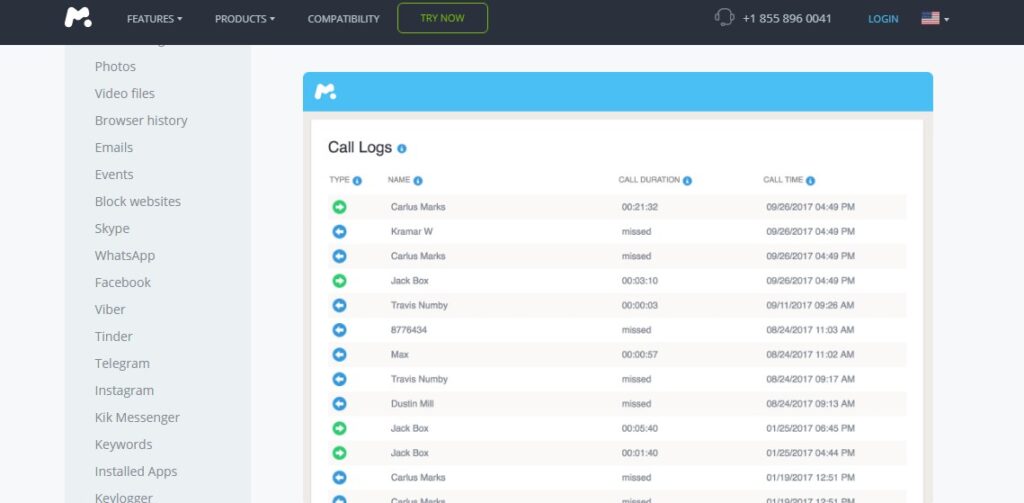
2. iKeyMonitor
Another phone monitoring app recommended to use is iKeyMonitor. It enables you to hack Metro PCS phone records of someone for free. For concerned parents, it is the best solution to keep an eye on their kid’s phone activities to protect them from digital threats. Like other phone monitoring apps, it lets you track many other activities too, for instance, real-time GPS location, social media accounts, text messages, browsing history, etc. It incorporates some features that make it more powerful such as recording any character types on the target device. Most importantly, it lets you choose to access call logs remotely or locally on the target device.
The strongest point of the iKeyMonitor is that it offers a free trial option to let you try it before making any investment.
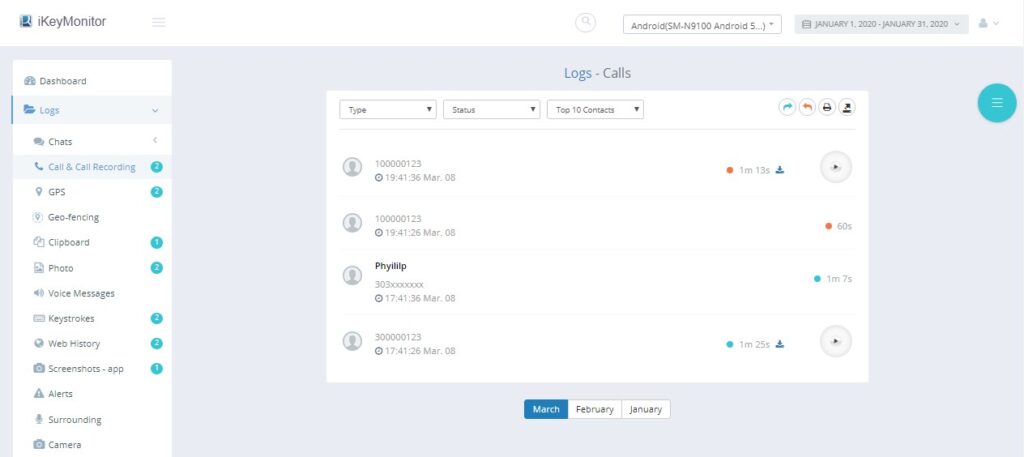
3. XNSPY
XNSPY also helps a lot to view the call history Metro PCS online of someone. With the help of it, you can monitor all the calls made and received from the target device. It lets you view the numbers and names of all callers along with details like date, time, and Geo Tags. Once you get remote access to the target device with XNSPY, you can do a lot more than simply monitor call logs. For instance, track real-time location, text messages, emails, multimedia files, record & listen to the target device recordings, social media monitoring, etc. It works on both iPhone and Android.
Whether you are a concerned parent who wants to keep an eye on your kid or a business owner who wants to check on your employee’s activities, XNSPY is the perfect solution for you.
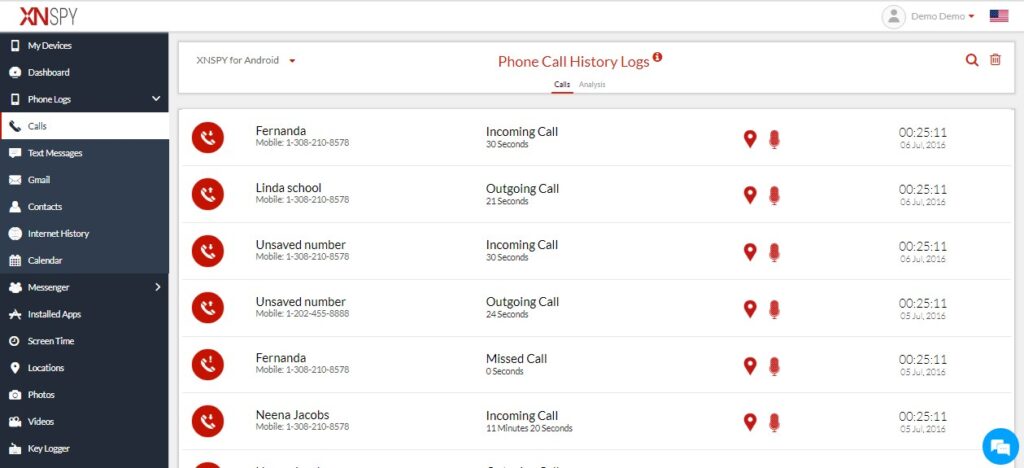
4. FlexiSPY
FlexiSpy is designed to monitor all iPhone and Android activities. This phone monitoring app has more features in comparison to others. Thanks to its Call logging feature, you can hack into the call logs of someone. With this feature, you can access things like when the call was received or made, the person’s name, the call duration, and a lot more. In short, you can view the info of every incoming or outgoing voice call. In addition, the app even lets you view call logs that have been deleted. So, it is certainly the best call log tracker app available on the internet.
Besides hacking on someone’s Metro PCS call logs, it can help you track text messages, browsing history, installed applications, location, social media, and a lot more.
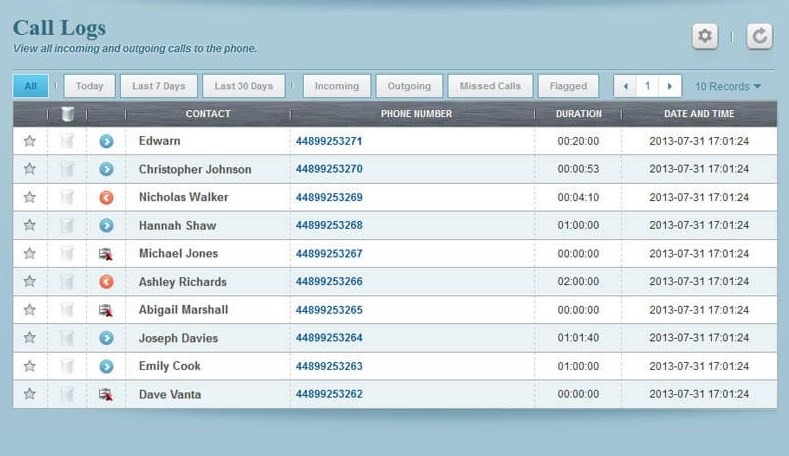
5. SPYERA
Last but not least recommended mobile number call history tracker is SPYERA. With it, you can remotely track an iPhone or Android device of someone. Parents can use it to monitor their kid’s activities or employers can use it to track their employee’s activities. Most importantly, you can use it to hack everything about the calls of someone. You can even record all outgoing and incoming calls. Besides that, you can hack media files, web history, location, emails, social media accounts, etc.
The strongest point of SPYERA is that it is undetectable. You can hack someone’s phone without their knowledge.
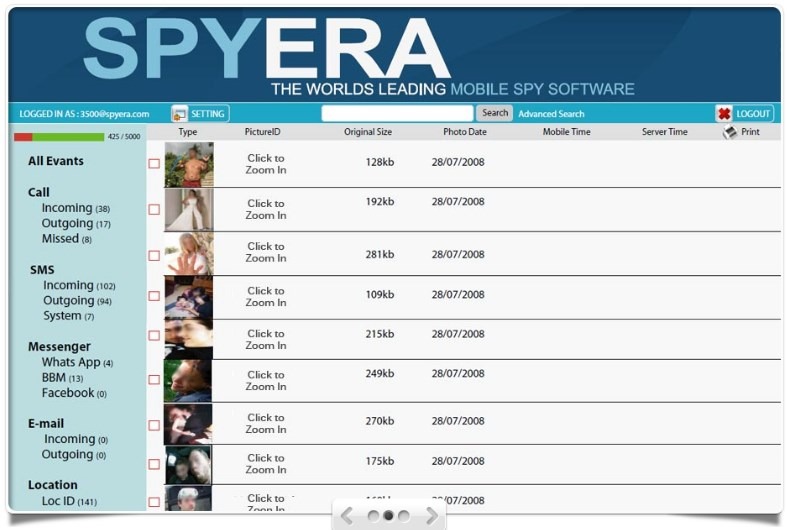
Steps on How to Hack Metro PCS Call Logs on Android or iPhone
It’s time to learn how to hack someone’s Metro PCS call logs using a call history tracker app. Well, the great thing is that all the above-mentioned call history trackers work the same.
Below we have taken XNSPY as an example to help you learn how to use a phone monitoring app to access the call logs of someone.
On Android:
If the target device is Android, then follow the below steps –
Step 1: Use the Android download URL you received in your registered email after subscribing to XNSPY to download and install the XNSPY app on the target device.
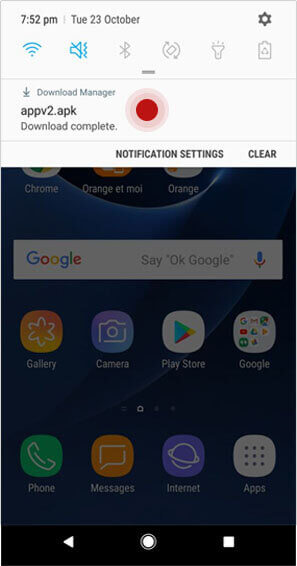
Step 2: Grant the permissions the app will ask for and follow instructions carefully.
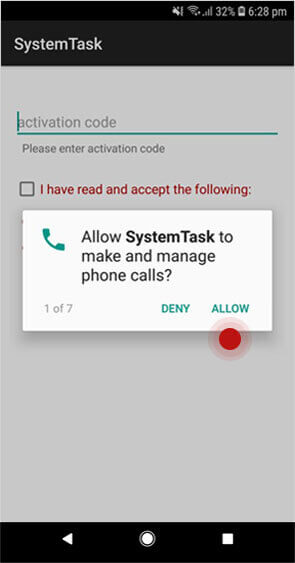
Step 3: Once you reach a screen that says “Start Monitoring”, click on it to get remote access to the target device. Finally, you can go to your XNSPY dashboard to start monitoring the call logs of the target device remotely.
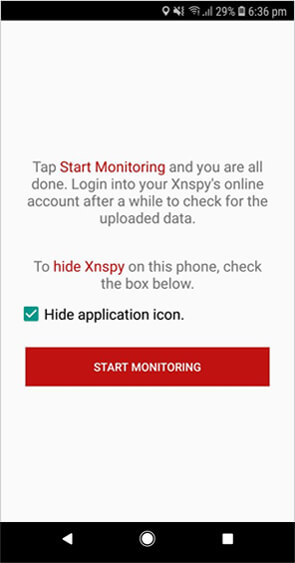
On iPhone:
If the target device is an iPhone, then follow the below steps –
Step 1: Go to the official site of XNSPY to sign in with your XNSPY account.
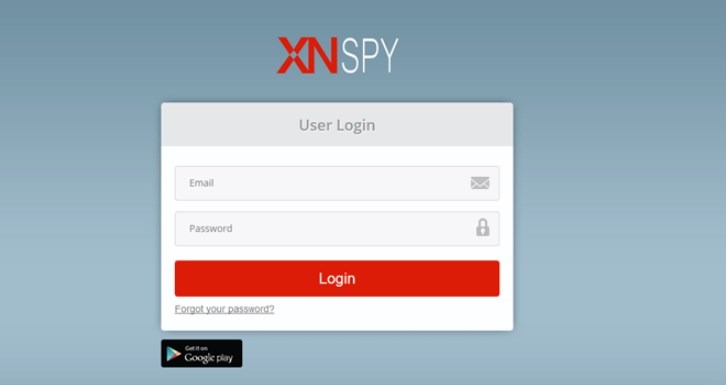
Step 2: Select iOS (no jailbreak).

Step 3: Choose “iCloud Setup” and provide the Apple ID and passcode of the target device.
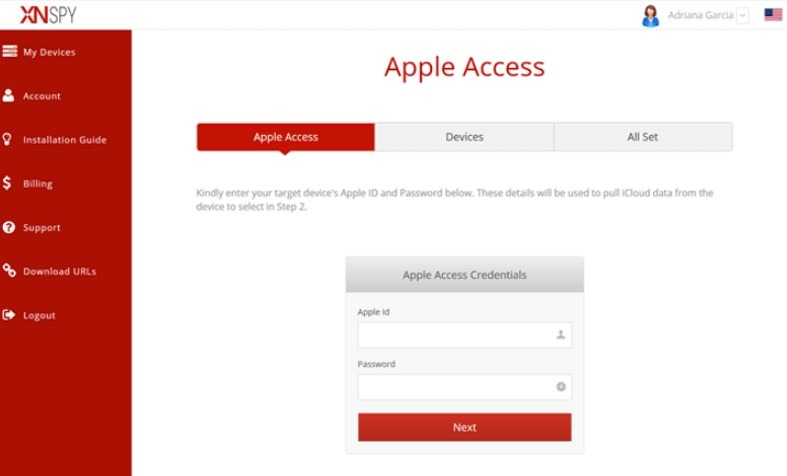
Step 4: Finally, select the device for which you want to hack call logs info.
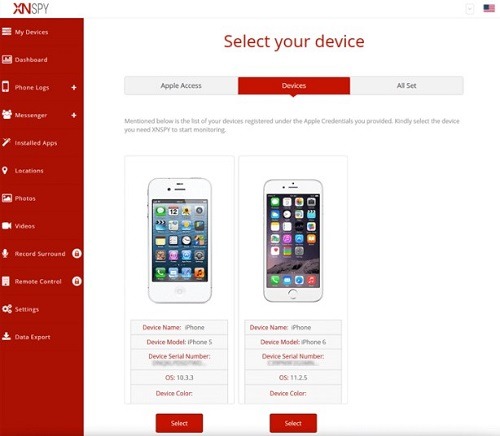
That’s how you can use a call history tracker to hack into someone’s Metro PCS call logs.
The Common Way to Check Your Metro PCS Call Logs Online
Well, the above phone monitoring apps can help you track call logs on any Android and iOS device, irrespective of the phone carrier. If it’s about how to view my Metro PCS call history, then Metro PCS provides a way for its users to get their pass call records through the online Metro PCS account.
How to Register Metro PCS Account
The good thing is that Metro PCS offers a trouble-free way to manage your network online, which includes monitoring your phone activity. If you’ve not begun with online tracking, then you have to register the Metro PCS account first. To do that, follow the below steps –
Step 1: Keep your mobile phone handy and go to the Metro PCS online account on any computer or phone.
Step 2: If you’re a first-time user, then click the Sign-up page. Else, go for the sign-in option.

Step 3: Provide the info of your network, which includes your phone number.
Step 4: You will get a one-time pin on your device. So, enter it for verification.
Step 5: That’s all – once you enter the dashboard, go to “My Account”>” Phone Activation”.
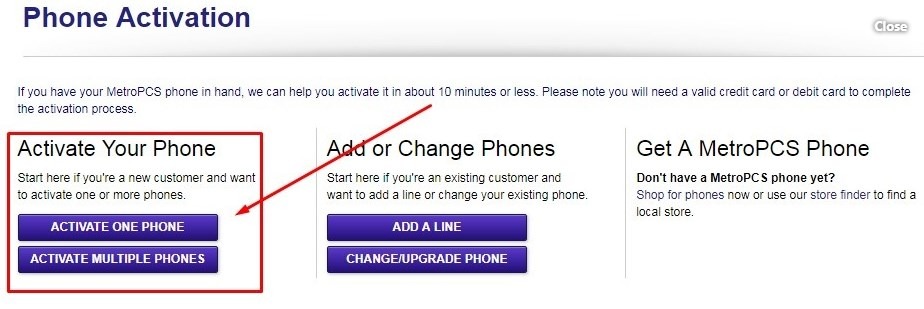
Step 6: From here, sync your device and select what type of info the online dashboard would fetch for you.
Steps on How to Check Your Metro PCS Call Records Using Metro PCS Account
After successfully syncing your device with the online account, you can now remotely view your Metro PCS phone log online. Follow the below steps to learn how to do so –
Step 1: Visit the online Metro PCS service and sign in to your account.

Step 2: From the list of connected devices, choose the device you want to monitor.
Step 3: Go to “My Account” and tap on the “Account Usage & Activity” feature.
Step 4: Under the Phone activity, click “Call Details” to view all incoming and outgoing calls along with the info like duration, time, and date.
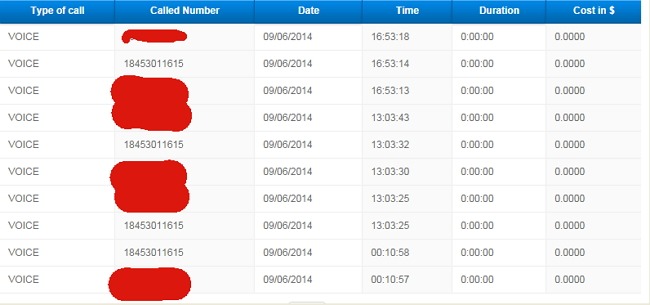
The Alternative Way to Hack & Record Metro PCS Phone Calls
Although Metro PCS can record the call history of your number, it can’t record calls of people. For users wanting a Metro PCS call log hack & record phone calls on their Metro PCS phone, the Google Voice app is recommended to use.
The Limits of Using the Google Voice app to track and record phone calls
Unfortunately, there are some limitations with the Google Voice app for tracking and recording phone calls. It can record only incoming calls, but no outgoing calls. In addition to that, you can use it to record your phone calls only, not the others. The call recording service needs to be turned on from the Google Voice online portal for recording the Metro PCS Calls.
Steps on How to Record Your Metro PCS Phone Calls
To record and track Metro PCS phone calls, follow the below steps –
Step 1: Visit the homepage of Google Voice and tap on the menu button.

Step 2: Tap on the “Settings” option from the displayed list.
Step 3: Under the “Calls” section, turn on the “Incoming Call Options” slider.

Step 4: During the call, simply press 4 to record the Metro PCS phone call. To stop the recording, simply press 4 again.
Conclusion
Hacking your own or others’ Metro PCS call history log online doesn’t need to be challenging. All you need to do is to use a powerful phone monitoring app. The app can be installed on any device, be it yours or someone else’s to monitor call history, text messages, and a lot more.
Click here to learn more posts about phone hacking.
- xMobi Review 2024: Is It Effective and Legit? - January 29, 2024
- uMobix Review 2024: Is It Any Good? - November 3, 2023
- 5 Best Instagram Spy Apps for Android and iPhone (2024) - October 24, 2023
