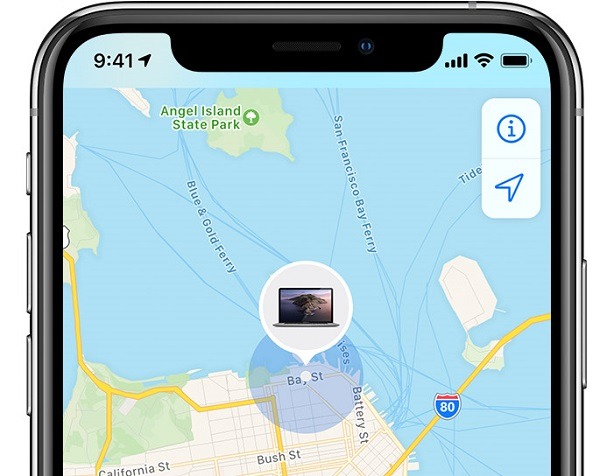How do you see someones location on iPhone without letting them know about it?
If a similar query about tracking iOS or Android devices has brought you here, then consider all your doubts resolved. Let’s face it – there are times when we all wish to keep an eye on our kids, partners, friends, etc. remotely but we can’t call them all the time. In this case, you can use a dedicated iPhone location tracker to keep an eye on them. Here, I will let you know how to see someone’s location on iPhone in three smart ways. Let’s get it started!
>> Don’t Miss:
- Free Phone Number Tracker: 15 Best Phone Trackers (2024)
- How To Trace WeChat Using KidsGuard Pro Tool
- 10 Best Free SMS Tracker to Track SMS (2024)
How to See Someone’s Location on iPhone Using Find My Friends
Find My Friends is a native iOS feature that lets us track our friends and family on our iPhones. Once you have included a contact in your friend’s list, you can remotely view their location on your iOS device. If you want, you can also set geofences for them and get alerts when they leave/enter the area. However, this option will only work if both users have iOS devices. To learn how to locate someone using Find My Friends, follow these steps:
1. Firstly, go to the Find My Friends app on your device and tap on your profile to start sharing your location.
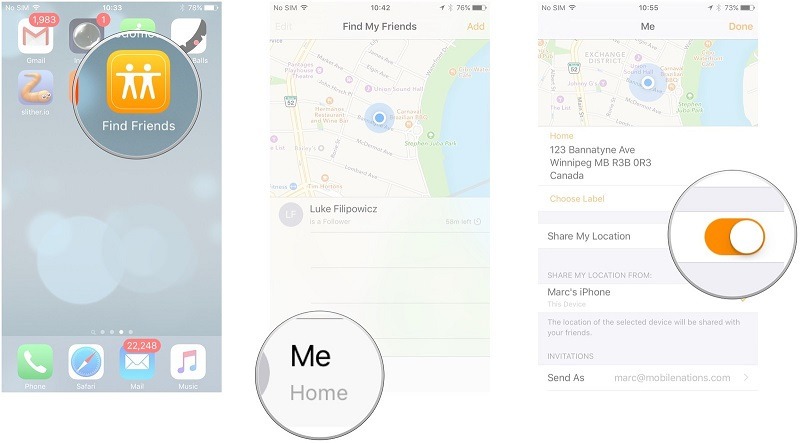
2. Once the location sharing feature is enabled, go back to the app and tap on the “Add Friends” button. This will let you look for the people you wish to add to your contact list.
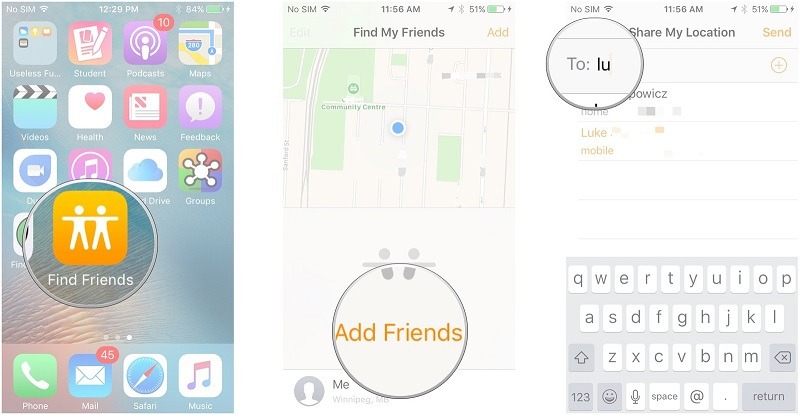
3. After selecting a contact, just send them a request for location sharing and also select how long you wish to the location.
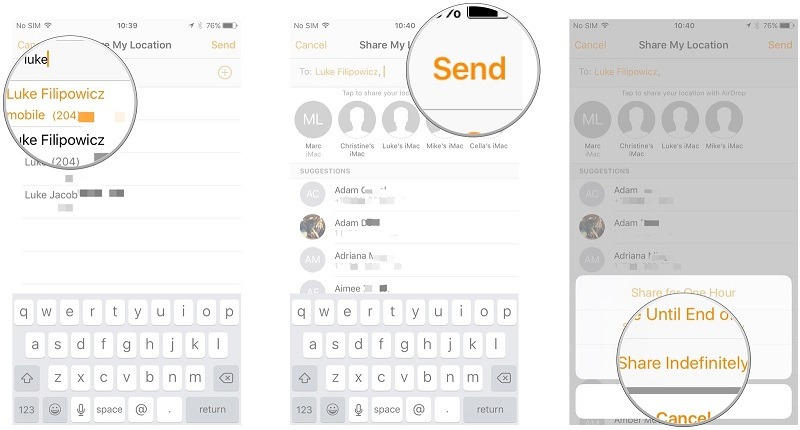
4. Lastly, you have to access their device to enable the location sharing feature on the app or ask them to do that. Afterward, you can also set certain geofences for them to get immediate alerts.
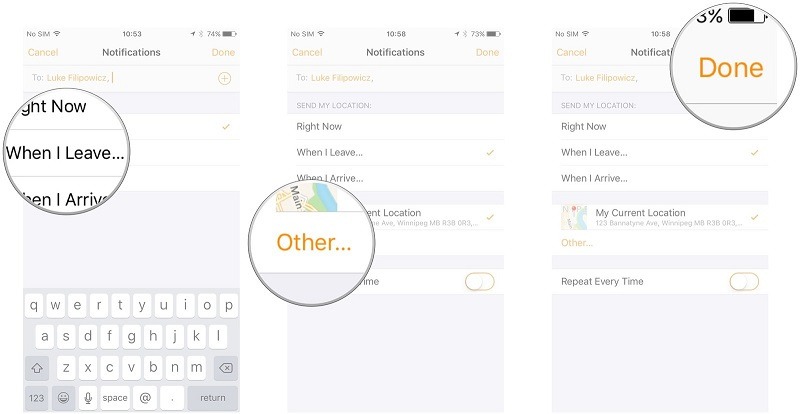
5. That’s it! Now you can just go to your Find My Friends app to find their current location by phone number. Just tap on their profile icon from its home and it will load the exact location of their device.
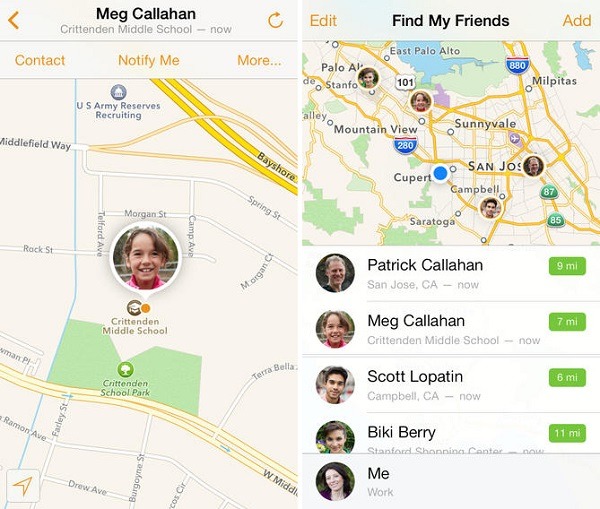
How to Find Someone’s Location with Find My iPhone
Find My iPhone is another service introduced by Apple to locate an iOS device remotely. Ideally, Find My iPhone helps us locate a lost or stolen device, but you can also take its assistance to track its user. To learn how to locate iPhone using this, you need to know their iCloud credentials beforehand. Once you have the iCloud account access, you can visit it on any device and track its whereabouts. To learn how to find someone’s location using Find My iPhone, follow these steps:
1. To begin with, access the target iPhone, go to its Settings, and tap on their Apple ID. Now, browse their iCloud settings and make sure the Find My iPhone feature is enabled.

2. To learn how to track an iPhone, just visit the official website of iCloud on any device and log in to the same iCloud account that is linked to their device.
3. After you log in to their iCloud account, just access the Find My iPhone feature from its home.

4. This will load a map on its interface to locate the target device. If you have multiple devices synced to the account, then click on the “All Device” dropdown option from the top and select the target iPhone.
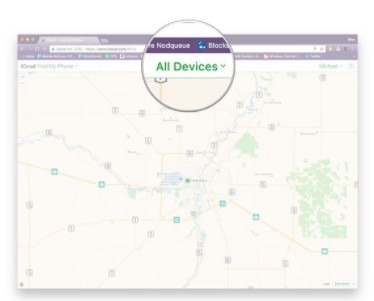
In no time, the exact live location of the target iPhone would be displayed on the interface. However, the phone should be connected to an active internet connection for you to locate it.
See Someone’s Location (and Location History) on iPhone with Cocospy
Although the above-listed apps are built into iOS devices, they are not that reliable as the other users can turn off location sharing whenever they want. If you are looking for a more trusted solution to track someone on your iPhone, then consider using Cocospy. It is a dedicated location tracking app that supports leading iOS and Android devices. Ideally, you can use Cocospy to track any Android/iOS device on your iPhone without root/jailbreak access.
- You can go to its web-based dashboard and check the exact coordinates of its device.
- It will also list the address of the place, the duration of the visit, and even their device stats.
- If you want, you can set multiple geofences and get notified of their check-ins and check-outs.
- There is also a provision to check the location history for the last 30 days of the device on the Cocospy dashboard.
- Since Cocospy supports a stealth mode, you can use it to learn how to locate someone without getting detected.
To know how to see someone’s location on iPhone using Cocospy, just follow this simple drill.
Step 1: Get a Cocospy account
If you don’t have a Cocospy account already, then just visit its website and create one. Here, you need to enter a valid email ID, set up a strong password, and select the type of device you wish to track.
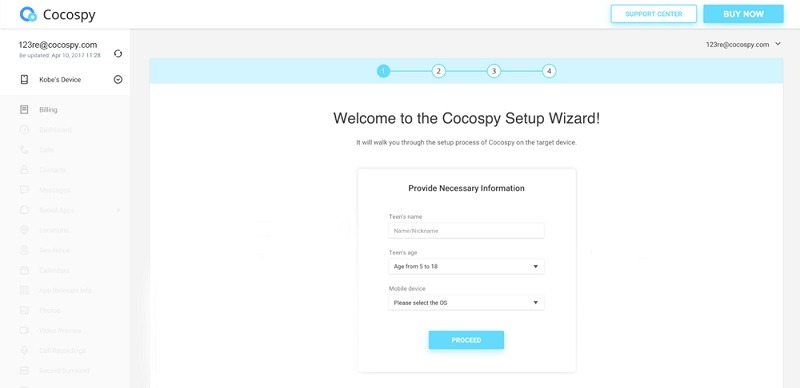
Step 2(a): To track an iPhone
During its setup wizard, if you have selected iPhone as the target device, then you will get the following screen. Here, you need to enter the credentials of the same iCloud account that is linked to the target device.
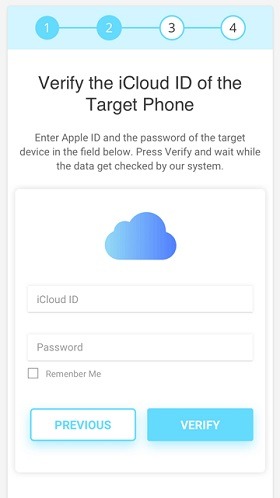
After successfully logging in, the interface will give you the option to extract the saved iCloud backup on it.
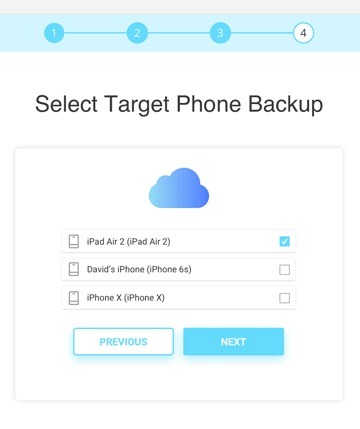
Step 2(b): To track an Android
If the target device is an Android, then you have to access it once and go to its security settings so that you can download apps from unknown sources.
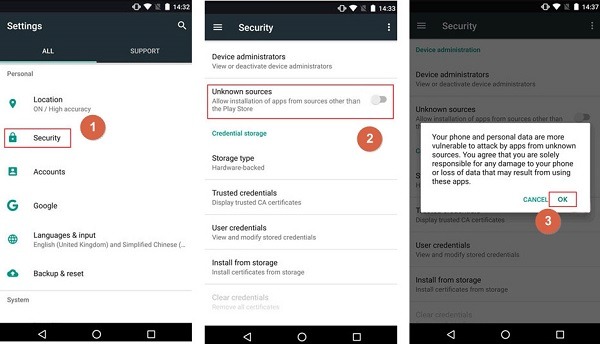
Apart from that, go to your Google Account’s Settings > Security & Location > Play Protect. From here, turn off the feature for “Scan device for security threats” and “Improve harmful app detection”.
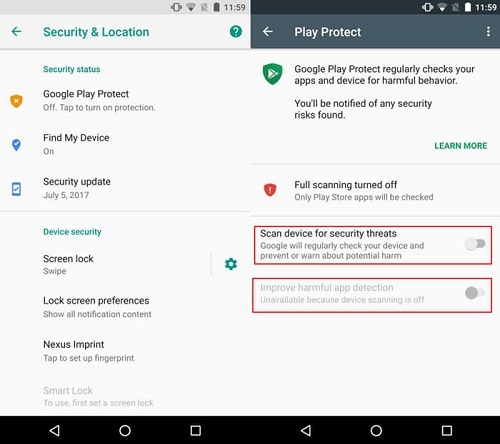
That’s it! Now you can just launch a web browser, go to the official source of Cocospy, and download its device tracker. Afterward, you can grant your browser permission to install Cocospy on the device.
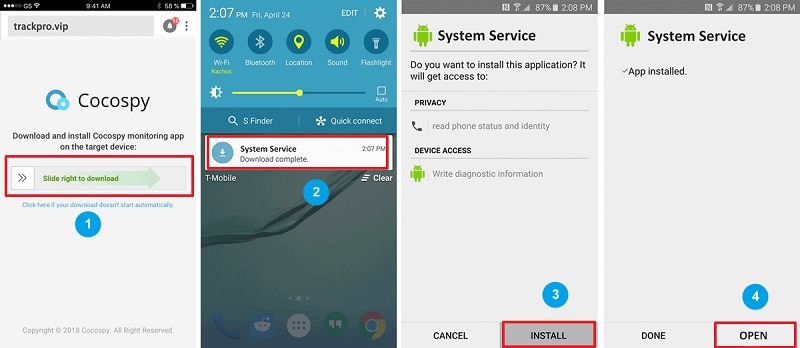
Now, you can just launch the Cocospy device tracker and log in to your account. Please make sure that you grant it all the needed permissions and hide the app icon at the end (to run it in stealth mode).
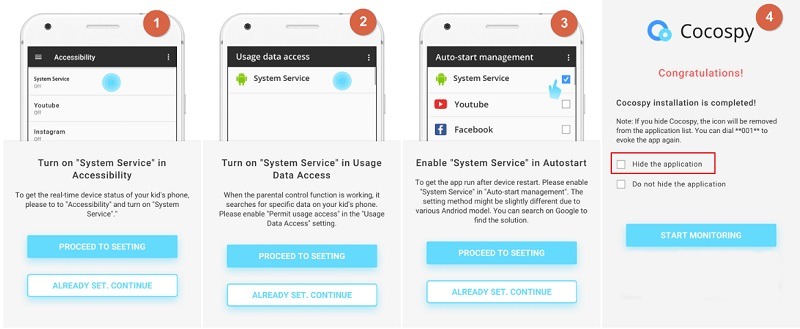
Step 3: Find a current location by phone number remotely
To track their iPhone or Android, you can go to the Cocospy web-based dashboard on any device of yours. You can go to the “Locations” feature here to track the real-time location of their smartphone.
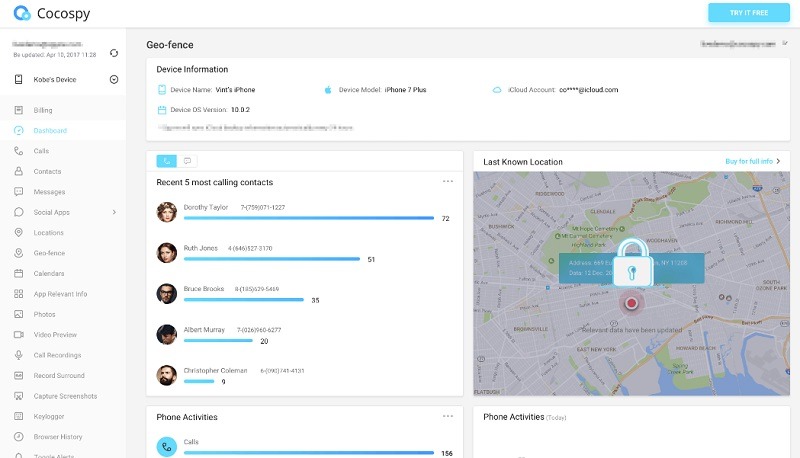
What more can you do with Cocospy?
Apart from location tracking, here are some other features of Cocospy that you would enjoy:
- You can keep a record of their contacts or call logs and view them remotely.
- It would also record all the sent and received text messages with timestamps and contact details.
- You can remotely view their browsing history and web searches without letting them know.
- On its dashboard, you can access the saved media (like photos and videos) on their phone.
- It will also let you monitor the social media activities of popular apps like WhatsApp, Facebook, Instagram, etc.
- You can take screenshots of the device and check what they are doing on their phone invisibly.
- There is also a sophisticated keylogger installed that will let you monitor their account credentials, deleted texts, and every other keystroke.
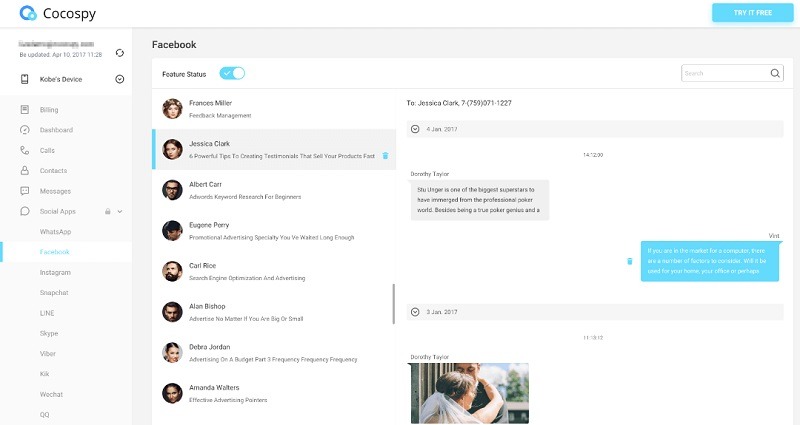
I hope that after reading this guide on how to track an iPhone/Android, you will be able to meet your requirements. As you can see, I have listed three different ways to find someone’s location remotely. Since Cocospy is a more reliable option, I would recommend it instead of other apps. You can try its free demo if you want to and feel free to share this guide with others to teach them how to see someone’s location on iPhone like a pro!
>> Learn more posts about phone tracking.
- xMobi Review 2024: Is It Effective and Legit? - January 29, 2024
- uMobix Review 2024: Is It Any Good? - November 3, 2023
- 5 Best Instagram Spy Apps for Android and iPhone (2024) - October 24, 2023