“How to view private Facebook timeline without adding them to my friend list or letting them know about it? I want to see what my daughter posts on Facebook, but I don’t want to let her know about it.”
Let’s face it – there are times when we all wish to view a private Facebook profile due to different reasons. It could be your kids, parents, partner, colleague, or anyone else you know who has a private profile on Facebook. Needless to say, if a user has a private profile, then you can’t see their photos, info, and other posts.
However, there are some third-party solutions and smart tricks that you can follow to view private Facebook accounts. Read on and learn how to view private Facebook profiles in different ways.
Don’t Miss:
- Top 8 Kik Password Cracker Apps (2024)
- How to Hack Metro PCS Call Logs
- How to Hack Someone’s Skype Without Being Detected
Some Common Tricks and Facebook Loopholes to View Private Accounts
Ideally, there are different ways to see private photos on Facebook without being friends. Apart from a dedicated device monitoring tool, there are some Facebook loopholes and tricks that you can try. Here are some of these techniques to view a Facebook private profile.
Method 1: Use Social Engineering Skills
One of the easiest ways to see private Facebook photos is by applying some smart social engineering skills. In this, you can look for some loopholes related to Facebook or try to gather information about the other users. This will help you unlock more details about them on Facebook without being friends with them.
Tip 1: Send them a message on Facebook
If you simply wish to unlock more details about their account, then just send them a message on Facebook. If you are not friends with them on Facebook, then it would be directed to their Message Requests section. Once they accept it, you will be able to contact them and can access some basic profile details as well.
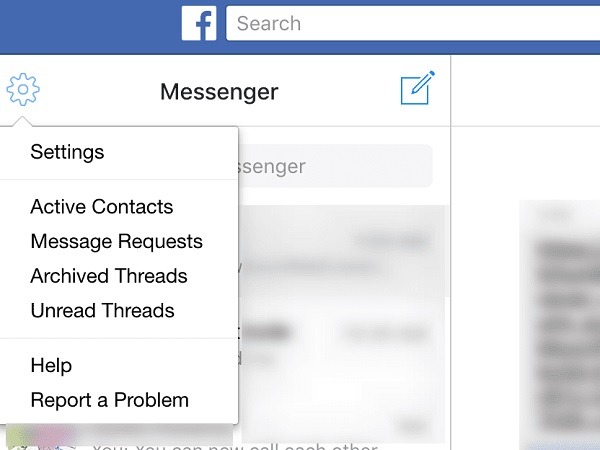
Tip 2: Be friends with their friends
Apart from public and private, one of the major visibility settings on Facebook is “Friends of friends”. In this, the user’s posts would be visible to their friends as well as their friends of friends.
If the user has this visibility setting, then you can consider adding any of their friends to your Facebook account. Apart from that, you can also view their private Facebook photos that are being tagged by their friends as well.
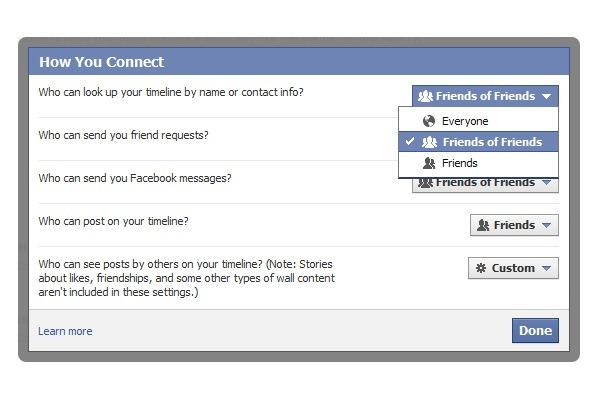
Tip 3: Try to unlock their profile
One of the smartest ways of using social engineering to view a private Facebook account is this. If you already know their details like birthday, address, past relationships, favorite music, etc. then you can try to hack their account too.
At first, you can try to guess their Facebook account credentials to unlock it. If that won’t work, then you can try to reset their password using their email or phone. Also, if you are added as their trusted contact, then you can ask for an authentication code to unlock their profile.
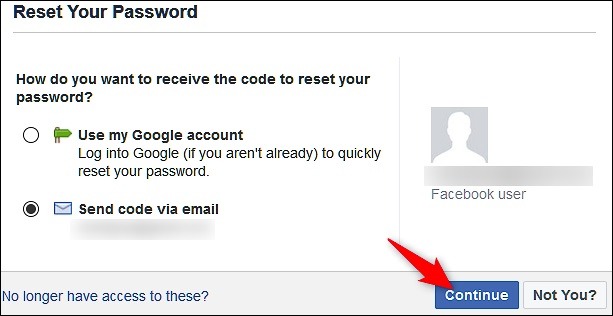
Method 2: Use the PictureMate Google Chrome Extension
PictureMate is another popular way of viewing the Facebook private profiles of others without being their friends. Ideally, it is based on the search algorithm of Facebook and will look up all sorts of photos of the user available on Facebook.
While it would not include their private photos, it will display the pictures posted by the friends of the searched user. Since this Facebook profile viewer extension is available for free, you can give it a try in the following way.
1. To start with, just go to the official website of PictureMate and get to know how it works. From here, you can also add its extension to your Google Chrome.

2. Once you have installed the PictureMate extension, you need to restart the browser. Afterward, you can see its icon added at the top-right corner of the browser’s toolbar.
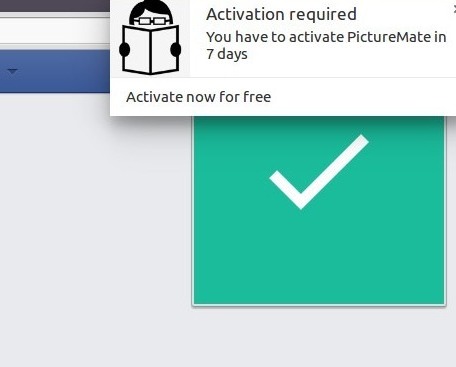
3. That’s it! Once the extension is installed, you can go to Facebook and type the “photos of” keyword followed by the name of the user you wish to look for. Wait for a while as the extension will work and will extract all the results for the searched user.
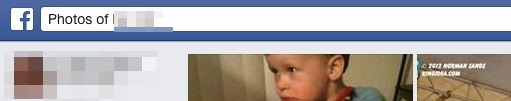
Method 3: A Facebook Profile Viewer Web Tool
Lastly, there are also several online tools that you can try to view private Facebook account details. This would include their posts, photos, contact details, and so on. Although, some web tools only support the private photos posted by them.
These tools are based on online crawlers that would keep track of all Facebook profiles. As soon as the user makes their profile public, it will extract their data and keep it in their database. Even if they make their profile private later, the saved data would still be retained.
Although there are quite a few solutions, the Facebook private profile viewer is one of the most commonly opted tools. To use it, all you have to do is visit its web tool and enter the Facebook ID or the URL of the profile you wish to unlock.
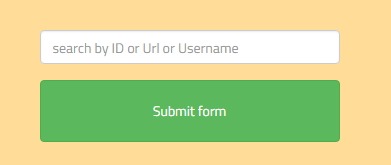
Afterward, wait for a while and let the application collect all the content from its database regarding the searched user. In the end, it will let you download the compressed file with the user’s data. Please note that in some cases, users are needed to complete a survey or download apps to access the unlocked details.

How to View Private Facebook Profile with mSpy
Apart from the above-listed solutions, you can also take the assistance of a device tracker to view private Facebook photos and messages of a user. To do this, you can use mSpy, which is one of the most popular device tracking tools for Android and iOS.
It is available for both jailbroken and standard devices, but the Facebook profile viewer feature only works on the jailbroken versions. Here are some of the major features of mSpy that you might find interesting.
- Once the tracker is installed, you can remotely view all the photos and videos posted by them on Facebook or saved on their phones.
- You can also read all the messages and chats exchanged on Facebook (Messenger) on your mSpy control panel.
- With its keylogger, you can even access the deleted messages on Facebook as well as their Facebook account credentials.
- Apart from Facebook, you can also spy on other social apps like Instagram, Twitter, Snapchat, WhatsApp, etc.
- Furthermore, you can also track the device’s live location, contacts, call logs, messages, browsing history, and so much more.
To learn how to hack into someone’s Facebook without getting detected using mSpy, you can follow these steps:
Step 1: Buy a mSpy subscription
To begin with, you can just go to the official website of mSpy and create your account. Afterward, select the type of device (iOS or Android) that you wish to track and buy your mSpy subscription.
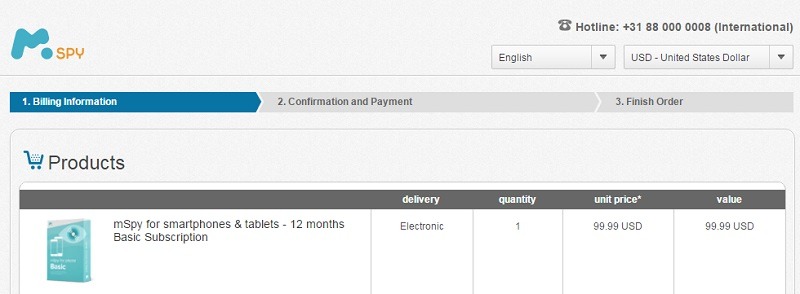
Step 2: Install the mSpy tracker
Now, you need to access the device at least once so that you can install the mSpy tracker on it. If it is an iPhone, then you need to jailbreak the device by using any freely available tool or getting in touch with a mSpy customer representative. In case you wish to track an Android, then go to its security settings, and enable the app installation feature from unknown sources.
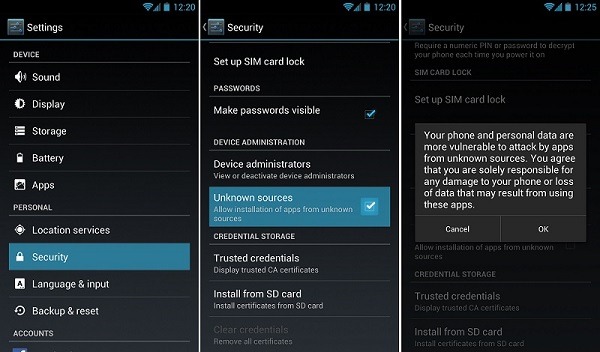
Android device users can just go to its official website to download and install the mSpy APK file. If the target device is an iPhone, then you can use Cydia to install mSpy on it. Later, you can launch mSpy, log in to your account, and authenticate it by entering your unique code. Grant it the needed permissions to track the device and delete the app icon to let it run in stealth mode.
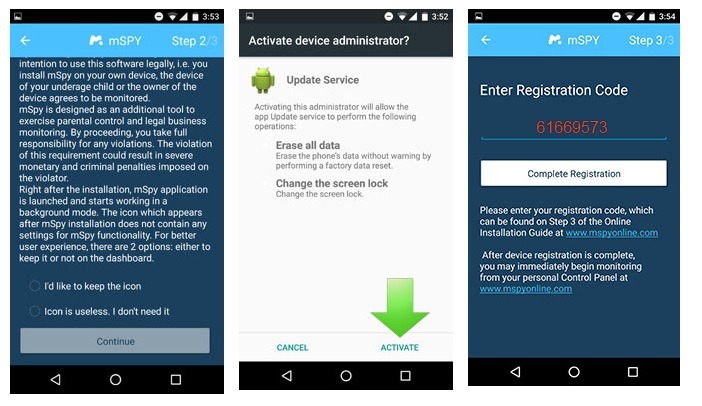
Step 3: View private Facebook profiles remotely
That’s it! Once the app installation is completed, you can just go to the online Control Panel of mSpy to access its features. From here, you can access the saved photos and videos of the device with other details.
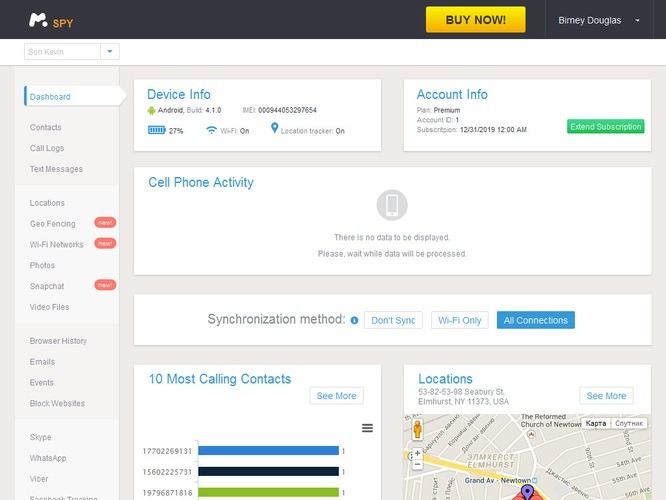
Apart from the device’s location, call logs, contacts, etc., you can also visit its Social Apps section to view the details of its Facebook profile and shared messages on FB Messenger.
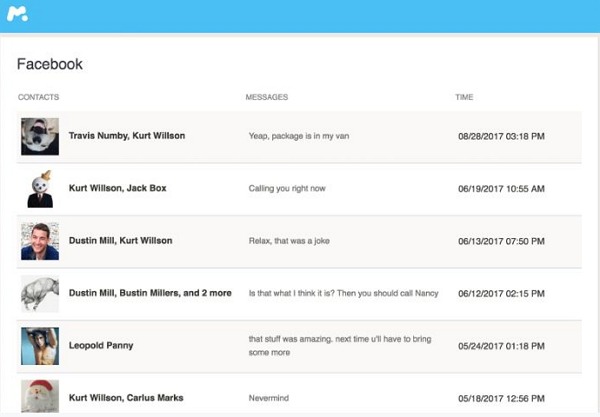
There you go! Now when you know how to view a private Facebook profile, you can easily track anyone on Facebook without any trouble. For your convenience, I have listed different solutions to view private Facebook accounts. You can try a social engineering method or use any online Facebook private profile viewer as well.
Furthermore, you can take the assistance of mSpy to track all the vital details of the device, including its Facebook photos, shared messages, and so much more. Feel free to explore these features and share this guide on how to hack into someone’s Facebook with others too.
Click here to learn more posts about phone hacking.
- xMobi Review 2024: Is It Effective and Legit? - January 29, 2024
- uMobix Review 2024: Is It Any Good? - November 3, 2023
- 5 Best Instagram Spy Apps for Android and iPhone (2024) - October 24, 2023
