“I want to read the messages on my daughter’s phone, but she keeps removing them before I could check. How can I read her deleted messages and is there any keylogger for Android that I can use?”
As I read this query posted on a leading online forum, I realized that a lot of people undergo a similar situation. Well, the good news is that there are a few keylogger Android solutions you can try to keep a record of every keystroke made on a device. In this way, you can access their messages, passwords, web searches, etc. even when they are not saved on the phone. In this post, I’m going to help you pick the best keylogger for Android to meet your requirements.
>> Don’t Miss:
- 4 Best iPhone Spy App Options Without Getting Detected
- 3 Ways to Find My Friend’s iPhone Without Them Knowing
- How to Spy on My Husband’s Cell Phone Without Touching It
What Is a Keylogger for Android?
Before I discuss the options for Android keyloggers, let’s answer some important questions. Ideally, a keylogger is a dedicated tool that runs in the background on a device and maintains a record of every keystroke typed on it.
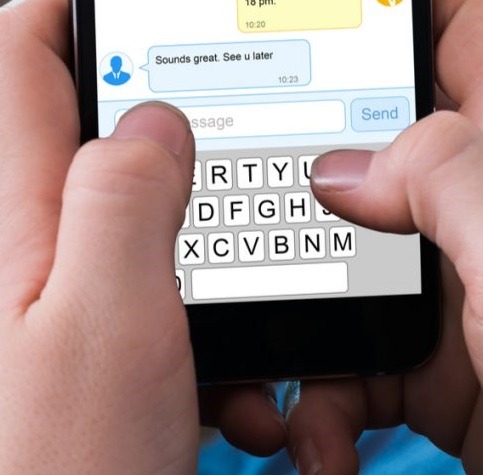
Since most of the keyloggers are undetectable, the targeted user won’t know that they are being tracked. Whatever they would type will be logged on the tool and shall be uploaded on the server. You can later go to its dashboard and view the typed keystrokes for messages, web searches, passwords, etc. without being detected.
Can I Install a Keylogger for Android Phone?
Yes, of course, you can install a keylogger on an Android phone without much trouble. Just be aware of the legality of it to avoid any trouble in the future. Also, while picking a keylogger for Android, do some research beforehand. The keylogger should be compatible with the target Android device and must run in stealth mode. Also, it should maintain a log of every keystroke typed so that you can read even deleted messages remotely.
Furthermore, some keyloggers would need root access to the device. Therefore, you can decide if you wish to install a hidden keylogger for Android on a rooted or a standard phone.
Which Is the Best Keylogger for Android?
Without much ado, let’s get to know more about the 10 different Android keylogger options out there.
1. Spyic Keylogger for Android
Spyic is a user-friendly Android keylogger that is extremely easy to set up and use. The interface will display different apps concerning their keystrokes.
- It features a sophisticated keylogger to make sure all the keystrokes are recorded.
- You can visit its web-based dashboard on any device to access its keylogger tool.
- It would record their log-in details, passwords, messages, web searches, and more
- Other features include social media tracking, access to contacts, live location tracking, etc.
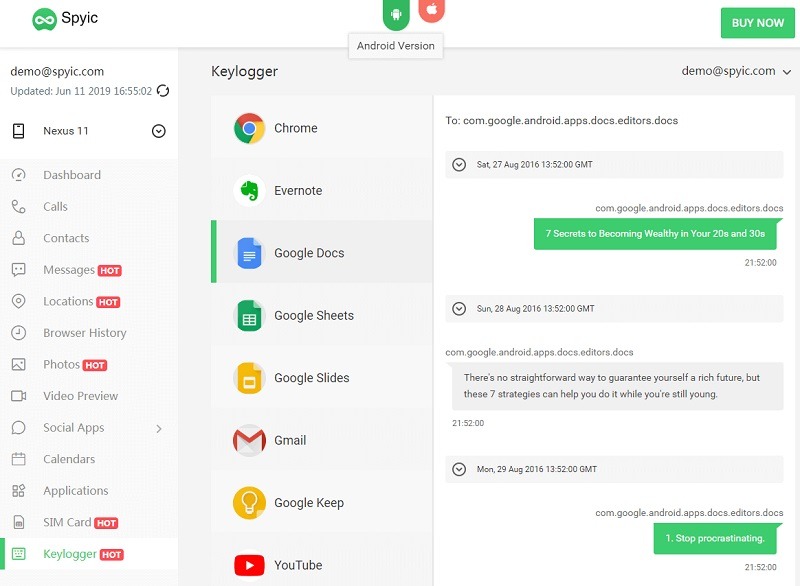
2. Cocospy Keylogger for Android
Another Android keylogger is Cocospy since it fully supports all the leading Android devices. As it does not need root access, anyone can use this friendly keylogger on Android.
- There is a dedicated keylogger section on Cocospy that you can visit on its dashboard.
- It will let you access their messages with timestamps even when they are deleted.
- You can also view their web searches, passwords, and more.
- Other features include live location tracking, social app monitoring, etc.
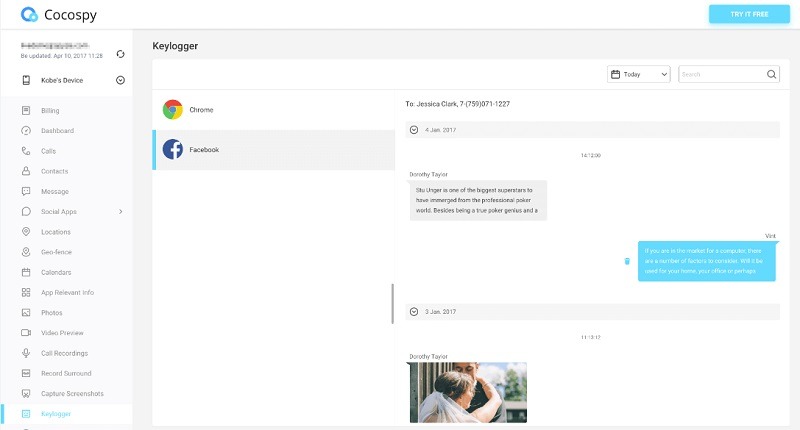
3. FlexiSPY Keylogger for Android
FlexiSPY is considered one of the best keyloggers for Android as it runs in stealth mode and is extremely sophisticated. Apart from being a keylogger for Android, it features tons of other device tracking features as well.
- FlexiSPY would maintain a record of every keystroke typed on the device, including deleted messages.
- Since the interface will categorize keylogs for different apps, you can view their web browsing history, messages, passwords, and so much more.
- It can also help you track their live locations and even set geofences on the device.
- You can also record their phone calls, take screenshots, and access tons of other saved information like their photos, videos, contacts, call logs, and more.
To learn how to use the FlexiSPY Android keylogger, you can follow these simple steps:
Step 1: Get an active FlexiSPY account
To start using this undetectable keylogger for Android, you need to get an active subscription. Just visit its website, select the platform of your choice, and complete the purchase.
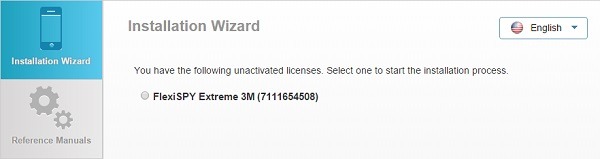
Step 2: Install the keylogger on your Android
Now, access the target Android phone and go to Settings > System to enable the app installation feature from unknown sources. Afterward, go to the official website of FlexiSPY, download the APK file, and complete the installation. You can later launch the application and grant it the needed permissions.

Step 3: Start tracking the device
That’s it! You can now go to the online dashboard of FlexiSPY and access all the available features of the tool. From the sidebar, you can go to the Keylogger feature and access their messages, account passwords, and so much more.
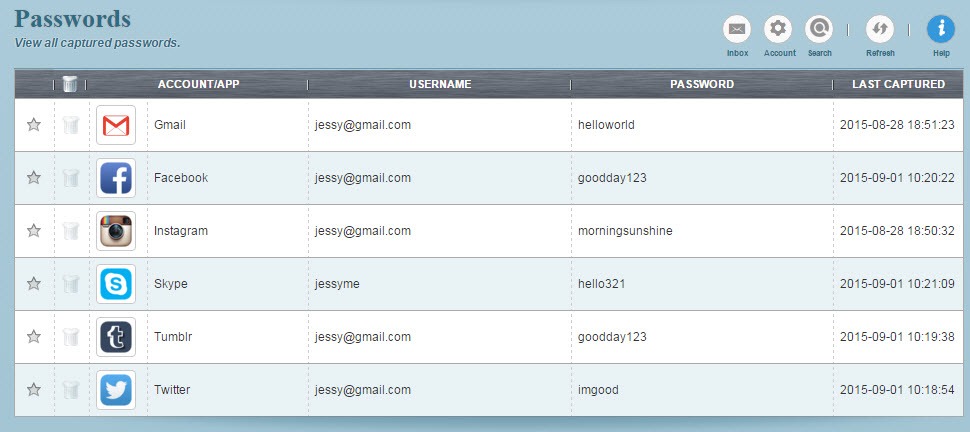
4. SPYERA
Another keylogger for Android that you can try is SPYERA, which is a popular device-tracking app. One of the best things about the SPYERA Android keylogger is that it keeps a record of every keystroke and will display it under different categories for your convenience.
- It can record messages, passwords, notes, web searches, and so much more.
- Even if they delete a message from an app, you would still have the needed evidence via its keylogger.
- You can also track all the popular social media apps like Facebook, Instagram, WhatsApp, etc.
- Other features include live location tracking, geofencing, call recording, and more
Here’s how you can start using the SPYERA hidden keylogger for Android:
Step 1: Buy your SPYERA subscription
Firstly, go to the official website of SPYERA and create your new account. Now, you can select Android as the platform of the target device and complete the purchase of its subscription.
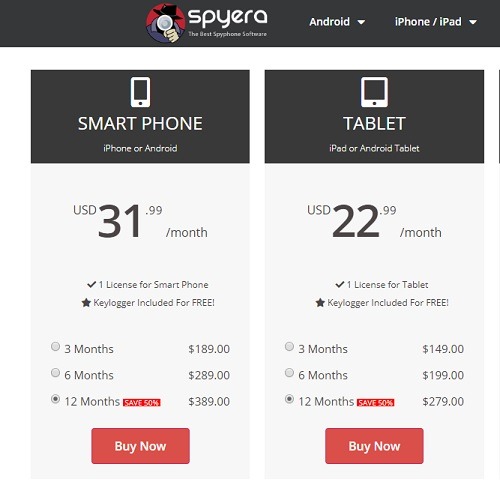
Step 2: Install SPYERA on the device
Now, you can access the device, enable third-party installation on it, and visit the website of SPYERA to download its installer.
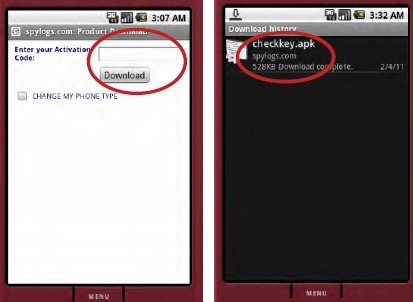
After downloading its APK file, just launch it, and complete the SPYERA installation on your phone. You can log in to your account and grant SPYERA the needed permissions.
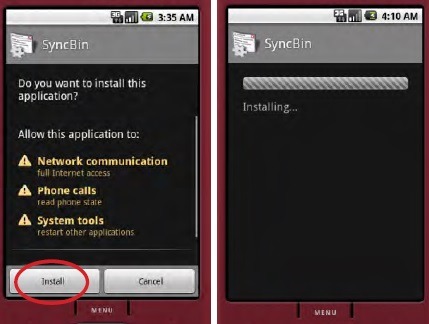
Step 3: Track the device remotely
In the end, you can go to the web-based dashboard of SPYERA and access all the keystrokes that are typed on the device via its Keylogger feature.
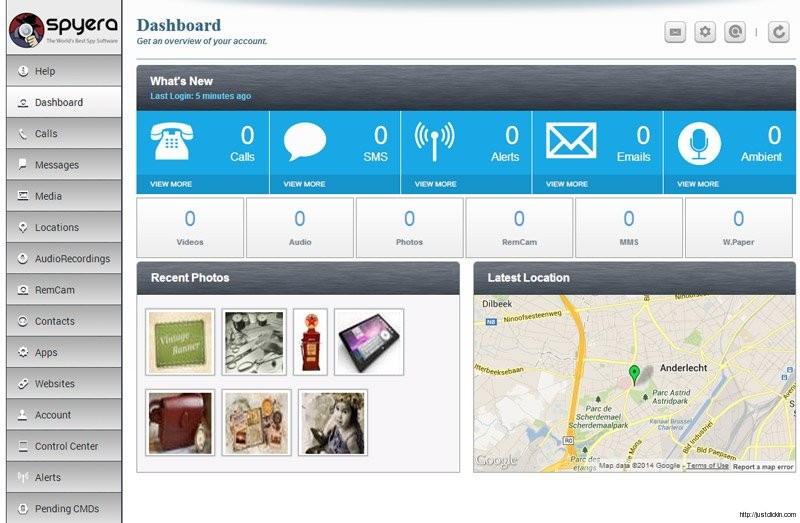
5. iKeyMonitor
When we talk about a free keylogger for Android, iKeyMonitor has to be mentioned. Although the basic version of the tool is free, you would have to get its premium version to access more features.
- It has an inbuilt keylogger to keep a record of every keystroke typed on the device.
- You can also spy on their IM and social apps like WhatsApp, Instagram, Facebook, etc.
- The tool can also spy on their web searches, browser history, and other details.
- Since the app runs in stealth mode, the targeted user won’t know that you are tracking them.
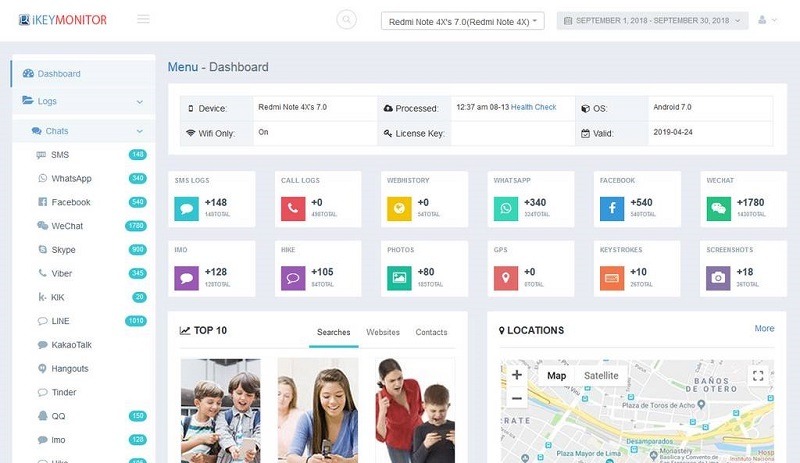
6. TheTruthSpy
TheTruthSpy might be one of the oldest spying apps out there, but it is also a highly trusted option presently. The only catch is that you need to root the target device to use this hidden keylogger for Android.
- It can track every keystroke for apps and will display them on its interface in different categories.
- It can also help you crack their social media accounts by accessing their passwords.
- You can also spy on the real-time location of the device.
- Other features include accessing their stored photos, videos, contacts, call logs, messages, and more.
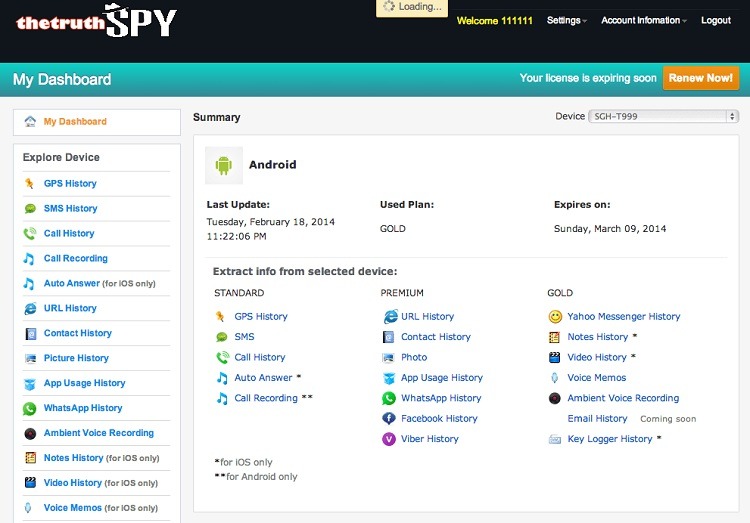
7. Highster Mobile
Highster Mobile is a popular parental monitoring tool for leading smartphone models, but it can also be used as a keylogger for Android as well.
- You can remotely view all the keystrokes that are typed on the target device without getting detected.
- There are features to monitor and even control their social media usage.
- You can also access their live location or the stored media files on their smartphone.
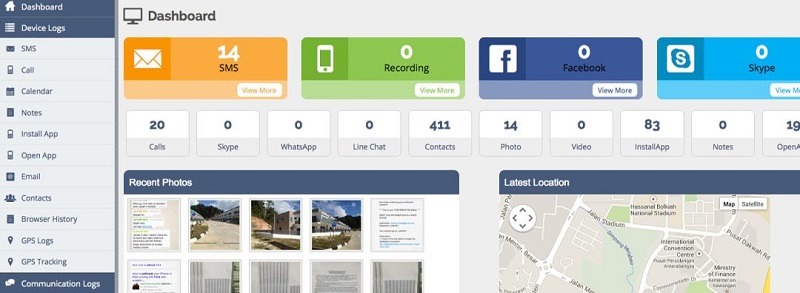
8. XNSPY
XNSPY is one of the most powerful device trackers available in the market presently. While the best keylogger for Android comes with several features, its price is also a bit higher than its competitors.
- There is an inbuilt keylogger in XNSPY that you can enable anytime you want from its dashboard.
- The tool runs in stealth mode and will not need any root access as well.
- It can record keystrokes for their messages, passwords, web searches, and more.
- You can also spy on someone’s social apps like Facebook, Instagram, Twitter, etc. using XNSPY.
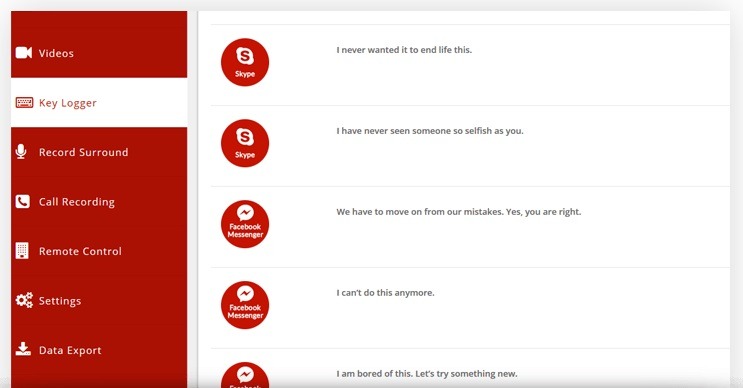
9. mSpy
If you are looking for a complete device tracker, then you can also try mSpy. This runs in stealth mode and offers a wide range of spying solutions for iOS and Android.
- To access the advanced features of mSpy, you would have to root the device.
- The keylogger would keep running in the background, recording all the keys typed on the phone.
- You can remotely view their messages, deleted texts, browser history, account details, etc.
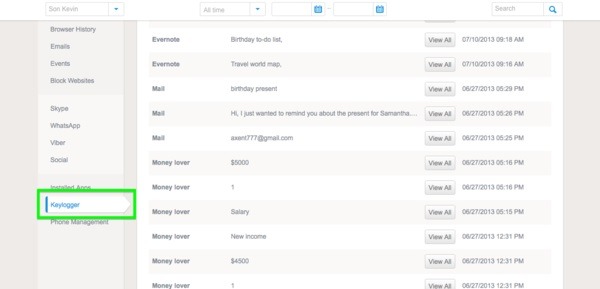
10. Hoverwatch
Hoverwatch presently runs on leading Android devices as well as Mac and Windows versions. Therefore, you can spy on all the devices used by someone remotely.
- This smart keylogger for Android will help you record the device’s keystrokes and present them in different categories.
- You can also spy on their popular social apps as well.
- It supports an invisible mode to make sure the other users won’t know they are being tracked.
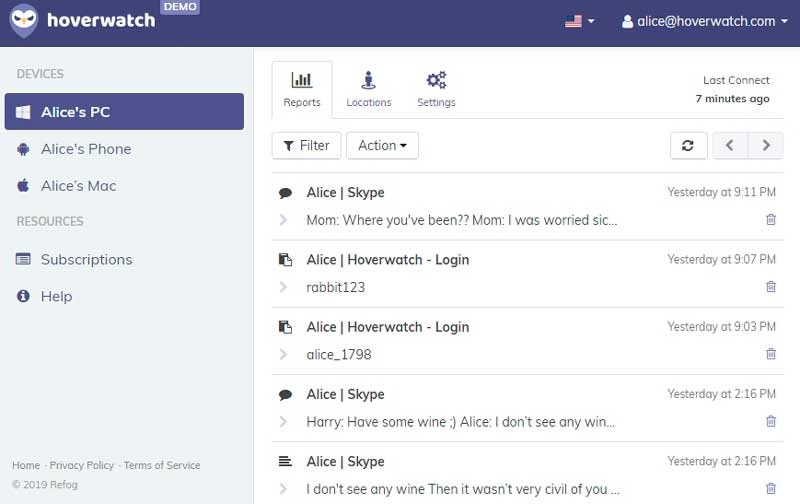
Is It Legal to Install Keylogger on Someone’s Phone?
This is something a lot of people ask as they are not sure about the legality of using keyloggers for Android. Ideally, it would largely depend on the laws of your country and state. If you wish to spy on your kids, then it is recommended to buy the phone in our name. You can pre-install the keylogger on Android and then give it to your kids. Similarly, you can include its clause in the employment agreement before hiring someone (if you are planning to spy on your employees).
Conclusion
This brings us to the end of this extensive guide on using undetectable keyloggers for Android. To make things easier for you, I have listed ten different options for using an Android keylogger without any trouble. Furthermore, I have even included a step-by-step solution to use some of the best keyloggers for Android. You can further explore the keyloggers that I have listed here or try some other solutions as well to fulfill your requirements.
>> Click here to learn more posts about phone spy.
- xMobi Review 2024: Is It Effective and Legit? - January 29, 2024
- uMobix Review 2024: Is It Any Good? - November 3, 2023
- 5 Best Instagram Spy Apps for Android and iPhone (2024) - October 24, 2023
