“Are you a concerned parent and don’t want strangers to text your kids? Did you break up with someone and don’t want them to contact you anymore?” – If you are going through a similar situation and are looking for an SMS blocker, then you have come to the right place. With the use of the right tool, you can stop any contact or spammer from getting in touch with you.
In this way, you can protect your kids and your privacy as well. Since there are so many ways to block texts on Android, users often get confused. In this guide, I’m going to teach you how to block someone from texting you in different ways.
>> Don’t Miss:
- Top 10 Best Free Parental Control Software of 2024
- 3 Ways to Block Porn on iPhone, iPad and iPod Touch
- 10 Best Free Porn Blocker Apps in 2024
What Is an SMS Blocker?
When we talk about any smartphone, it has a dedicated messaging app with some basic features like blacklisting. If you want, you can block a particular number from texting you. However, when it comes to spam or unknown numbers, there is no built-in SMS blocker solution. This is exactly where a text blocker application comes to the rescue. Once installed, you can set preferences on the message-blocking app and stop an unknown user from contacting you. This will help you safeguard your and your family’s privacy as well as their peace of mind.
What Is the Best App for Blocking Text Messages?
One of the best ways to block SMS on Android or iPhone is by using SPYERA. It is a professional Android and iOS tracking application that can help you spy on any device without getting detected. Apart from that, you can also access its restriction features to block a number from calling or texting you. There are several other device tracking features of SPYERA that you can further try.
- You can block any number from contacting you via call or messages.
- It can help you track all the exchanged messages on the device with their contact details. You can read all the messages, even if they are deleted afterward.
- There is also a provision to keep an eye on their call logs, contacts, browsing history, notes, and other activities.
- You can also monitor their stored photos, videos, social media activities, and more.
- There are several advanced features like live location tracking, call recording, keylogger, etc.
- Since the app runs in stealth mode, the targeted user won’t know that you are tracking them.
How to Detect and Block Someone from Texting Your Children
As stated above, you can easily use SPYERA to learn how to block text messages on Samsung, iOS, and other devices. To learn how to block a number from texting you, just follow these steps:
Step 1: Get an active subscription to SPYERA
If you don’t have an active SPYERA subscription, then just visit its website and buy it for your device. Select either Android or iOS as the platform of the target device and complete the purchase.
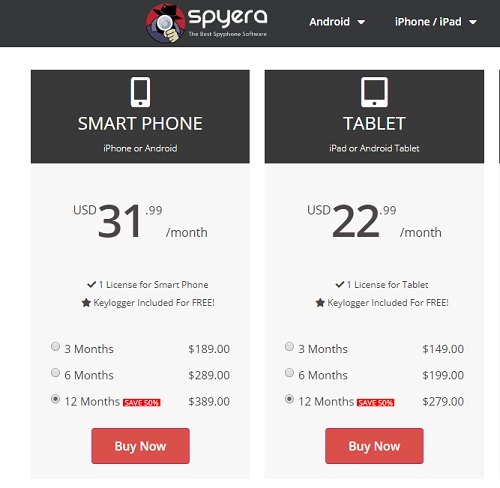
Step 2: Install SPYERA on an Android
If you wish to install this SMS blocker on an Android, then access the device first, go to its System Settings, and enable app installation from unknown sources. After that, go to the website of SPYERA and download the APK file of its tracking app.
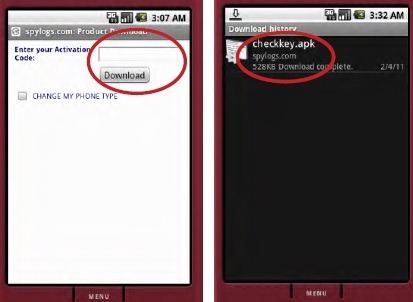
Once the APK file is downloaded, just tap on it and complete the installation of the SPYERA text blocker. Launch the application, grant it the needed permissions, and let it run in the background.
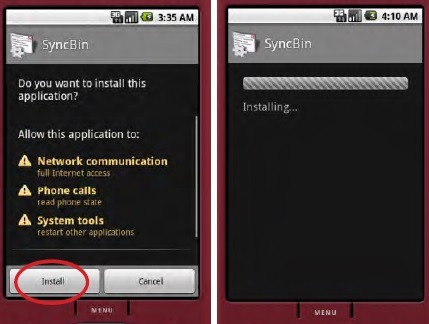
Step 3: Install SPYERA on an iPhone
If you wish to install SPYERA on an iOS device, then you need to jailbreak it once. After that, you can take the assistance of Cydia, visit the website of SPYERA, and download its installation package.
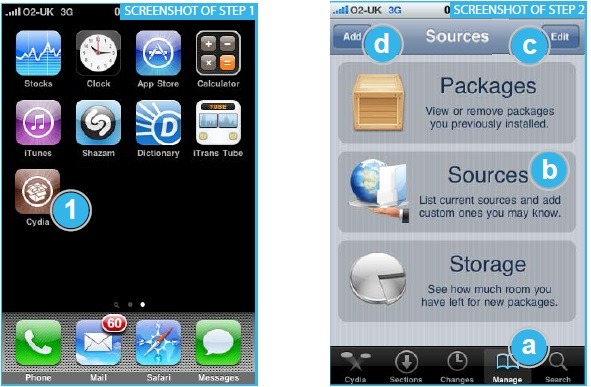
Install the SPYERA SMS blocker on your iPhone and grant it the permissions it needs to run successfully.
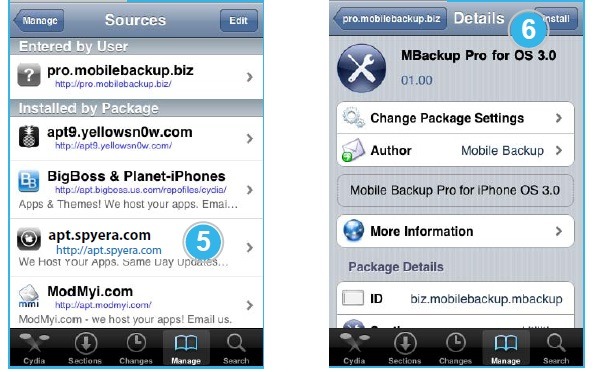
Step 4: Access its controls remotely
That’s it! Once you have completed the installation, you can go to the web-based dashboard of SPYERA to access its features. From here, you can monitor their calls or messages and even put restrictions on the device as well (like blocking a number).
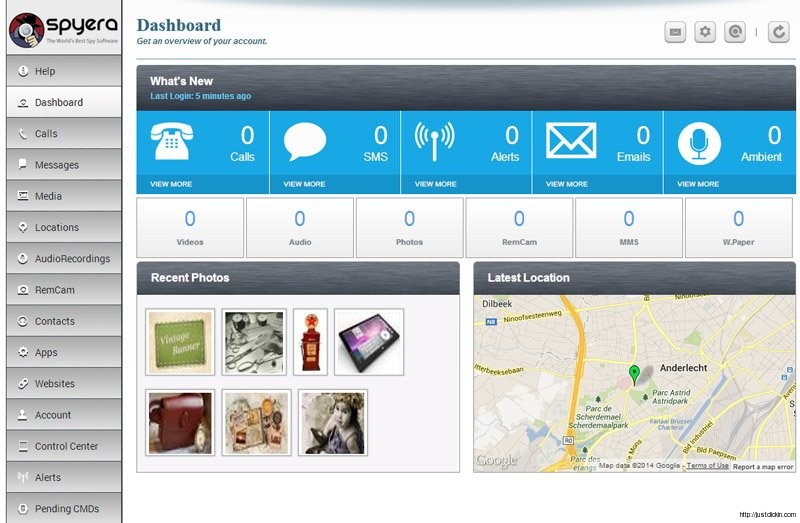
Other SMS Blocker Apps for Android and iOS
Apart from SPYERA, there are a few other SMS blocker apps that you can use as well. The difference is that SPYERA offers a wide range of other features and the targeted user won’t even know its presence. On the other hand, these text blocker apps for Android and iOS are not that reliable and the user can uninstall them whenever they want.
1. Root Call SMS Manager for Android
Using this Android SMS blocker, you can block any number from contacting you via SMS or call. However, if your device runs on Android 8 or a newer version, then you need to root it beforehand.
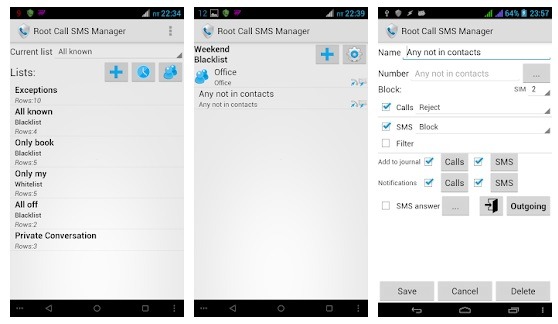
- For devices running on Android 7 or previous versions, no root access is needed.
- You can just enter any contact number and enable the call or message-blocking feature.
- There is a provision to block both incoming and outgoing calls.
- Basic features are free, but there are in-app purchases for premium options.
More info: https://play.google.com/store/apps/details?id=com.mdnsoft.callsmsmanager&hl=en_IN
2. Call Blocker for Android
As the name suggests, this dedicated Android application is used to block incoming calls from certain numbers. Though, if you want, you can also use it as a text blocker for your device as well.
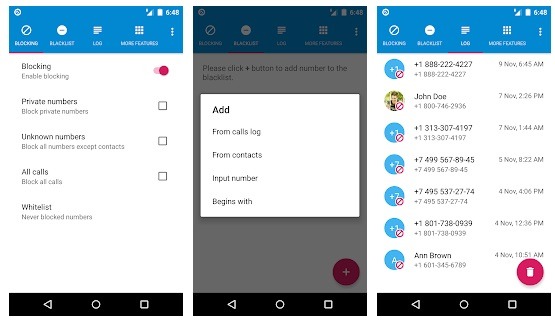
- There is also a feature to automatically block messages and calls from unknown numbers.
- You can add any number to its blacklist to automatically block SMS on Android.
- There is a feature for a vault to add your private numbers.
More info: https://play.google.com/store/apps/details?id=com.vladlee.callblocker&hl=en_IN
3. BlackList for Android
If you want to learn how to block a number from texting you automatically, then you can use this call and SMS blocker. The application is pretty user-friendly so you won’t face any issues using it.
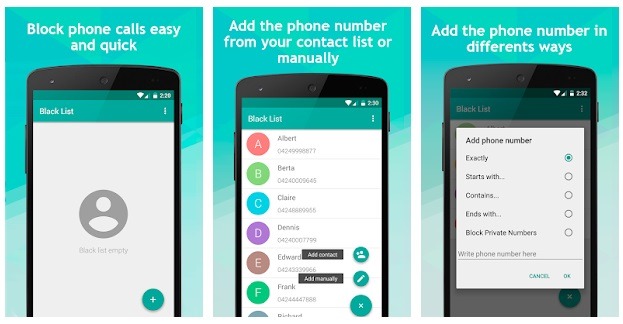
- It is an all-in-one call and SMS blocker that you can use on almost every leading Android device.
- You can mark selective numbers in the blacklist and create custom lists as well.
- There is an option to block numbers starting, ending, or having a certain string in them automatically.
More info: https://play.google.com/store/apps/details?id=com.logapps.blacklist&hl=en_IN
4. SMS Spam Blocker for Android
If you wish to learn how to block spam texts from unknown numbers, then you can try this user-friendly Android app. There are additional features in the app for message blocking that you can try.
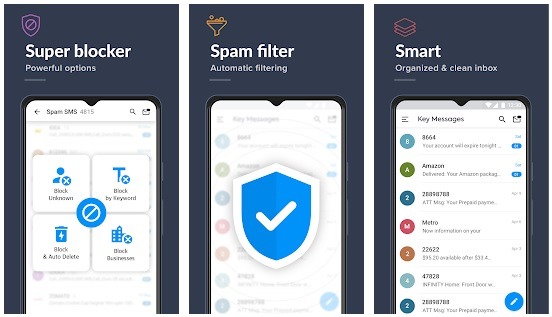
- There is a Super Blocker feature to automatically block spammers from calling or texting you.
- There is also a feature to automatically delete spam messages from your device.
- You can also enter certain keywords so that the app will block the messages automatically.
More info: https://play.google.com/store/apps/details?id=com.smsBlocker&hl=en_IN
5. VeroSMS for iOS
VeroSMS is a freely available SMS blocker for iOS devices that lets us automatically block messages through its intuitive and growing algorithm.
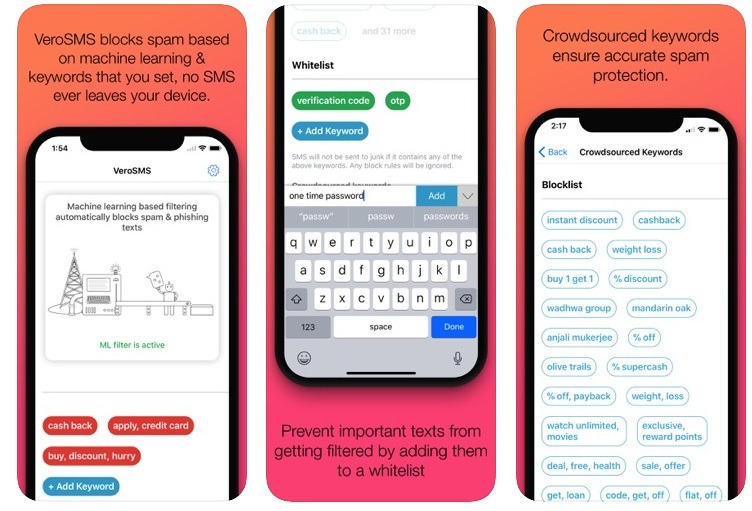
- You can enter the keywords for the messages you wish to block.
- It has a vast crowdsourcing list that keeps on expanding for spam and promotional keywords.
- You can also enter specific numbers to block.
- The text blocker is available for free with some features for premium users only.
More info: https://apps.apple.com/us/app/verosms/id1269693537
6. Hiya Caller ID and Block for iOS
The Hiya message blocker is one of the most reliable solutions for blocking text messages from spammers. Apart from automatic blocking, there is also a feature to add certain numbers to its blacklist.
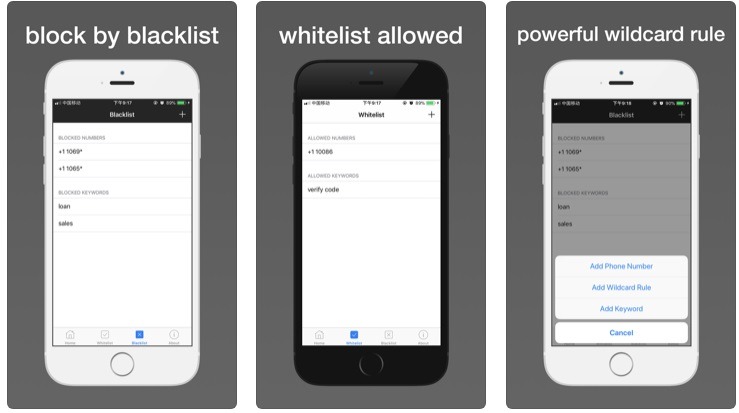
- There is a feature to automatically block calls and messages on iPhones.
- You can set keywords to block text messages from certain spammers.
- There is also a feature to make a personal blocking list to block particular numbers from contacting you.
More info: https://apps.apple.com/us/app/hiya-spam-phone-call-blocker/id986999874
7. SMS Blocker for iOS
SMS Blocker is another popular freely available application for iPhone that you can use to blacklist any number. One of the best things about the text blocker is that you can use it offline without an active internet connection too.
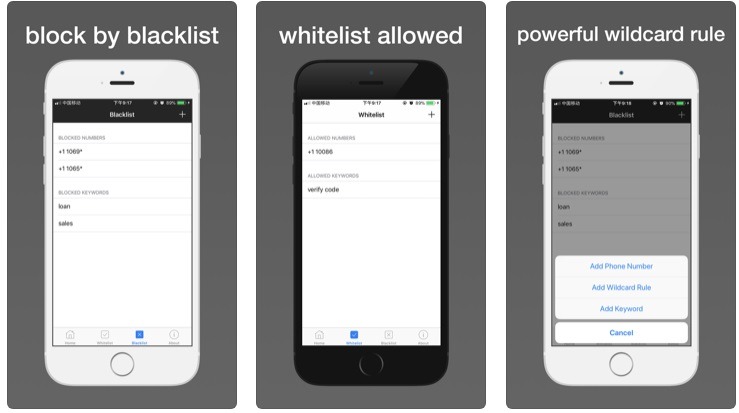
- Add any number to the blacklist or create a separate whitelist with exceptions.
- It can automatically block texts and calls from spammers or unknown numbers.
- Add wildcards and numbers to the whitelist to make sure you don’t miss important messages.
More info: https://apps.apple.com/us/app/sms-blocker-for-iphone/id1248777494
8. Call Bliss for iOS
If you want to get bliss from unwanted callers and spammers, then you can also take the assistance of a Call Bliss SMS blocker on your iPhone. The app is lightweight and easy to use which can help you do message blocking on the go.
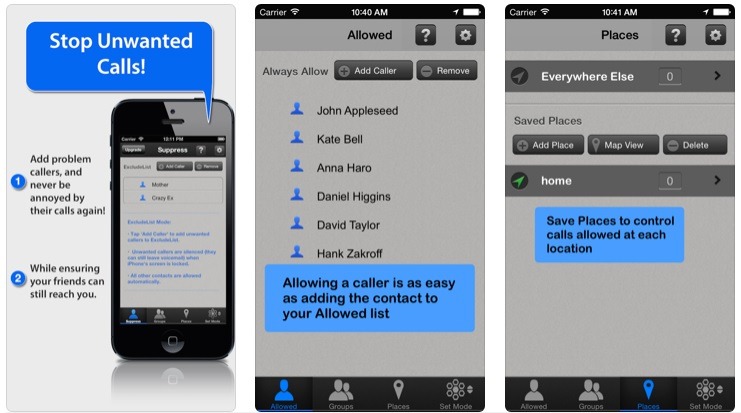
- There is a one-click feature to add or remove any number to or from your blacklist.
- Add keywords to automatically delete messages from spammers.
- You can also add exceptions to make sure you won’t miss messages from important contacts.
More info: https://apps.apple.com/us/app/call-bliss-silence-unwanted-calls-and-texts/id575698521
Why Are Spam Texts So Difficult to Block?
The spamming technology has evolved with time making it harder for us to block spammers so easily. These days, spammers use temporary/virtual numbers and keep changing their details. In this way, you can’t get a list of fixed numbers that you wish to block. Also, they keep changing keywords in their messages and come up with different ways to bypass the restrictions you could have implemented on your device.
Conclusion
That’s a wrap, everyone. I’m sure that after reading this guide, you will be able to pick the best SMS blocker for Android or iOS. Since smartphone apps are not that reliable, you can consider using a dedicated device tracker like SPYERA. For your convenience, I have already listed a guide on how to block someone from texting you by using SPYERA. If you want, you can give it a try yourself and learn how to block a number from texting you or your kids without any hassle.
>> Click here to learn more posts about parental control.
- xMobi Review 2024: Is It Effective and Legit? - January 29, 2024
- uMobix Review 2024: Is It Any Good? - November 3, 2023
- 5 Best Instagram Spy Apps for Android and iPhone (2024) - October 24, 2023
