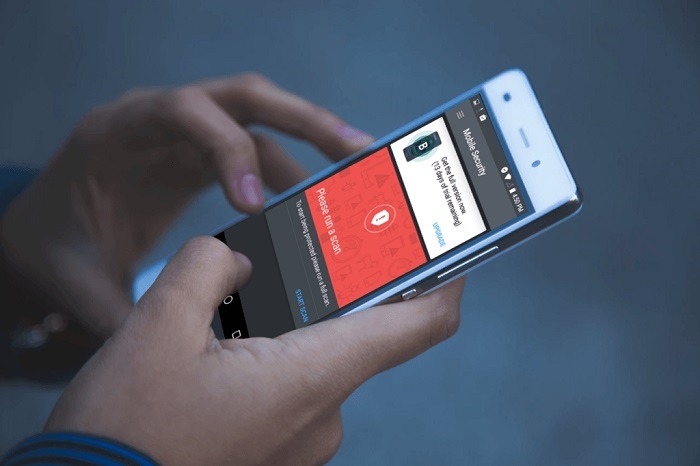“Is it possible to clone my daughter’s phone without touching it or letting her know? I want to know with whom she chats with, but without getting caught!”
Lately, we have gotten a lot of queries like this about the phone clone process from concerned individuals. It doesn’t matter if you wish to keep track of your kids, your partner, or anyone else – you can do it all with a phone clone app. Ideally, there are several phone clone solutions out there that can help you track all the vital details of a device on your smartphone. To help you, I have handpicked 3 of these tried and tested solutions and have listed other crucial details in this guide. Let’s proceed and learn how to clone a phone without touching it.
Don’t Miss:
- How to View Private Facebook Profile without Being Friends (2024)
- How to See Snapchat Conversation History of Others?
- Top 8 Kik Password Cracker Apps (2024)
Can You Clone a Cell Phone?
With the advancement in smartphone technology, it has become possible to clone a phone pretty easily. To do this, you need to take the assistance of a phone clone app. There are two ways you can clone a phone:
- Firstly, you can install the phone cloning tracker on the device and activate it. In this way, the tracker would keep uploading the device details on its servers, letting you access it remotely.
- The second way to use a phone cloning app is by linking their iCloud or Google account. For this, you need to know their iCloud/Google account credentials and the option of data syncing should be enabled on their phone beforehand. As the data would be synced to their cloud, you can access the device’s details remotely.
Most cell phone cloning software would let you access their photos, videos, music, voice notes, contacts, messages, call logs, browsing history, notes, bookmarks, and other details. Some phone clone apps even come with advanced features like location tracking, device screenshots, ambient listening, call recording, keylogger, etc.
3 Solutions to Clone A Phone Remotely
While there are a handful of cell phone cloning solutions out there, some of them are easier to use and are pretty efficient as well. To learn how to clone a phone without touching it, you can try these options.
1. KidsGuard Pro
This is a popular device tracker that is mostly used by parents to keep an eye on their kids remotely. Since the application supports both iOS and Android phones, you can use it to clone all kinds of devices. Though the features for the Android version are more extensive, you need to access the device at least once to install the phone clone app. On the other hand, to use its iPhone clone solution, you simply need to access its iCloud account details. To learn how to clone a cell phone using KidsGuard Pro, follow these steps:
Step 1: Download and install the tracker on Android
If you own an Android device, then go to the official website of KidsGuard Pro first and buy its subscription. After that, you can download its APK file on the target device. Please note that the app installation feature from unknown sources should be enabled on the device beforehand.
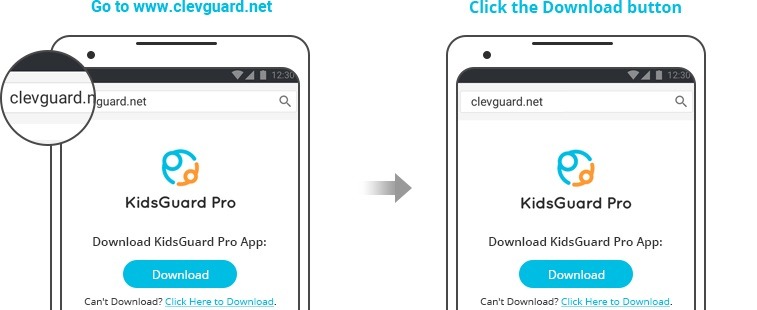
Once the APK file has been downloaded, complete the installation process, and log in to your account. After that, you need to grant the app the needed permissions to track the device.

Step 2: To Clone an iPhone
During the initial setup wizard, you would be asked if you wish to spy on Android or iPhone. If you pick an iPhone, then you simply need to log in to the same iCloud account that is linked to the target device to access its details.
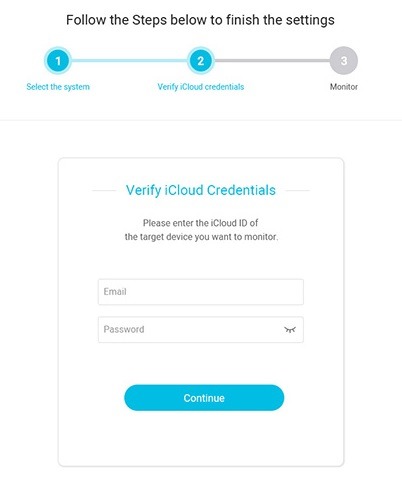
Step 3: Start tracking the device
That’s it! Once the setup of the phone clone app is completed, you can go to your dashboard on any device. Select the target phone and access all the vital details of the user without getting detected.
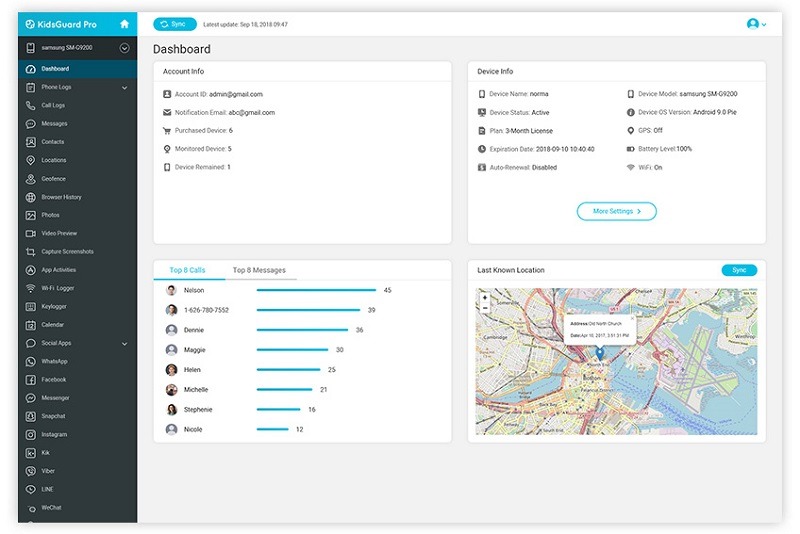
Pros
- Runs in a stealth mode
- Tons of device tracking features
- Can also spy on popular social media apps
Cons
- Different features for Android and iPhone
2. mSpy
When we talk about reliable cell phone cloning software, mSpy is one of the first names that come to our minds. It provides device tracking features for both, standard as well as jailbroken devices. Since the jailbroken version has more features, users mostly go with it instead of the standard one. After installing the tracker, it will keep monitoring the device remotely. You can now know their live location, access their saved photos, read their messages, monitor their social media activity, and so much more.
Step 1: Buy a mSpy subscription
In order to use this phone clone app, you need to buy its subscription by visiting its website. Just select the type of device to track and the version of mSpy you want before completing the purchase.
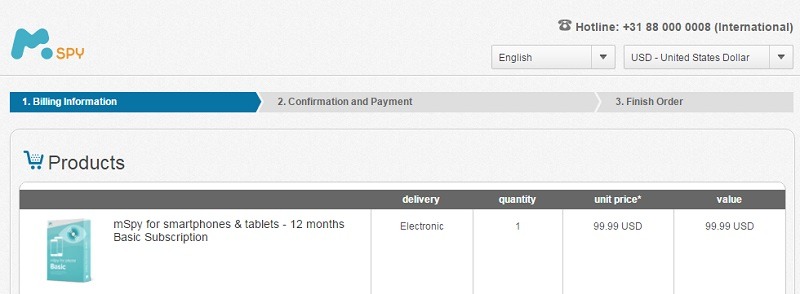
Step 2: Install the mSpy tracker
Afterward, access the target device to install the cell phone cloning tracker on the phone. If it is an iPhone, then you need to jailbreak the device first. On the other hand, Android users can just go to their security settings to enable the app installation feature from unknown sources.
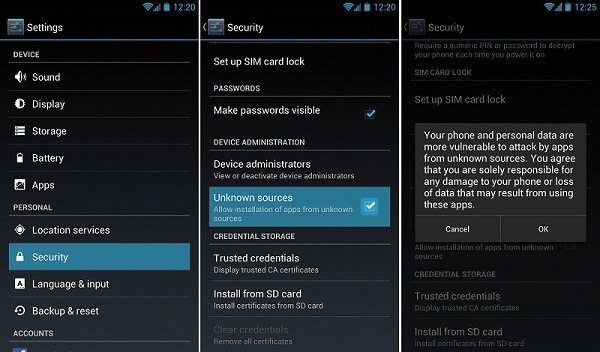
Once the mSpy tracker is downloaded, you need to complete its installation. Log in to your mSpy account on the phone and enter your unique code to complete the setup. Grant the app the needed permissions to track the device and let it run in an invisible mode.
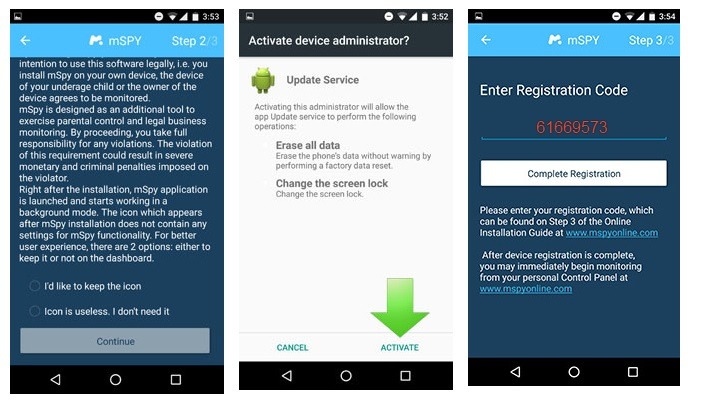
Step 3: Remotely clone the phone
That’s it! You can now go to your mSpy dashboard on your computer or phone to access its Control Panel. In this way, you can access their location, photos, videos, contacts, messages, and so much more.
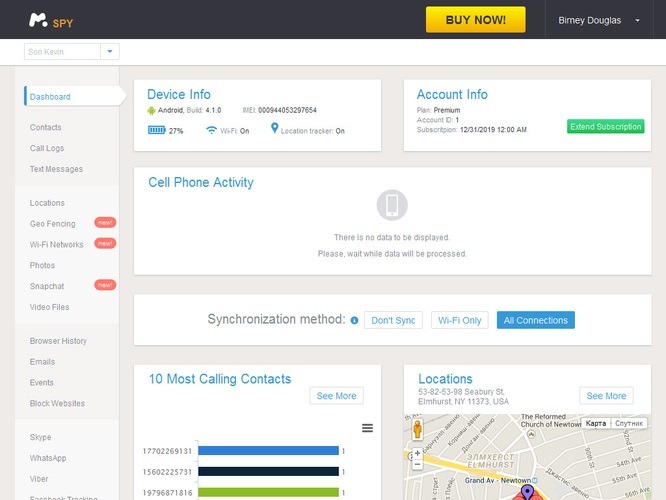
Pros
- Invisible mode supported
- Inbuilt keylogger
- Social media tracking
- Live location and geofencing features
Cons
- Advanced features need jailbreaking
- Smart users can detect its presence
3. Cocospy
Lastly, you can also take the assistance of Cocospy as a cell phone cloning software for Android or iPhone. The good news is that there is no need to root or jailbreak the target device to use this phone clone solution. While you would have to access the Android phone to install the phone clone app, iOS devices can be linked to their iCloud account details. Please note that the features for both the iOS and Android versions are different you should know in advance. To learn how to clone a phone without touching it using Cocospy, follow these steps:
Step 1: Create your Cocospy account
Firstly, just go to the official website of Cocospy and create your user account. Buy its active subscription and enter some basic device details to complete the installation wizard.
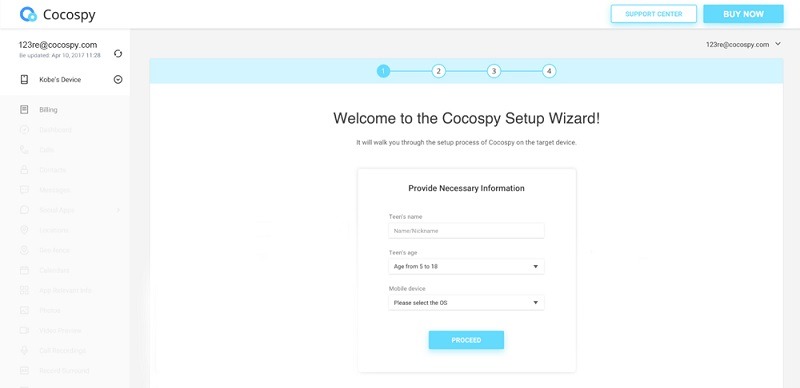
Step 2a: To track an Android phone
If the target device is an Android, then you need to access the phone first and enable the app installation feature from third-party sources. Also, go to Google Play’s Protect settings and disable the real-time scanning of the phone.
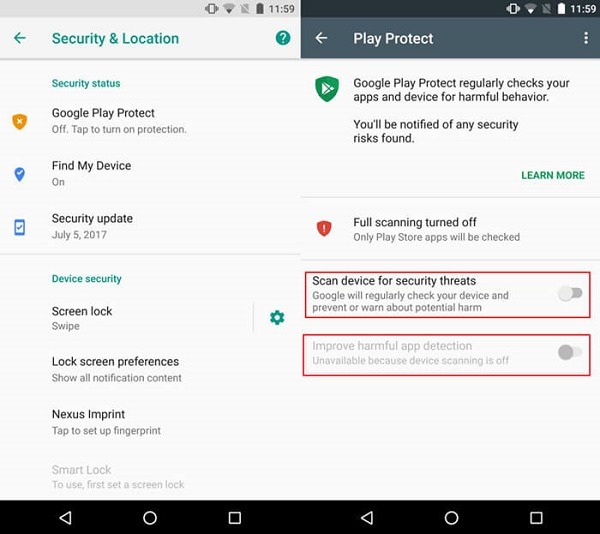
After that, go to the official website of Cocospy on the target phone, download the APK version, and complete its installation.
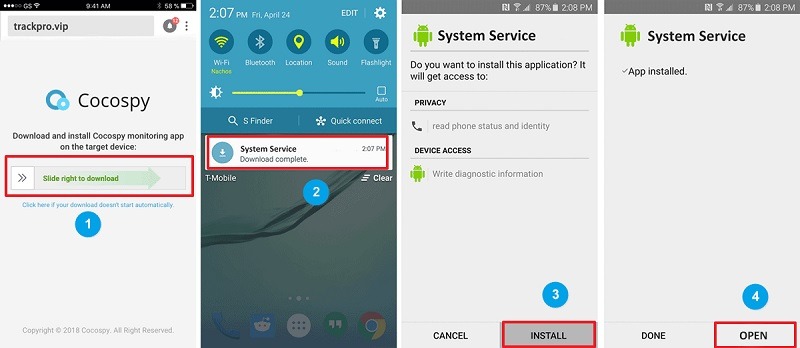
Launch the phone clone app and log in to your Cocospy account now. Afterward, grant it all the needed permissions and hide the app icon to run it in stealth mode.
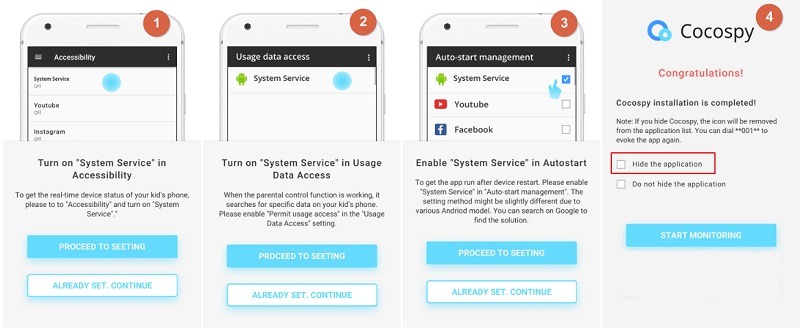
Step 2b: To track an iOS phone
In case if you wish to use its iPhone clone feature, then just log in to the iCloud account that is already linked to the target iOS device. Select the iCloud backup from the list to extract its details on the interface.
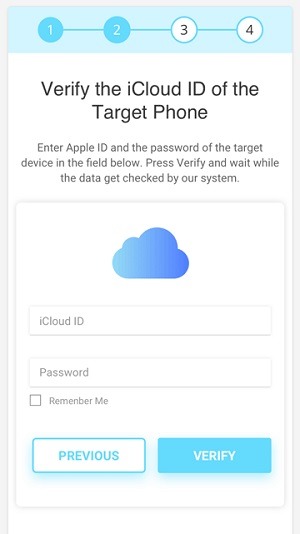
Step 3: Clone their phone remotely
That’s it! Once the phone cloning operation is completed, you can go to its web dashboard and access all the vital details of the device. There are dedicated features to access its location, photos, social media activity, and more.
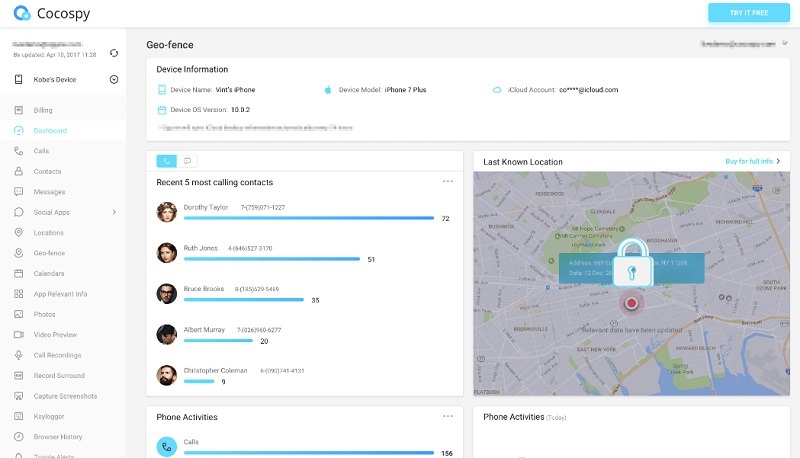
Pros
- Invisible Mode
- Keylogger access
- No root or jailbreak access needed
- Social media tracking for popular apps
- Live location and geo-filters
Cons
- iPhone tracking features are not extensive
- Won’t work if the iCloud sync feature is disabled
How to Tell If Your Phone Has Been Cloned?
As you can see, cloning a phone is such an easy job if you use the right tools. Therefore, chances are that someone could have cloned your phone as well. To detect the presence of a phone cloning app, look for the following signs:
- A phone clone app might make your device work in a suspicious way (including random shutdown or slow processing).
- The data usage on your device could be spiked due to the continuous uploading of the device’s details to the tracker’s server.
- The battery usage on your device can also be spiked unexpectedly without any explanation.
- Due to the extra load on the device, it can overheat every now and then even when it is idle.
- Your phone can get encrypted messages from unknown numbers at times as well.
- You might see the unexplained browsing history on your device or the presence of some apps (or system settings) that were not there before.
- If you get security alerts on your device that your iCloud or Google account is being hacked by someone.
- If your device has been rooted or jailbroken without your knowledge, then it can also be a sign of a phone clone app’s presence. For instance, if your iPhone has apps such as Cydia installed, then it means the device has been jailbroken.

That’s a wrap, everyone! I’m sure that after reading this guide, you can easily learn how to clone a phone without accessing it all the time. Although I have listed 3 popular cell phone cloning software in this guide, there are other solutions that you can explore as well. Feel free to try these phone cloning solutions and let our readers know about your experience too.
>> Learn more posts about phone hacking.
- xMobi Review 2024: Is It Effective and Legit? - January 29, 2024
- uMobix Review 2024: Is It Any Good? - November 3, 2023
- 5 Best Instagram Spy Apps for Android and iPhone (2024) - October 24, 2023