Do you want to monitor Android and iPhone? KidsGuard Pro is among the best spy apps on the internet. If you feel like you want to keep an eye on your loved ones, then KidsGuard Pro is the top choice. So, today, we are going to review the KidsGuard Pro app and figure out if this app can ensure the safety of your child from potential threats on the internet. As a parent, we must keep our kids away from terrible things and people. Let’s begin now.
>> Don’t Miss:
- Hoverwatch Phone Tracker Review in 2024
- Spyzie Review: Is it One of the Most Advanced Phone Trackers?
- mSpy Review: Is This Parental Control App Worth a Try or Not?
- uMobix Review 2024: Is It Any Good?
What Is KidsGuard Pro?
KidsGuard Pro is an Android and iPhone monitoring solution for parents. And more importantly, it can be used for parents, spouses, and employees as well. There are many hidden spy apps for Android and iPhone devices. It is the impeccable features of KidsGuard Pro that make it much more effective in spying and tracking.
Let’s learn more about the app’s features.
KidsGuard Pro Review: Key Features
The primary reason for parents to choose the KidsGuard Pro app is the extensive list of monitoring, tracking, and spying features. Due to Apple restrictions, some advanced features are missing for iOS devices. Here is the list of features for Android and iOS devices:
- Monitor Social Application
KidsGuard Pro allows users to monitor all social media applications such as WhatsApp, Facebook, Messenger, Instagram, Snapchat, Viber, etc.
- Location Tracking
The app will provide access to the live location of the target device along with a GPS and a Wi-Fi positioning system. Moreover, you can even set Geo-fence alerts when the device enters an unsafe zone.
- Remote Control
This remote Android monitoring feature allows users to take screenshots, download multimedia files, and record incoming and outgoing calls. This is a unique feature that is absent in other spying apps.
- View Phone Data
With this hidden spy app for Android, you will get a detailed report of the device’s activities, including text messages, call logs, photos, videos, browser history, app activities, calendars, and even keystrokes.
- Online Monitoring
You will be connected to the online portal of KidsGuard Pro for monitoring. You can log into the portal anytime, anywhere from your web browsers directly.
All these features are also available for iPhone monitoring as well except for Social Media Tracking. The good thing is the developers update the app as often as possible to make sure that all user requirements are fulfilled.
How to Install and Setup KidsGuard Pro?
Now that you know what features are available in the KidsGuard Pro spying app, you would want to learn how you can install and perform the setup.
The whole setup process is quite easy. You just need to visit the official website and register for an account. Along with this, if you intend to use the app on an Android device, then you’ll have to get physical access to the phone. The setup and installation process involves the following points:
- Sign up for an account on KidsGuard Pro by using a valid email address.
- Choose a subscription plan, and you will get a device code for activation and setup.
- As you sign up, you will receive a confirmation on the email address provided with the download link.
- Open the link to download the app on the device and grant permission to access every feature on the device.
- Log in with your registration email address and password, and the device will sync with the KidsGuard app.
And that’s how you install the app on the target device and provide proper authorization during installation. Unlike Android devices, the setup for iPhone monitoring doesn’t require physical access to the device. You just need to know the Apple ID and password that is being used on the iPhone or iPad.
How to Use KidsGuard Pro to Monitor Cell Phones?
Using this hidden spy app on Android and iPhone can be quite different. So, here we have explained how you can use the app easily.
Monitor iPhone
To monitor the iPhone, you simply need to follow the steps below:
Step 1: Setup
After buying a subscription, you will see the Set-Up screen. Select the iOS operating system and enter the iCloud account details of the target device.
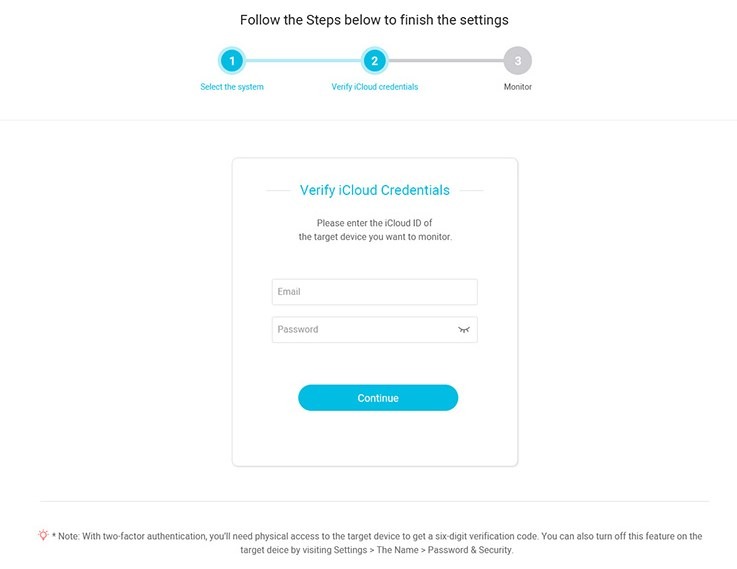
Before you verify the details, make sure that the two-factor authentication of the iPhone is turned off.
Step 2: Start Monitoring
After you sync the iPhone with the hidden spying app, you can remotely monitor most of the activities on the device. The data will keep on syncing as long as the device has internet access, and you’ll always know what your kid is up to.
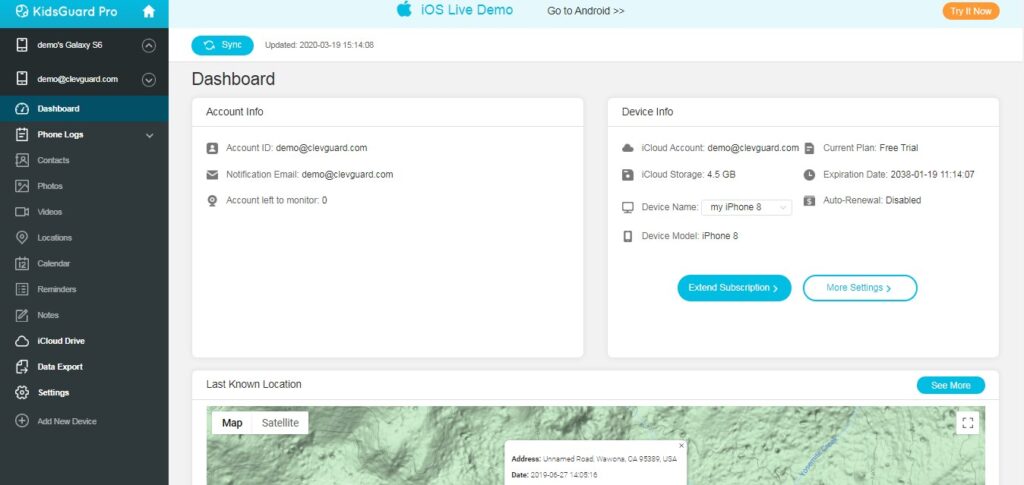
Monitor Android Phone
To monitor the Android phone, the step-by-step guide is given below:
Step 1: Setup
The setup of KidsGuard Pro for Android monitoring can be tricky for some people. Hence, you must follow the instructions carefully. Before you install the app, enable the third-party app installation feature in security. Once the unknown sources installation is active, you can install the app right away.

Log in to the app and grant all the permissions required by the app. After setup, the icon of the app from the phone will also disappear.
Step 2: Start Monitoring
Now you can start monitoring your device right away. It is up to you whether you decide to download the app on your phone as well or use the online portal for monitoring.
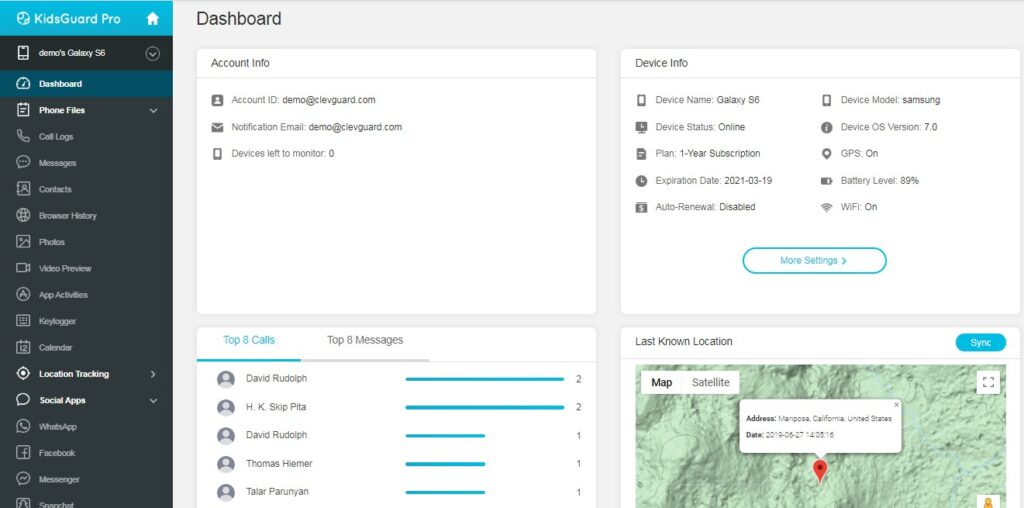
KidsGuard Pro has an online control panel so that the users don’t have to worry that the kids will see the monitoring app on their phones. Just access the Panel from any browser and check all the collected data and phone activity records of the device.
Only the first-time sync will take a while. After that, you will stay updated 24/7.
KidsGuard Pro Review: Is It Legal To Use KidsGuard Pro?
When using hidden spy apps, the biggest concern for the users is the legality and security. And you must know that the app is legit and has a strict security and privacy policy. The developers have a reputation to maintain in the market. So, you can stay relaxed so that your personal information won’t be revealed. However, if someone is involved in criminal activities or a witness in any crime, then the company should disclose the information.
KidsGuard Pro Review: Why It Pro?
If you are still speculating why you should choose KidsGuard Pro for Android &iPhone monitoring, then here are some advantages of using the app. It will help you understand the good aspects of the application and its value for parents as well.
- A quick and fast installation process that can be completed in 3 to 5 minutes. So, your kids won’t suspect a thing.
- The Stealth mode is effective and reliable so that the spying app won’t get discovered by the target device user.
- The app installation and use require no rooting or jailbreaking, which is often a requirement for spying apps.
- Multi-language support for the website and the app. You can change the language inside the app and even talk to customer support executives in your language.
- The app features are quite remarkable, including remote monitoring, web portal, social media tracking (for Android only), and location tracking.
- It supports a wide array of devices, both Android and iPhone.
- Parents can operate this application without much technical knowledge.
Even though there are still some aspects that the developers are currently working on, you will feel satisfied while using the app. The app is available at affordable prices for one device at a time. The pricing plan for both iPhone and Android monitoring are:
- One-month plan at $29.95 with all features
- Three-month plan at $16.65/month with all features
- One-year plan at $8.32/month with all features
The features lacking in the iOS version are a work in progress. But still, the app will come in handy when you want to keep your kids guarded and safe.
The Final Verdict
Overall KidsGuard Pro review, whether it is the ease of use, real-time syncing, compatibility, pricing, or customer support, KidsGuard Pro excels in every test.
So, we can say that we have found one of the best monitoring apps for Android and iPhone. With so many benefits, you will stay alert and notice if your kids are indulging in the wrong company. In today’s world, phone monitoring has become a necessity if we want to keep our loved ones safe. So, try out the hidden spy app and give us feedback.
>> Learn more posts about phone tracker reviews.
- xMobi Review 2024: Is It Effective and Legit? - January 29, 2024
- uMobix Review 2024: Is It Any Good? - November 3, 2023
- 5 Best Instagram Spy Apps for Android and iPhone (2024) - October 24, 2023
