If you would like to give your kid enough technology access so that they leave the bad parts and use only the good ones, a parental control app is the ultimate solution. When it comes to parental control apps, FamiSafe always comes into the picture. It is known to help parents restrict particular content so that their kids don’t get exposed to it.
Here, we’re going to discuss all the ins and outs of the FamiSafe app to help you determine whether it is the best choice for parental control.
Don’t Miss:
- 5 Best Kid Tracker Apps You Should Know in 2024
- Top 10 Porn Blocker Apps for Android and iPhone in 2024
- A Complete Guide to Block Porn on Android in 2024
FamiSafe App Overview
Launched by Wondershare, FamiSafe is known as the most reliable parental control app out there. It is quite popular among parents who want to ensure their kid’s safety. From managing screen time to filtering age-inappropriate content, it offers you full control of your kid’s phone. All this is done remotely from an easy-to-use and simple dashboard you can access remotely on your system’s web browser or your smartphone.
Let’s have a quick look at its key features-
- Monitor Browser History – You can track the browser history of your kid’s device. Through access to browser history, you can know the passcodes of numerous social media networks such as Facebook. It can further help you track social media apps.
- Website and App Blocker – During your kid’s sleep or study time, you can block apps or websites remotely or uninstall unwanted apps on your kid’s device and can even install beneficial apps such as educational apps.
- Screen Time Monitoring – With this feature, you can track the time used on each app your kid spends. Also, you can perform time management for your kid.
- Web Content Filtering – If you want your kid to have access to some particular content only, then this feature can help you get the job done.
- Location Tracking – You can track real-time location to know your child’s whereabouts, view a location history timeline to determine your kid’s past routine, and set geofences. Also, get alerts when your child breaks safe zones or geofences.
- Detect Suspicious Photos & Text – It can help you detect porn photos on your child’s phone galleries and track suspicious texts on SMS and social media.
Pros & Cons
Our review of Famisafe parental control is surely incomplete without unearthing its pros and cons.
Pros:
- Downloadable from legitimate sources and easy to install.
- Can effectively monitor kids and it includes Geo-fencing.
- Can help you remotely control your kid’s device and limit its usage.
- No need to root or jailbreak the device.
- Offers a three-day free trial period.
Cons:
- The web filtering feature may not operate properly.
- In some devices, it can be deleted without the passcodes, even though you’ll get a notification or alert if it happens.
Compatible Devices
Wondershare Famisafe kid control app is compatible with the following operating systems-
- Android
- iOS
- Kindle Fire Tablet
- Windows
- macOS
Pricing Plans
Famisafe is the most reliable parental control solution out there, thus it’s worth investing in it. However, it offers three plans-
- $9.99 per month (support for up to 5 devices/ account if you pay monthly)
- $6.99 per month (support for up to 10 devices/ account if you pay quarterly)
- $4.99 per month (support for up to 30 devices/ account if you pay yearly)
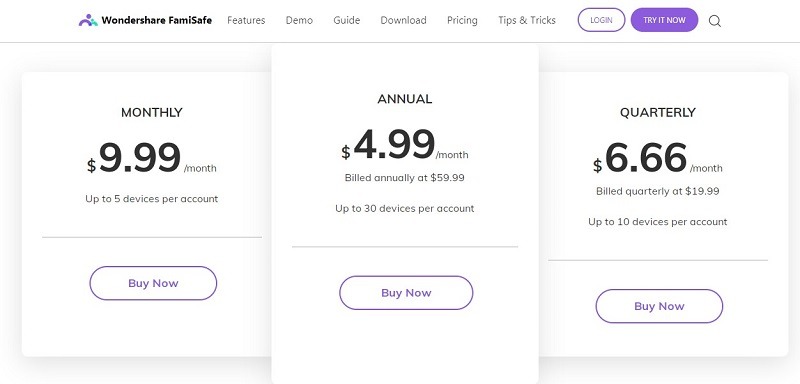
All plans let you enjoy all the features of Famisafe. There is no parental control app with lots of features accessible at such a reasonable Famisafe price.
Install and Setup FamiSafe
The famisafe app is an account-based product and therefore you have to create an account to use it. There are two ways to do that-
- Download the app from the Google Play, App Store, or Amazon App Store directly to the target device, and then use your valid email address to sign up through the app.
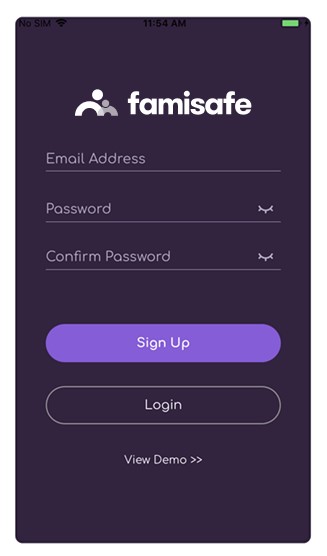
- Or, you can create an account through its official website. Go to the website click on the “Try It Now” button and enter a valid email ID to sign up.
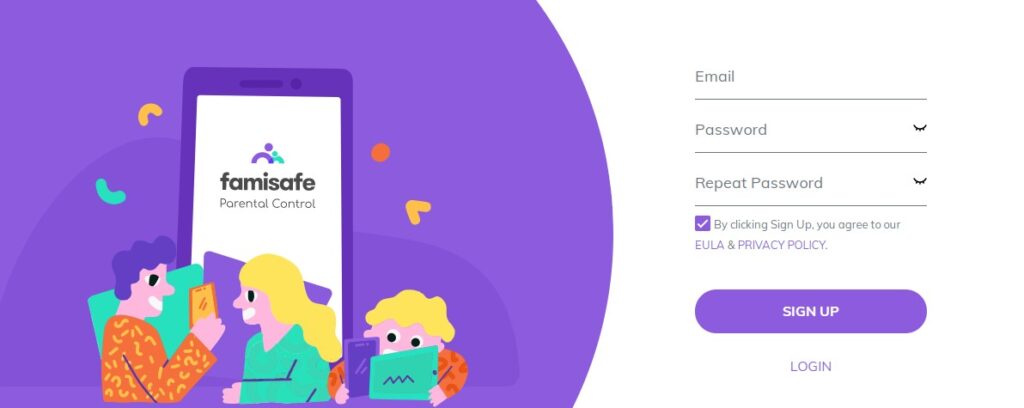
Make sure to get a subscription to use the advanced features of this app.
Setting up Famisafe on Your Child’s Device
If your child is using an Android phone, follow the below steps-
Step 1. Sign in to the installed Famisafe app on your kid’s device.
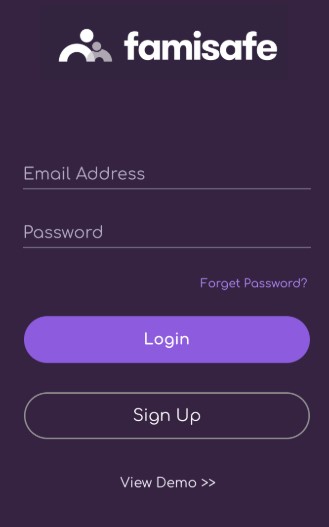
Step 2. Now, select the “Kid” option on the next screen.
Step 3. State the name of your kid along with his or her age and then click on Next.
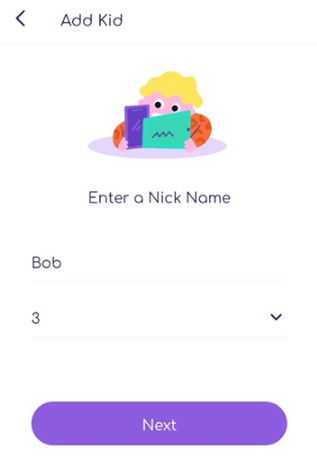
Step 4. Activate FamiSafe’s accessibility by clicking “Enable Now” and then enable it from the device’s settings.
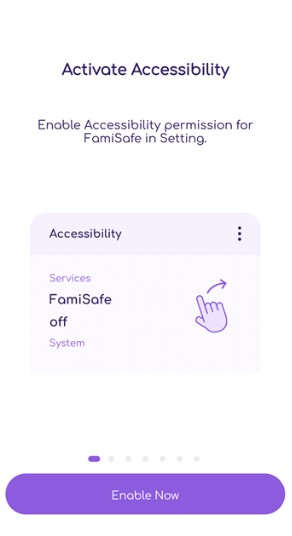
Step 5. Now, provide users access to the app by first clicking on “Enable Now” and then giving grants from the device’s settings. Also, provide the “Notification Access” and “Device Administration Permission”.
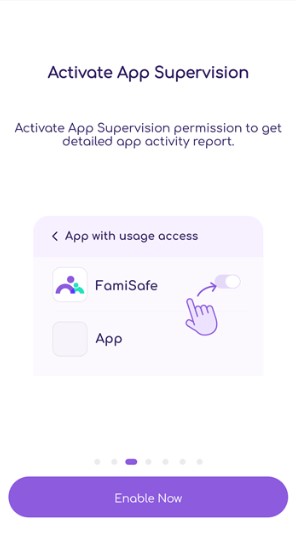
Step 6. Let the app monitor the device location and access contacts, and media files by clicking on “Allow”.
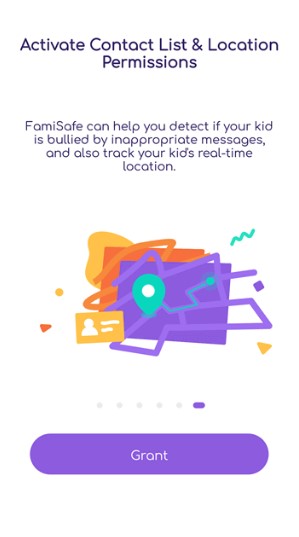
Step 7. Finally, click on “Done”.
If your child is using an iOS device, follow the below steps:
Step 1. After installing the Famisafe on your kid’s iOS device and providing all the required permissions like in Android devices, your device will request you to “Install iOS Profile” and for that, just tap on this option.
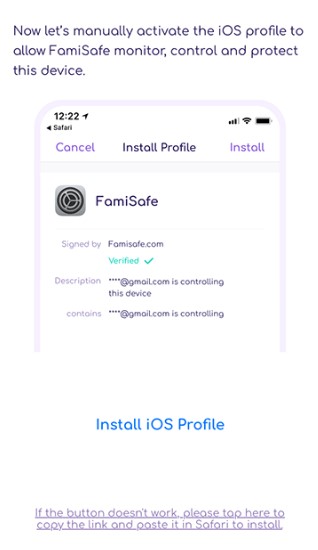
Step 2. Ensure that your device is connected to a stable internet connection as the FamiSafe app will download the configuration profile from its website. To get started, tap on “Allow”.
Step 3. Now, you need to install the profile. For that, go to “Settings”>” General”>” Profile” and then click on “Famisafe” under Profile.
Step 4. Click on the “Install” option and click on “Trust” to enable the remote management of that profile.
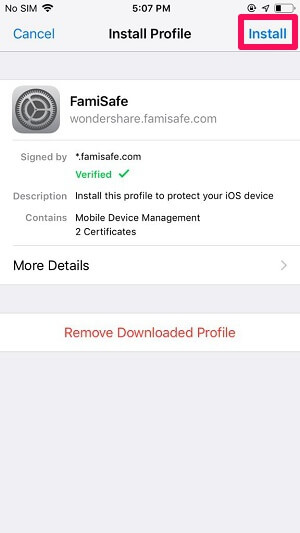
Step 5. Now you have to turn on all the content blockers on the Safar. So, move to “Settings”>” Safari”>” Content blockers” and here enable the “FamiSafe” option.

Step 6. Finally, click on “Complete” and that’s it.
Setting up Famisafe on Parent’s Device
Once you set up Famisafe on your child’s device, you can then control your child’s device from your device. Simply, get the app on your device and log in using the same ID you used on your kid’s device and that’s it. You can even switch between your kid’s devices by clicking on the upper-right corner.
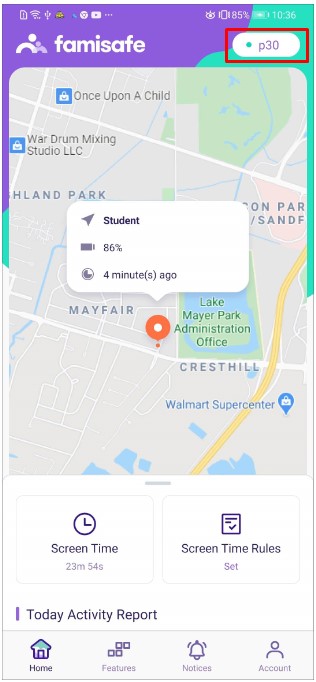
Why FamiSafe Is the Best Parental Control App?
There are so many parental control apps out there, but what makes Famisafe the best option is that it offers additional features that you may not get in other apps.
- Free Updates – Once you get the plan, FamiSafe always provides you with free updates for a lifetime until you stop using it.
- Money-Back – Didn’t like FamiSafe or simply find that it is not a perfect solution for you? No worries!! You will get your money back. Wondershare FamiSafe offers a 7-day money-back guarantee. Therefore, you can purchase the app, test it, and keep it only if think that it is worth your time and money paid.
- Support Multiple Devices – If you have more than one kid, then the app is very useful for you. It can help you keep a tab on all your kids in just a single plan.
- Support Service – Even though the app is very simple and easy to use. However, if you ever encounter a problem, then you can get assistance from FamiSafe representatives.
Conclusion
That’s it!! We hope that our review of the Famisafe child tracker has helped you learn everything about this parental control. Considering its features, pricing plan, and easy setup process, Famisafe is indeed an app that every parent should use to protect their kids from digital and real-world threats.
Click here to learn more posts about parental control.
- xMobi Review 2024: Is It Effective and Legit? - January 29, 2024
- uMobix Review 2024: Is It Any Good? - November 3, 2023
- 5 Best Instagram Spy Apps for Android and iPhone (2024) - October 24, 2023
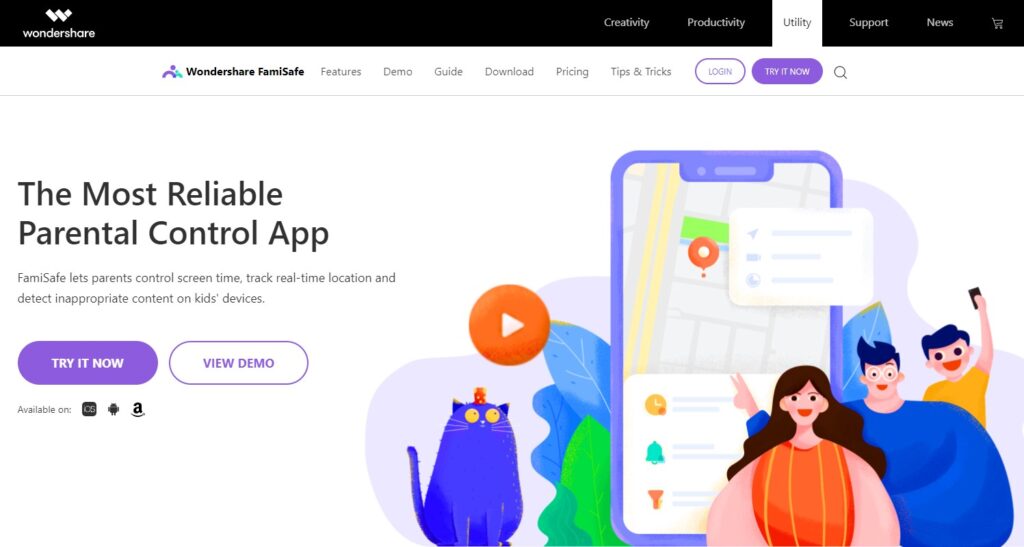
Are you willing to know who your spouse really is, if your spouse is cheating just contact cybergoldenhacker he is good at hacking into cell phones,changing school grades and many more this great hacker has also worked for me and i got results of spouse whats-app messages,call logs, text messages, viber,kik, Facebook, emails. deleted text messages and many more this hacker is very fast cheap and affordable he has never disappointed me for once contact him if you have any form of hacking problem am sure he will help you THANK YOU.
contact: cybergoldenhacker at gmail dot com