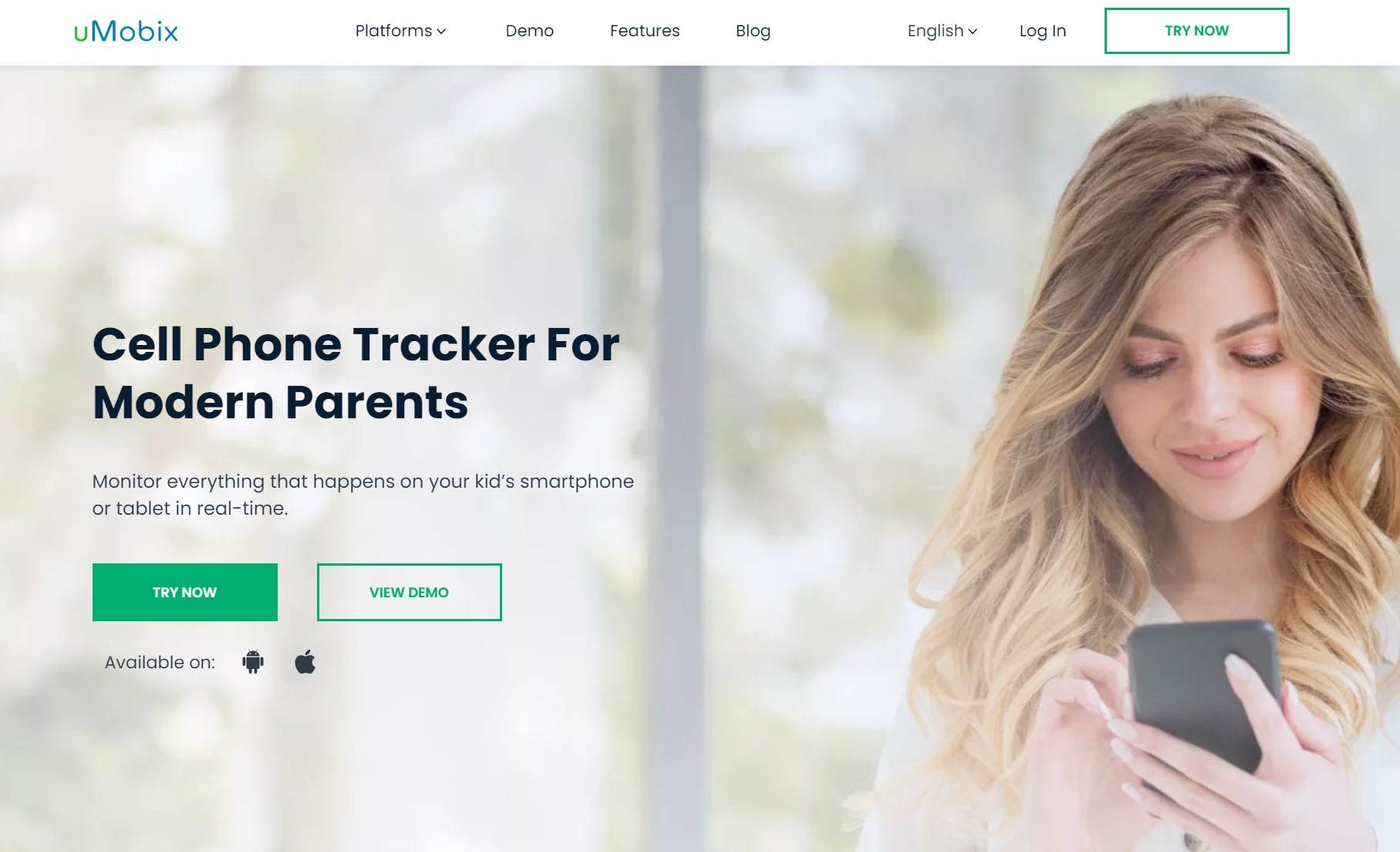In an age where online risks like cyberbullying and inappropriate content pose threats to our children, parental control apps become essential. They enable parents to monitor their kids’ digital activities, from calls and texts to apps and internet use. Here, you’ll find my comprehensive review of uMobix, a leading parental control app for Android and iOS. This review is based on thorough testing, providing valuable insights into its features and performance.
What Is uMobix?
uMobix is a top-tier and highly effective phone monitoring tool in the current market. It provides a convenient solution for parents and employers to remotely supervise target phones without the need for physical access.
uMobix stands as a comprehensive and user-friendly phone monitoring system, specifically crafted to enhance the safety of your children. Among its remarkable capabilities, uMobix excels at real-time location tracking. It streamlines the retrieval of call and text logs, along with photos and videos. Moreover, it enables users to oversee app usage and discretely activate the device’s microphone for ambient listening.
How Does uMobix Work?
The uMobix control panel operates smoothly through an intuitive interface and spy apps installed on the children’s devices. These applications discreetly run in the background to minimize disruption to device usage. uMobix efficiently captures a wide array of online activities, including browsing history, app usage, and messaging content, while also recording videos viewed, photos taken, and interactions on social media platforms.
This extensive data is securely transmitted to uMobix’s cloud servers for analysis. Parents can then access their child’s activities and device location through a web-based parental dashboard on their own devices. This dashboard provides access to detailed reports, the ability to set restrictions, and the option to receive alerts regarding their child’s contacts. Moreover, it keeps them informed about incoming and outgoing calls and any SOS requests from their children, regardless of their location.
uMobix Review: The Key Features
In this part of the uMobix review, we will delve into some of the essential features and capabilities offered by the uMobix spy app. Ranging from location tracking to comprehensive activity reporting, uMobix strives to furnish users with robust yet user-friendly tools. This surveillance application aids in device monitoring, screen time management, and safeguarding children and seniors from online risks.
Call logs
uMobix meticulously records comprehensive details of both incoming and outgoing calls on the targeted device. Parents can easily access a filtered call log with call durations from their dashboard, ensuring they are kept well-informed. What’s more, parents possess the capability to remotely install uMobix and activate call recording directly from their own devices.
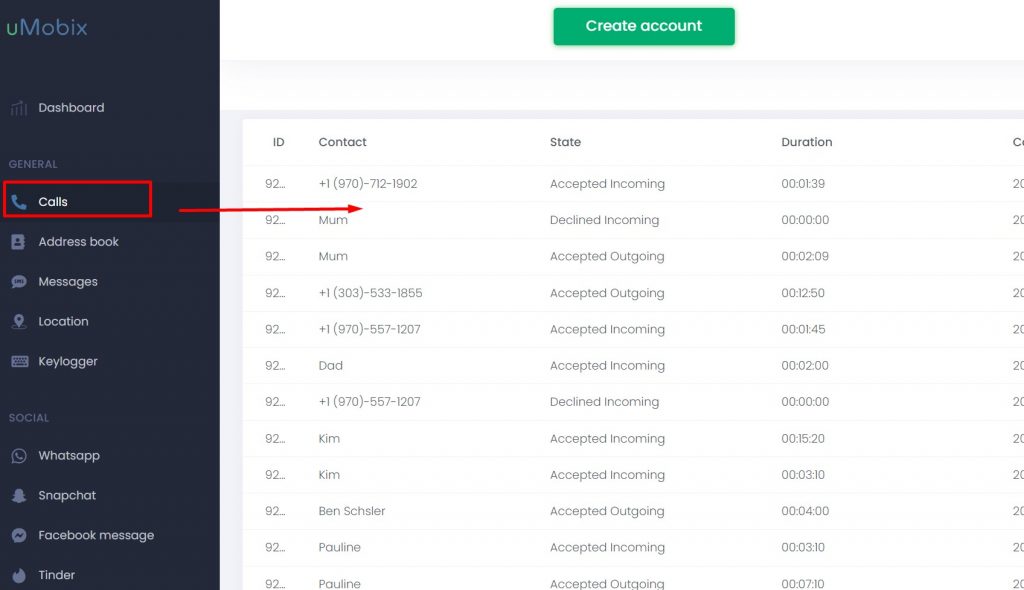
This feature empowers parents to listen to both ongoing and past call recordings involving their child, offering valuable context for safety checks without alerting the other party.
Additionally, all recorded calls are securely stored on uMobix’s cloud servers with end-to-end encryption. This security measure proves indispensable for monitoring interactions with peers and identifying potentially risky communications. Furthermore, it serves as a valuable means to maintain records for legal purposes in extreme situations, should the need ever arise.
Address Book
Changing contact names and numbers is a common practice to hide communication with certain individuals, especially among teenagers who want to maintain privacy. uMobix’s Address Book feature helps parents verify contact identities, showing both names and associated phone numbers and email addresses. It also indicates if a contact has been deleted. This feature enables parents to keep an eye on their child’s contacts and identify potential risks.
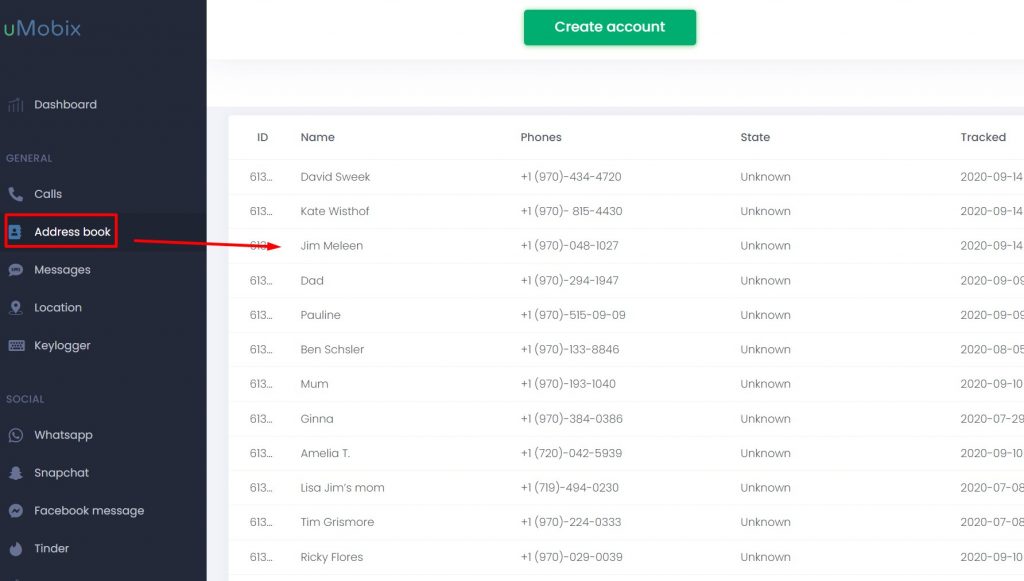
Additionally, uMobix allows users to sort contacts alphabetically or in reverse order for convenience. In essence, uMobix’s Address Book feature provides transparency and helps parents ensure their child’s safety in the digital world.
Text Messages
Using the uMobix dashboard, parents gain real-time access to monitor all SMS/text conversations. For every message thread, they have full access to both sent and received texts, along with contact numbers/names and accurate timestamps.
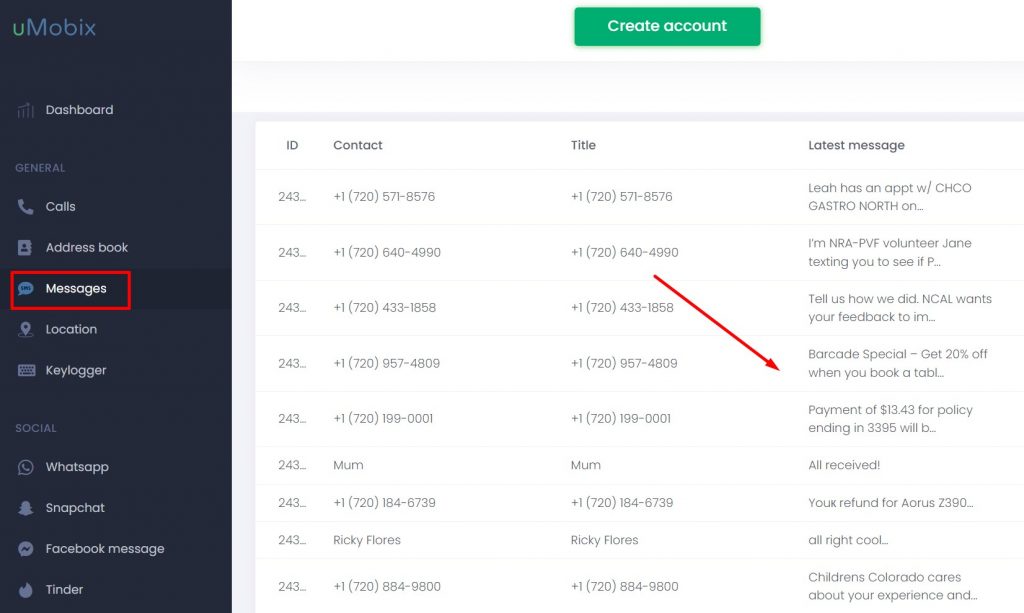
This feature empowers parents to stay informed about their child’s discussions, enabling them to spot potential signs of cyberbullying or inappropriate chatting, such as discussions related to substance abuse. When necessary, parents can also remotely delete specific text messages. Importantly, all messaging activities are securely logged on encrypted cloud servers in compliance with privacy laws.
GPS Location Tracking
uMobix maintains a continuous record of your child’s whereabouts by monitoring the GPS location services on their tracked mobile phone. Ensuring your child’s safety has never been more straightforward, with a comprehensive map display detailing their past locations and frequent GPS updates providing latitude and longitude coordinates.
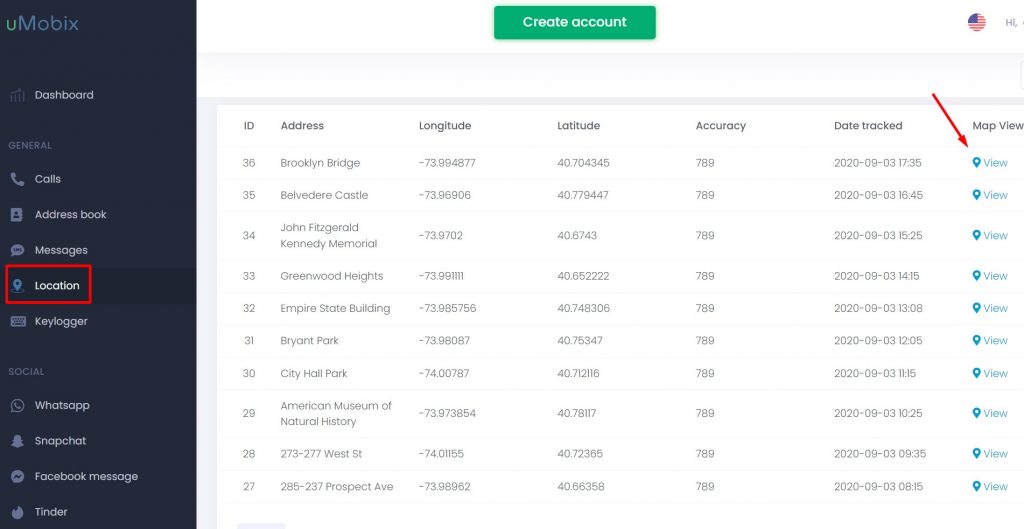
Each GPS update is meticulously logged with its time of retrieval and the nearest address. Furthermore, each GPS tag includes a map link for immediate access to their location as soon as the app reports it. To conserve battery life, especially on older devices, there’s an adjustable GPS timer in place.
Keylogger
The keylogger feature allows for remote installation of uMobix and discreetly monitors all keyboard activities on the target device. Parents can conveniently receive notifications of PC/laptop or on-screen smartphone keyboard inputs through their online dashboard while maintaining stealth mode. This feature proves useful for identifying password sharing and monitoring activities like homework assignments.
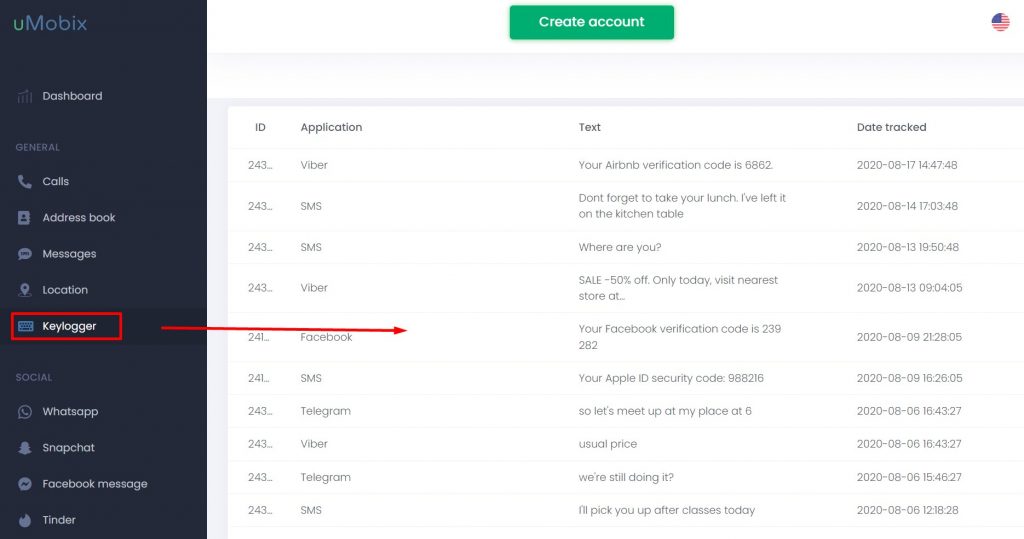
All the keylogger data is securely transmitted via an encrypted SSL channel, ensuring compliance with legal guidelines and upholding privacy and safety standards. It preserves a record of typed texts, enabling parents to access this information for monitoring communication trends across social media, emails, and messaging apps.
Social Media Monitoring
uMobix is a comprehensive tool for parents to monitor their child’s activities on popular social media platforms, including Facebook, Instagram, and Snapchat. It actively scans for these apps on the target device, allowing parents to control privacy settings, posts, comments, and followers, and gain insights into social activities.
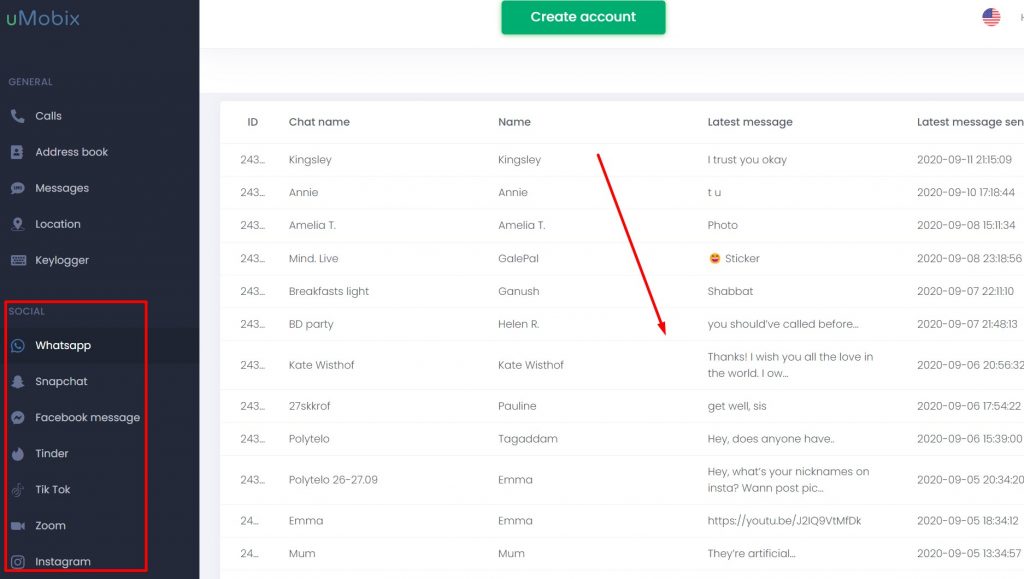
The dashboard provides real-time notifications about significant changes and potential concerns, such as new profiles or profile name changes. The social feed monitoring feature captures updates with timestamps, offering a comprehensive view of a child’s digital life. Parents can also access the browsing history of recognized social media pages and profiles.
In essence, uMobix equips parents to actively engage in their child’s online safety, encouraging responsible digital behavior and addressing potential online risks.
Media Files Monitoring
This mobile phone tracking feature is invaluable for parents concerned about their children’s online safety. It organizes a timeline of images and videos on their devices, accessible through an online portal. This provides parents with a clear view of their child’s digital media activities, including timestamps, captions, and download sources.
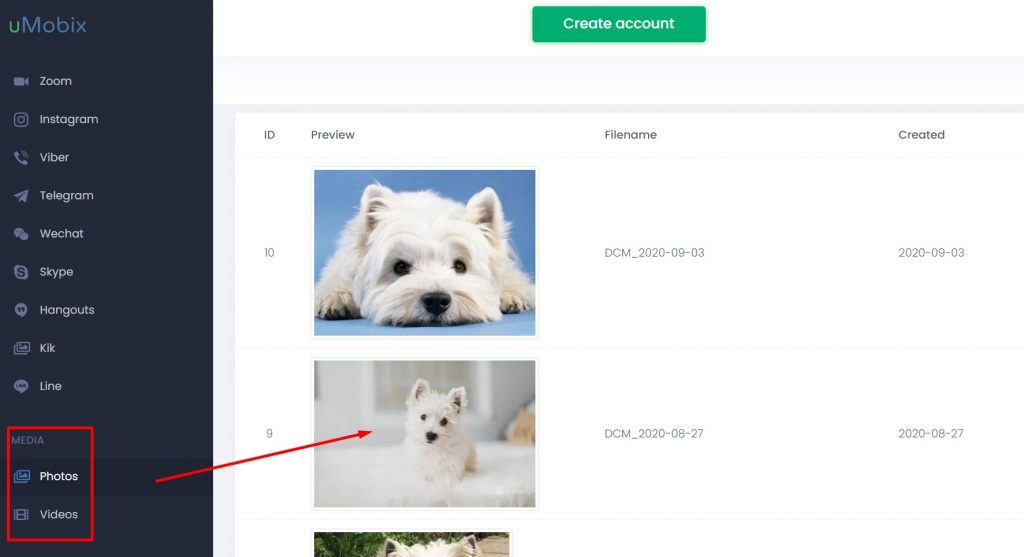
Importantly, the feature respects privacy while enabling proactive behavior monitoring. All media is securely stored on encrypted servers to ensure data protection. Additionally, it offers remote preview and deletion options, allowing parents to guide their children toward responsible online habits.
Browser Activities Tracking
This feature enables proactive monitoring of a child’s online activities across multiple devices. It records web browsing history, including URL links, search terms, timings, and applied filters, accessible through a personalized dashboard.
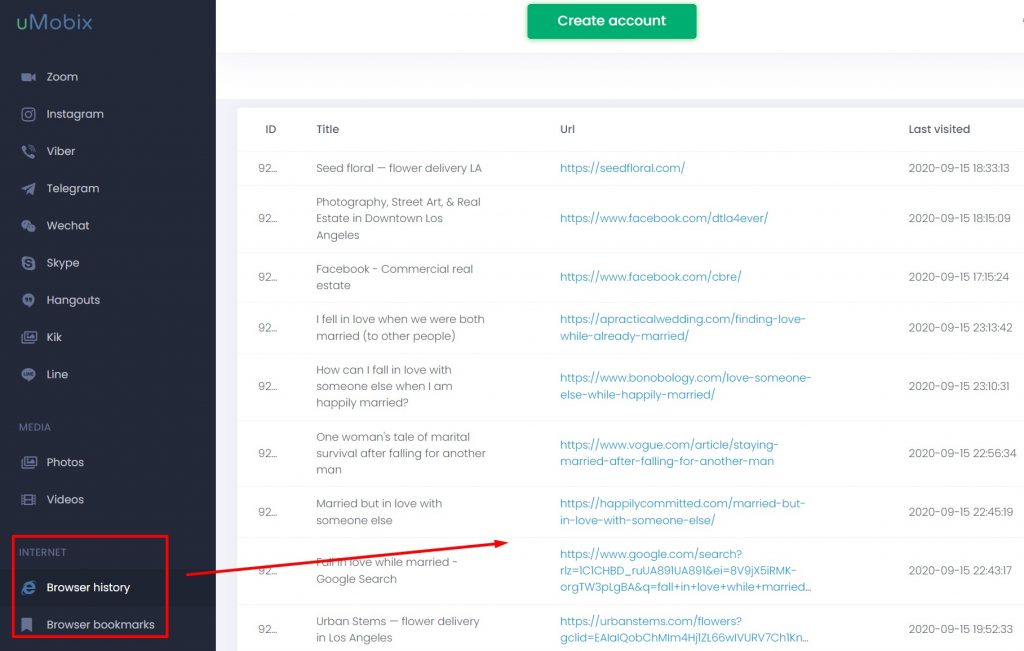
uMobix aids in identifying academic and potentially risky online activities, as well as early signs of mental health issues. It also allows for redirecting screen time towards more productive internet use.
By sharing activity logs and promoting open communication, parents can guide their children’s online exploration responsibly, ensuring a safe and constructive internet experience.
uMobix Review: The Pros and Cons
The uMobix app is undeniably one of the most remarkable applications on the internet. However, is it truly flawless, as some write-ups suggest? To make an informed judgment, it’s essential to be aware of both its strengths and weaknesses. With that in mind, let’s explore the pros and cons of the uMobix spy app.
Pros:
- Reasonable prices compared to alternatives.
- Adjustable sync frequency allows for efficient battery and data usage.
- Powerful Android features, including a spyware scanner and tracking for 19 social media and messaging apps.
- Quick and easy Android installation with the Automatic Setup feature.
- Some features work without root access, making it user-friendly for parents.
Cons:
- iOS installation is time-consuming and complex.
- No remote installation option; physical access is required.
- Limited iOS features compared to Android, tracking only 6 apps.
- Noticeable battery drain, leading to increased device heat and slower charging.
uMobix Review: The Compatibility
uMobix is a cell phone tracking application compatible with Android (version 4 or higher) and iOS devices, including tablets.
For Android Devices >>
Compatible with most modern Android devices, it offers full access to all features, including unique functionalities like app deletion and website blocking.
For iOS Devices >>
Compatible with iPhones and iPads, but some features, like tracking Snapchat or viewing deleted messages, are unavailable due to iOS security measures. However, it provides access to essential features such as monitoring Instagram, Facebook, gallery media, messages, and calls.
Installing the uMobix App on Android/iOS Device
Follow these straightforward steps to download and install uMobix app on both iOS and Android devices:
Step 1: Account Creation and Subscription
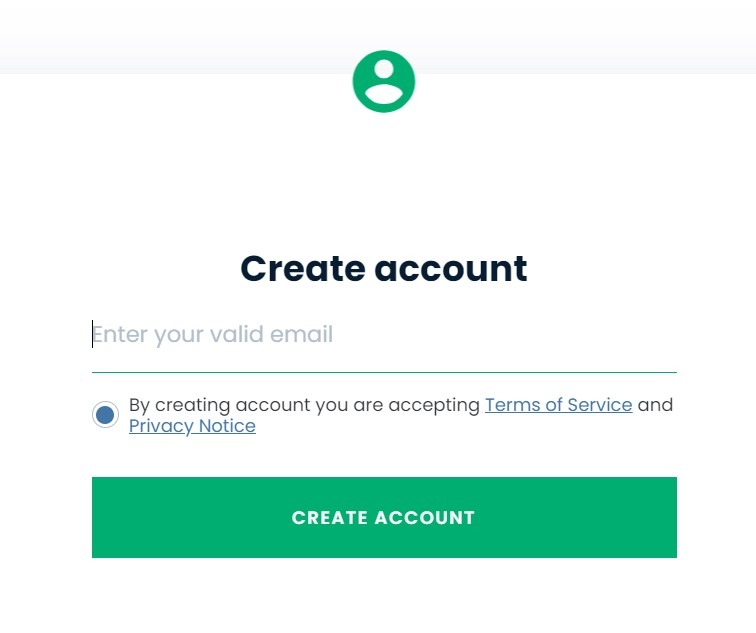
Begin by visiting uMobix’s official website and creating an account using your email. This account will serve as your control center.
Step 2: Device Selection and Setup
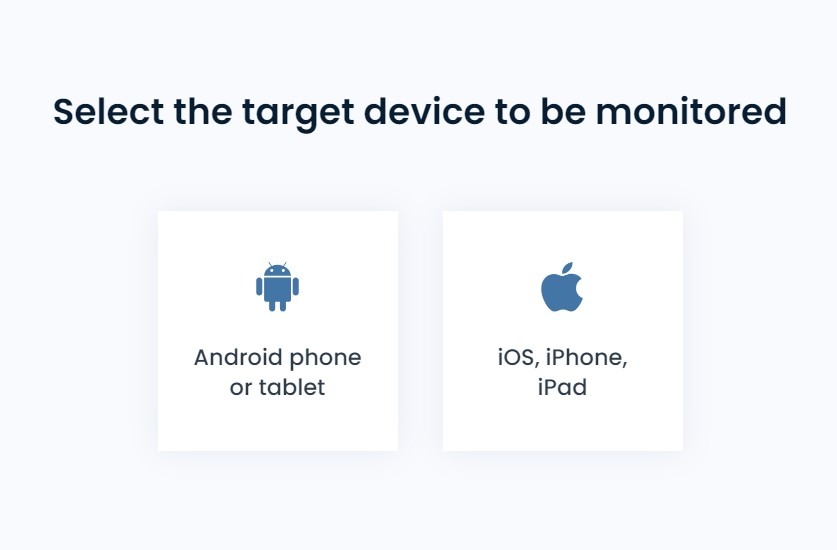
Specify the type of device you want to monitor (Android or iOS) and purchase the corresponding uMobix subscription.
For Android:
- Prepare the target Android device by enabling app installation from third-party sources and disabling Play Protect’s real-time scan in the Play Store security settings.
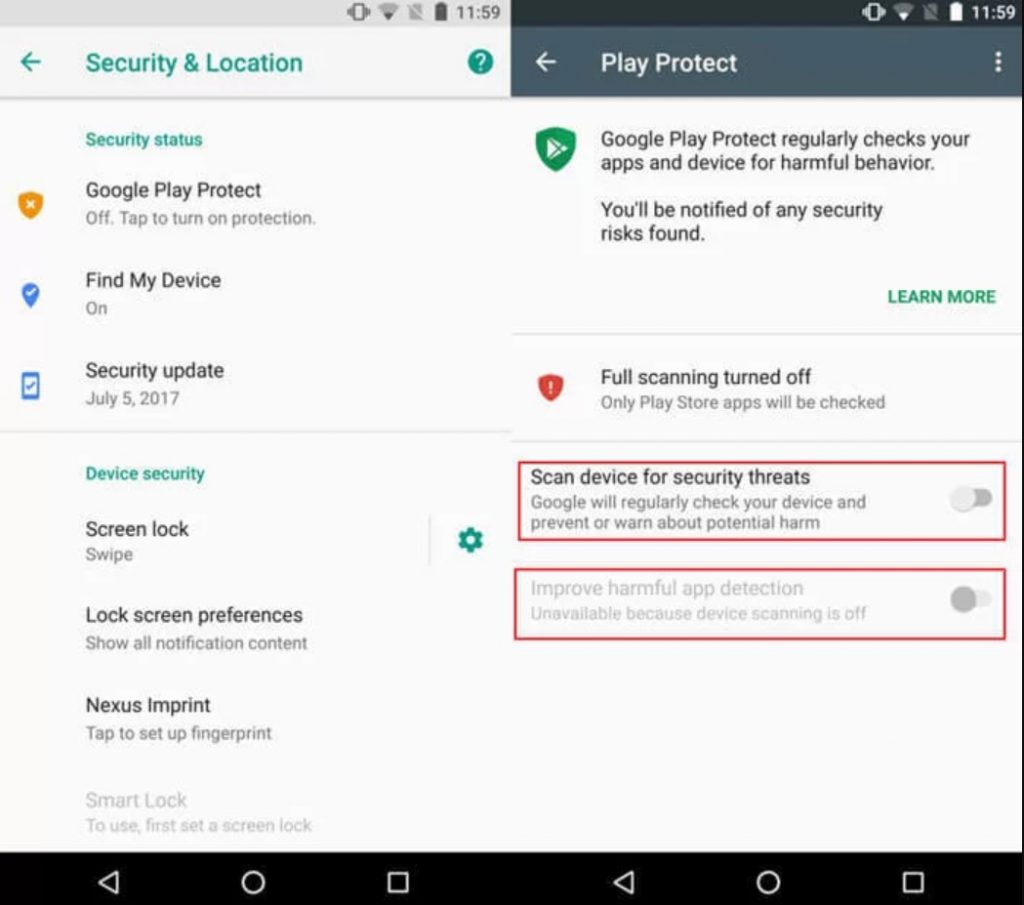
- Download uMobix’s APK from their website, install it on the target device, and complete the setup, granting necessary permissions.
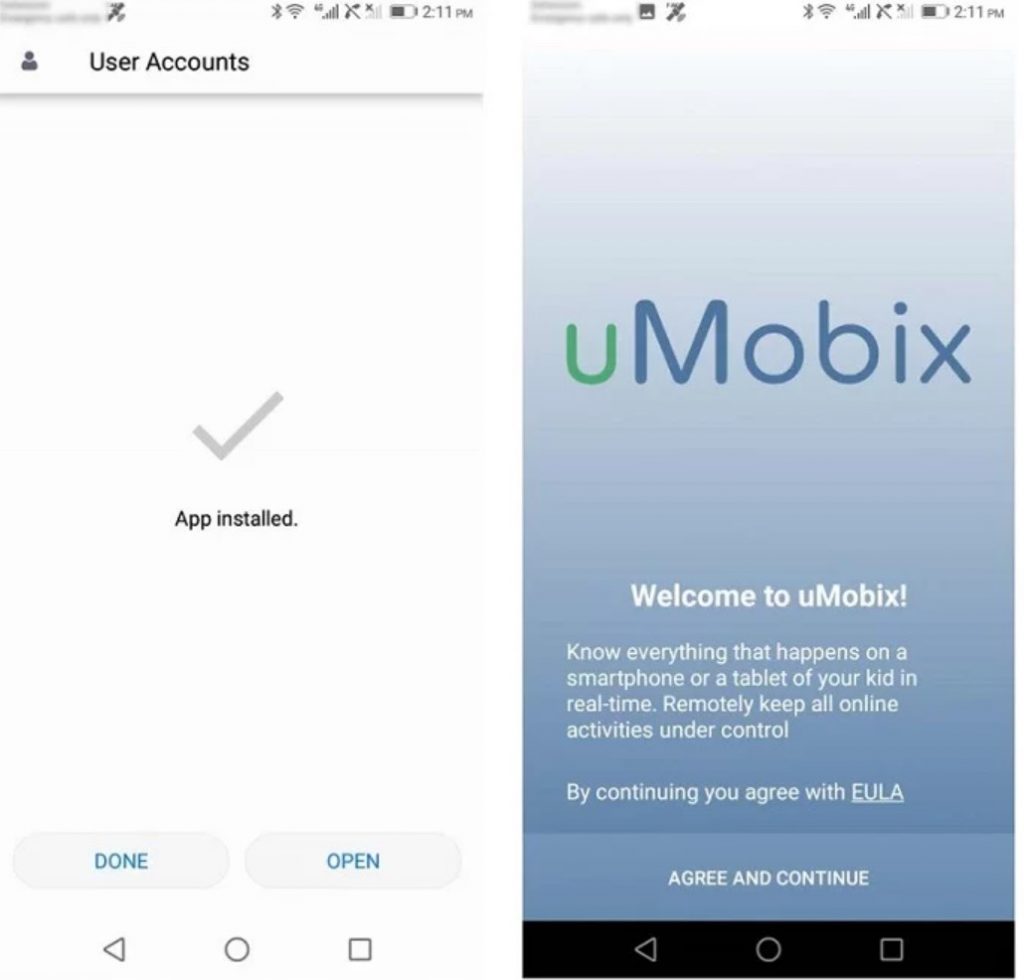
- Activate device administrator access for remote control.
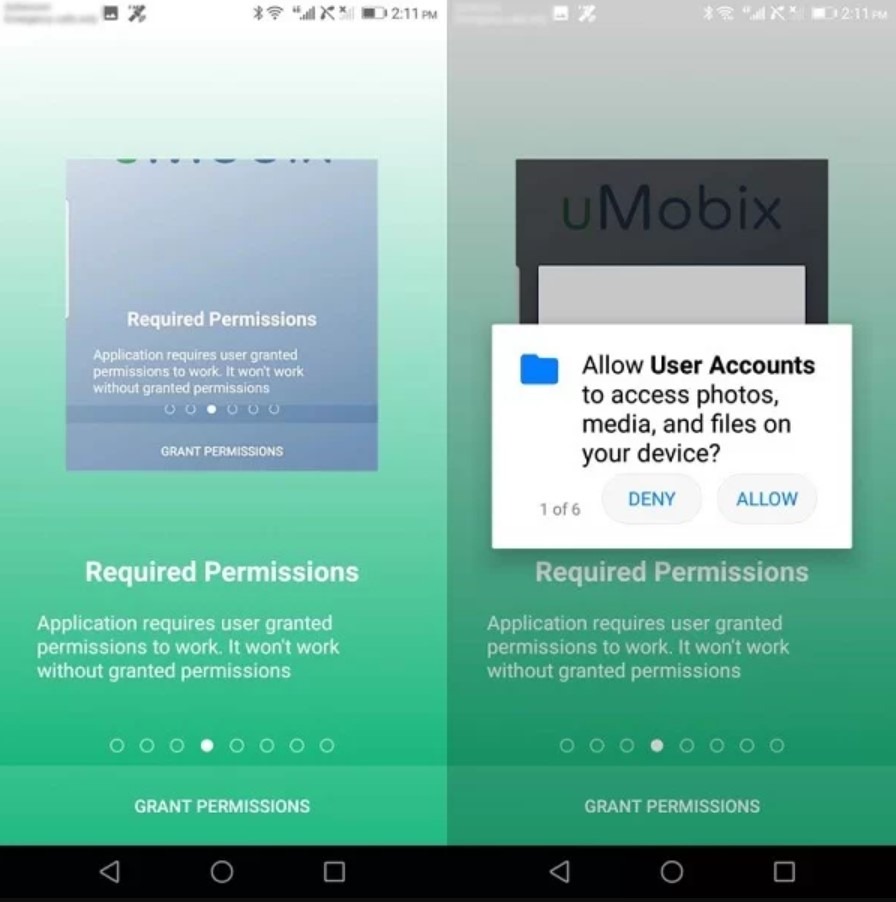
- Optionally enable stealth mode for discreet operation.

For iOS:
- Ensure iCloud backup and sync options are enabled on the iOS device.

- Log in to the same iCloud account linked to the target device on the uMobix wizard.
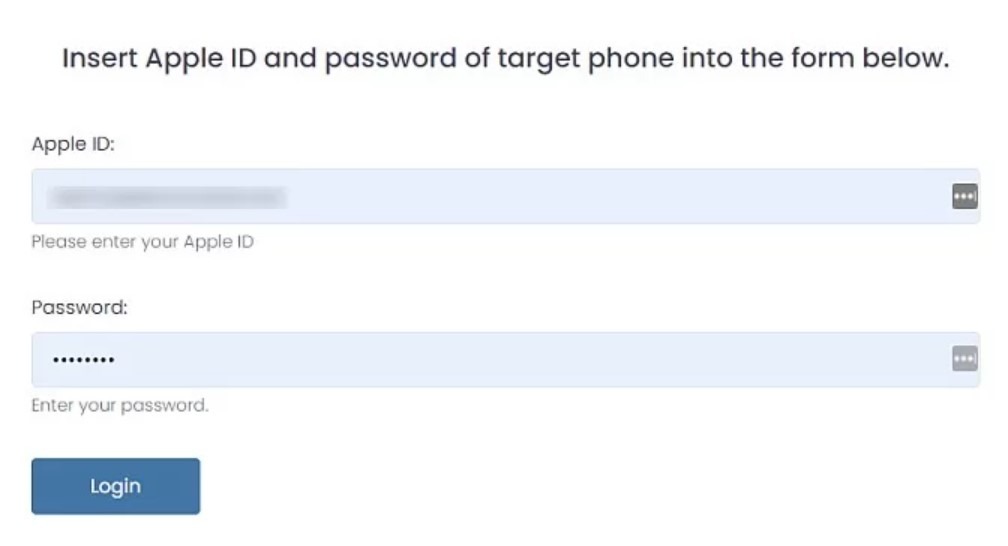
- If two-factor authentication is active, access the target device to enter the authentication code in the uMobix wizard.
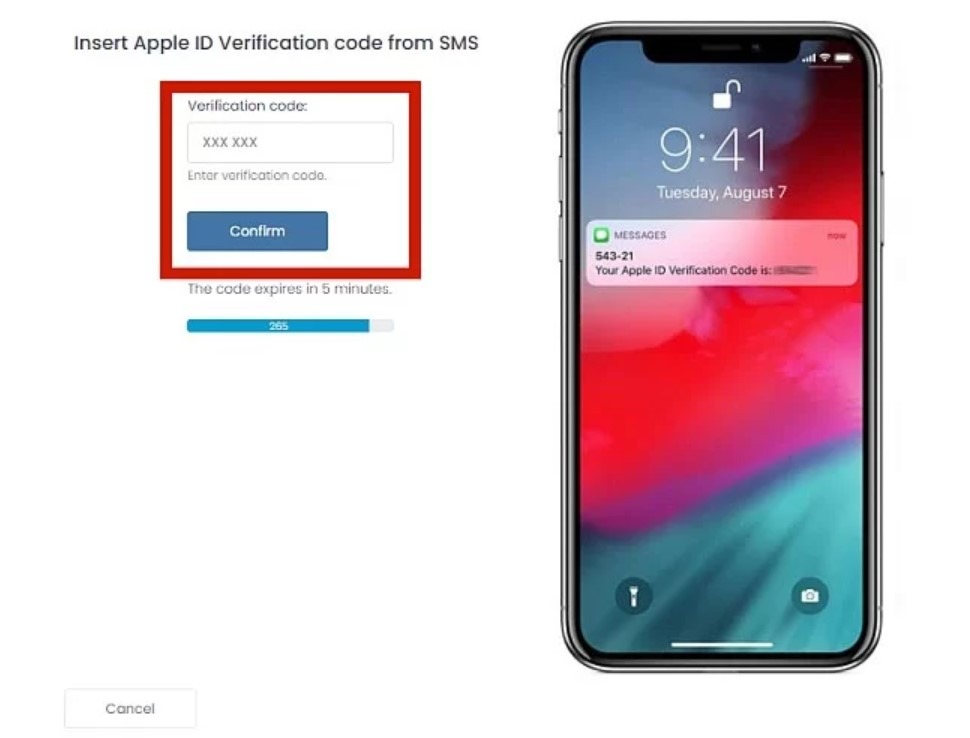
Step 3: Start Monitoring with uMobix
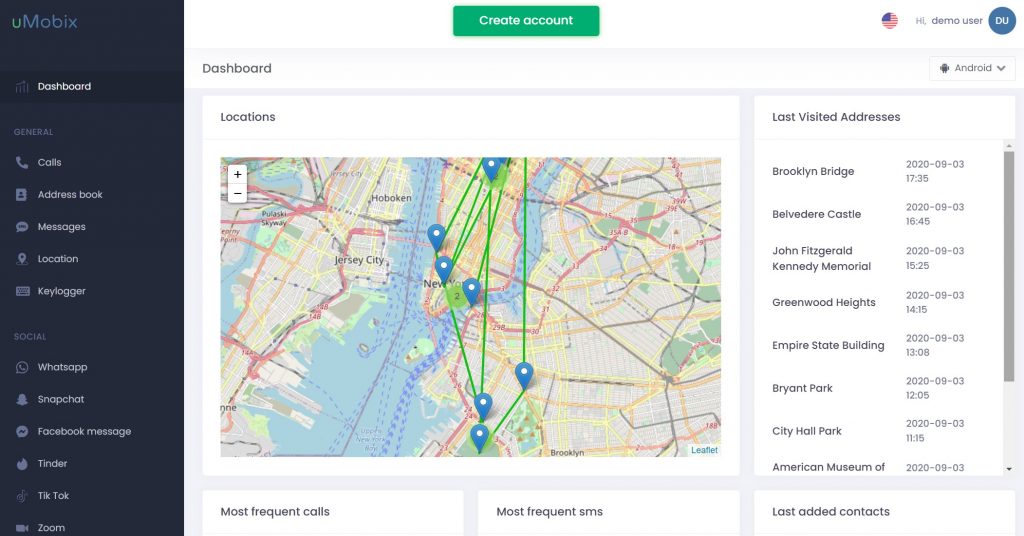
Log in to your uMobix account from any device and access the tracked data across various categories.
In summary, these steps guide you in installing and setting up uMobix for monitoring, with specific actions based on the target device’s operating system (Android or iOS).
uMobix Review: The Pricing and Plans
uMobix provides a range of features and pricing plans tailored to your child’s device. Previously, uMobix offered distinct plans and pricing for Android and iOS devices. However, the plans have now been consolidated, and uMobix is available for both iPhone and Android smartphones at uniform prices.
- Monthly Plan: $49.99 per month
- Quarterly Plan: $29.99 per month (total upfront payment of $89.97)
- Yearly Plan: $12.49 per month (total upfront payment of $149.88)
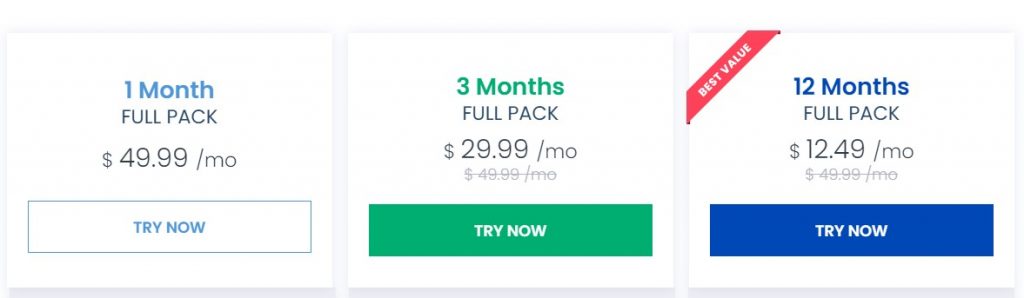
These plans offer different durations, with payments made upfront for the selected plan. If you choose the monthly plan, you pay $49.99 each month. For the quarterly plan, it’s $89.97 paid in advance, and for the annual plan, it’s $149.88 for the entire year. Users can select the plan that best fits their requirements and choose between monthly, quarterly, or annual billing cycles, offering flexibility and options to suit their specific needs.
uMobix Review: The Customer Support
uMobix stands out for its exceptional customer support services among spyware providers. What sets it apart is the option to engage in live chat with their support team, ensuring swift issue resolution without the delays associated with email communication.
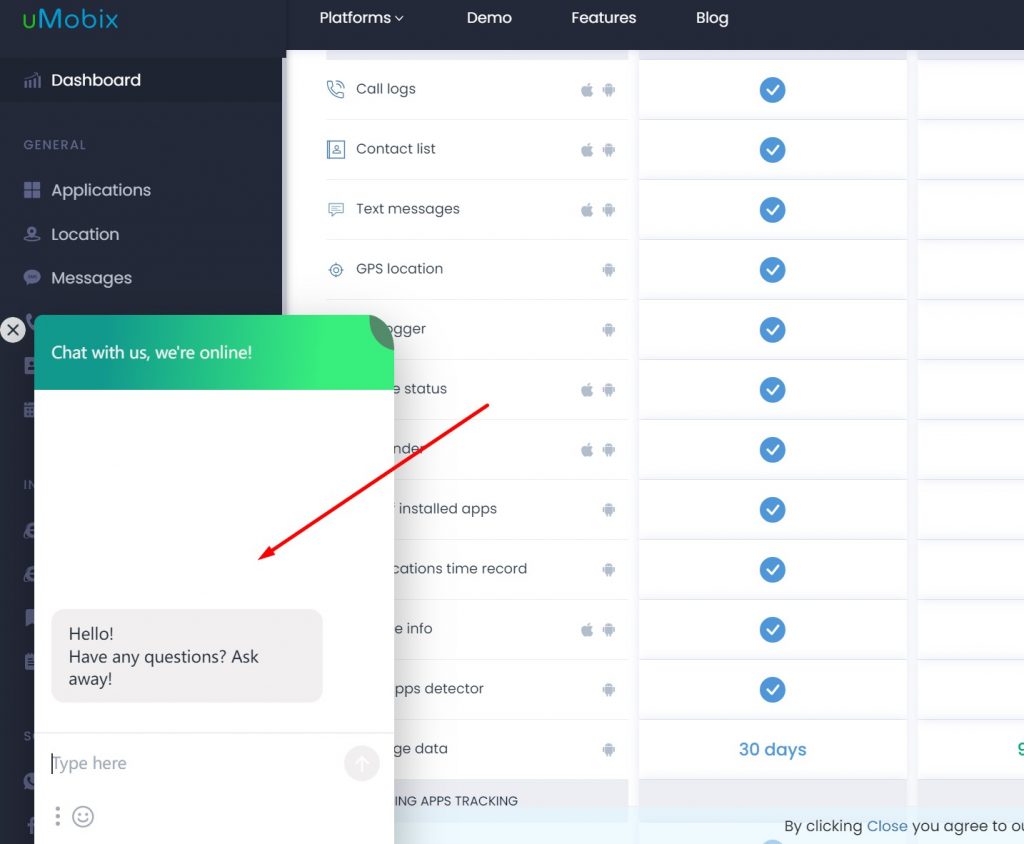
Whether you’re considering a uMobix subscription or you’re an existing user, the advantage is round-the-clock access to live support. Simply visit their official website and initiate a live chat session to have your inquiries addressed. Additionally, if you decide to seek a uMobix refund following a subscription purchase due to dissatisfaction, you can easily submit a ticket for assistance.
FAQs about uMobix App
Is uMobix Legal?
uMobix is a completely legal and legitimate surveillance solution. Nevertheless, its legality hinges on the intent, consent, and adherence to local laws and regulations concerning surveillance and privacy. It’s crucial to uphold privacy rights and comply with relevant legal frameworks.
Is uMobix Detectable?
uMobix operates in stealth mode, ensuring no discernible footprint on the target device. It remains hidden from system files and running processes, rendering it undetectable. This high level of secrecy ensures that the monitored user remains unaware of any surveillance, providing you with full confidentiality and peace of mind.
Does uMobix Really Work?
uMobix serves as a comprehensive mobile tracking solution, offering a wide array of advanced features. These capabilities include the ability to block or limit access to specific apps or websites, set time restrictions on device usage, and monitor text messages and other interactions. In summary, uMobix ranks among the most effective parental control tools, and it operates in complete stealth mode on the target device.
Does uMobix Show Deleted Messages?
With uMobix software, you can monitor deleted text messages. When your child deletes a text message, you’ll find it marked as “deleted” on your dashboard. This feature serves as a tool to detect the removal of any text messages from the target device, offering insight into the reasons behind such deletions.
What Is uMobix Used for?
uMobix is a leading mobile monitoring solution for parents and employers. It allows discreet tracking of call logs, messages, social media, photos, videos, and real-time location. This fosters transparency and helps identify concerning behavior or interactions.
Can uMobix Be Installed Remotely?
For iOS devices with 2FA disabled, remote installation of the spy app is feasible. However, if 2FA is enabled, physical access to the iOS device is required. In the case of an Android phone, remote installation is not possible.
Is uMobix Better than mSpy?
Both uMobix and mSpy excel in mobile monitoring with similar features. However, uMobix offers smoother iOS monitoring, superior support, and user-friendly reports.
>> Don’t Miss:
- mSpy Review 2024: Is This Parental Control App Worth a Try or Not?
- FlexiSPY Review 2024: Is It Any Good?
- Cocospy Review 2024: Read This Before You Get a Cocospy Subscription
- Spyic Review 2024 – Parental Control and Monitoring App
- KidsGuard Pro Review 2024 – Android & iPhone Monitoring Is Easy Now
- Hoverwatch Phone Tracker Review in 2024
- xMobi Review 2024: Is It Effective and Legit?
Conclusion
uMobix is a user-friendly digital safety solution for remote monitoring and safeguarding children and the elderly. This mobile phone tracker offers discreet yet powerful tracking and filtering features, enhancing online safety without compromising privacy. If you seek a comprehensive digital guardian to protect your loved ones, this uMobix review will be a valuable resource.
>> Learn more posts about phone tracker reviews.
- xMobi Review 2024: Is It Effective and Legit? - January 29, 2024
- uMobix Review 2024: Is It Any Good? - November 3, 2023
- 5 Best Instagram Spy Apps for Android and iPhone (2024) - October 24, 2023