“Is there any reliable call monitoring software that I can use? I want to monitor call logs of my son’s phone, without letting him know about it!”
From concerned parents to couples, a lot of people like to use free call monitoring software to keep an eye on their loved ones. Ideally, a tool to monitor call logs will let you who the target user talks to regularly. Some of these call monitoring software can even filter their popular contacts with other vital details. Since there are so many call monitoring tools out there, I have handpicked the working three of the best options in this guide.
Don’t Miss:
- 3 Smart Ways to View iPhone Call History
- Looking for an iPhone Call History App? Check Our Top 5 Picks
- How to Monitor Snapchat for Free: 6 Snapchat Spy Options You Must Try
How to Monitor Someone’s Call Logs With a Call Monitoring Software?
There are all kinds of paid and free call monitoring software available in the market that can meet your requirements. After extensive research, I have handpicked these 3 solutions to monitor call logs on any device.
Solution 1: Cocospy Call Monitoring Tool
If you don’t want to root or jailbreak the target device and access the details of their call logs remotely, then you can try Cocospy call monitoring software. Since it supports a stealth mode, the targeted user won’t know that you are tracking them. You can just go to your Cocospy dashboard to view their incoming, outgoing, and missed call details. You can monitor calls, and view the timestamp for each call, its duration, the saved contact, phone number, and so much more.
Besides call logs, you can also track their messages, social media activities, saved media files, etc. To learn how to monitor someone’s call history using Cocospy, you can follow these steps:
Step 1: Get your Cocospy account
Firstly, you can just visit the official website of Cocospy on any device and create your account by entering your email ID and setting up a password. To continue, you can select what type of device you wish to track – Android or iPhone.
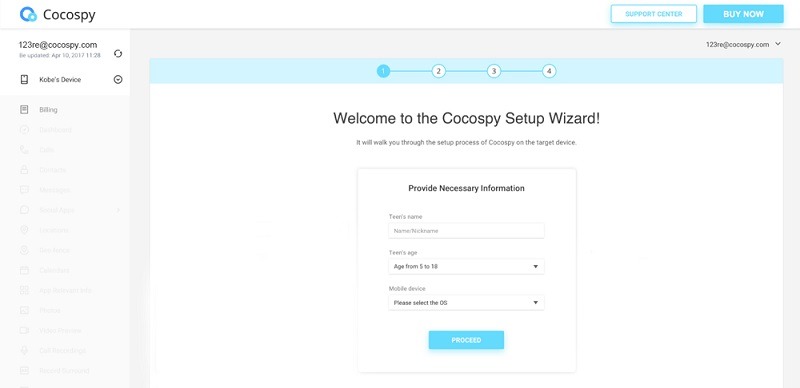
Step 2(a): To Track an iPhone
If the target device is an iPhone, then you need to log in to the iCloud account that is linked to the phone.
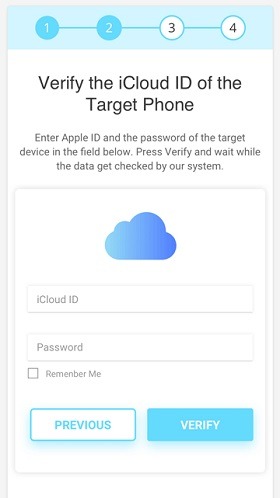
Subsequently, you would have to select the existing iCloud backup that is linked to the target device.
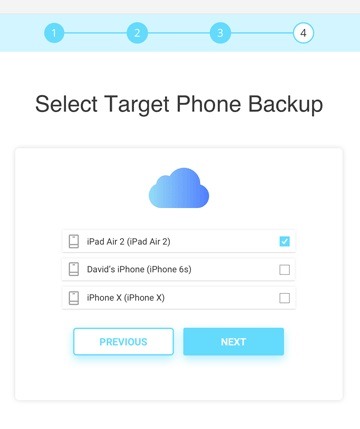
Step 2(b): To Track an Android
In case the target device is an Android, then you have to access it first and go to Settings > Security so that you can enable app installation from unknown sources.
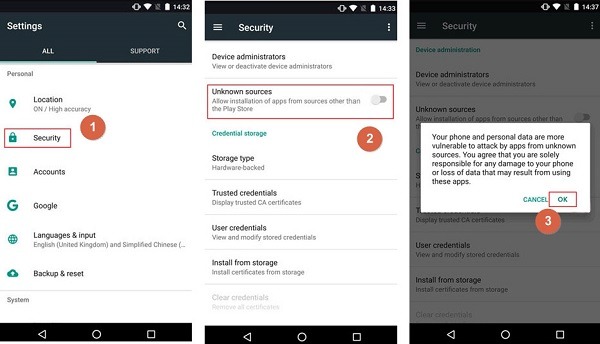
Furthermore, go to your Google account Settings > Security & Location and disable the feature to scan the device for security threats and improve harmful app detection.
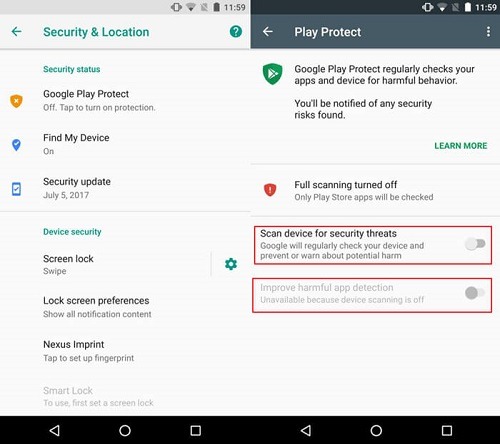
Great! Once that is done, just go to the website of Cocospy on the device and download the APK of this call monitoring software. You can tap on the downloaded APK and complete the app installation.
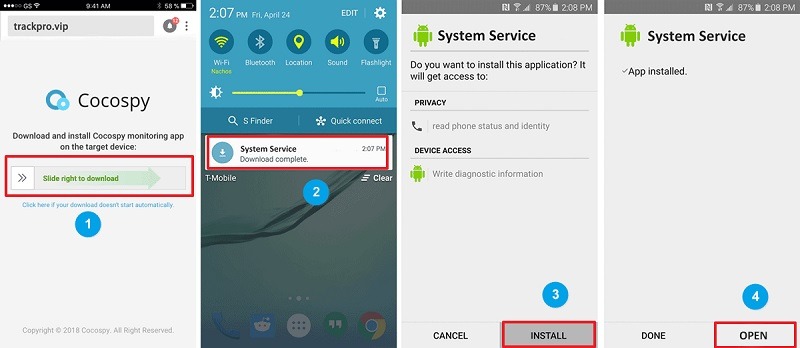
In the end, you can just launch Cocospy and log in to your account. Also, grant it all the needed permissions to track the device. You can also choose to enable the stealth mode on Cocospy to run it invisibly in the background.
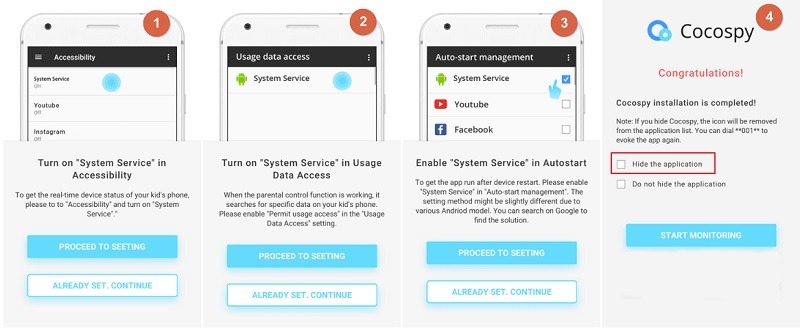
Step 3: Monitor call logs remotely
That’s it! You can just go to the online dashboard of Cocospy and check all the incoming and outgoing calls. The application will automatically detect the 5 most frequent callers with other vital details.
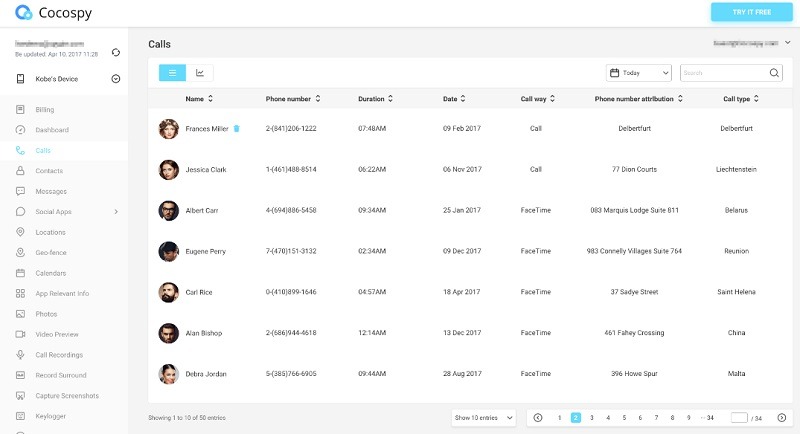
Solution 2: Monitor Call Logs with mSpy
This is another call monitoring software that you can use to track popular Android and iPhone models. The mSpy free call monitoring software is extremely easy to use and will not need any prior technical knowledge. Once the setup is completed, you can remotely view all the call logs, timestamps, and duration of each call. If you want, you can also block any caller from contacting the targeted user remotely from your mSpy Control Panel.
Since there is no need to jailbreak or root the target device, you can easily learn how to monitor cell phone calls. All you have to do is get your mSpy account and follow these steps.
Step 1: Buy a mSpy subscription
To start with, just go to the official website of mSpy and initiate its setup. Firstly, you need to select the type of target device (iPhone or Android) that you wish to track.
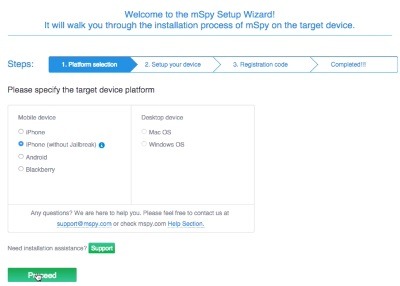
Subsequently, you can just buy an active mSpy subscription for the type of selected device.
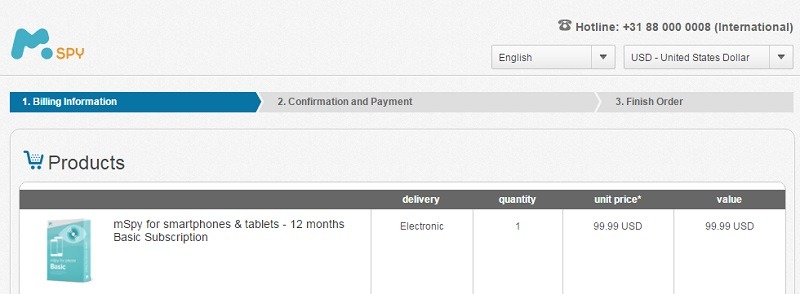
Step 2(a): To Track an iPhone
If you have selected iPhone as the target device, then you just need to enter the Apple ID and its password for the linked account. The application will automatically access the saved backup and will retrieve its content for you.
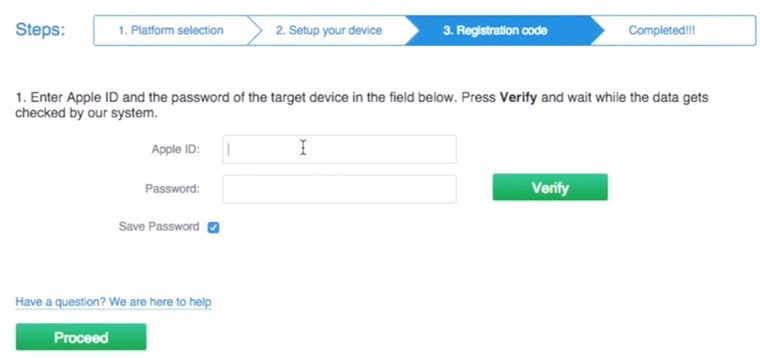
Step 2(b): To Monitor Call Logs on the Android
To monitor call logs on an Android, you need to access the device first and go to its security settings to enable app installation from third-party sources.
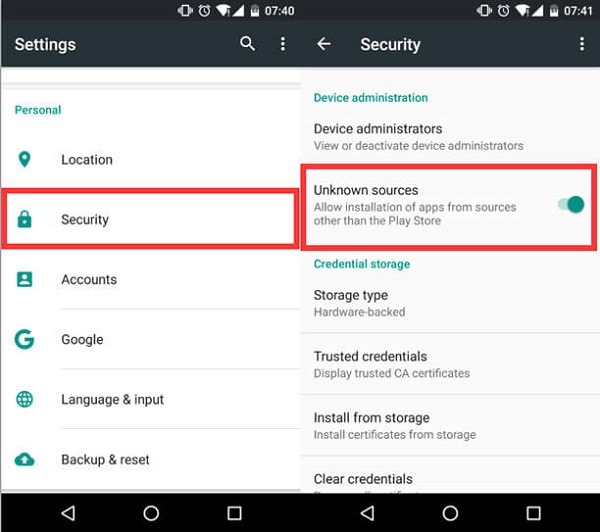
After that, just go to the mSpy website, download its APK, and complete its installation. Afterward, you can log in to your mSpy account, grant the app the needed permissions, and complete the registration by entering your unique code.
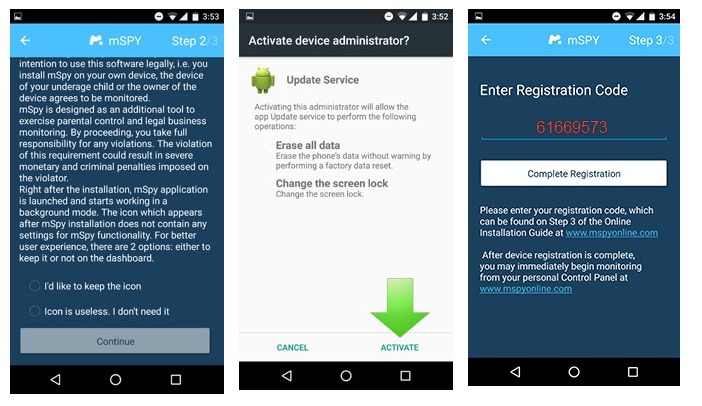
Step 3: Monitor call logs remotely
That’s it! Once the installation is completed, you can go to the online Control Panel of mSpy on any device. There is a dedicated feature on its dashboard to display all the incoming/outgoing calls with different filters.
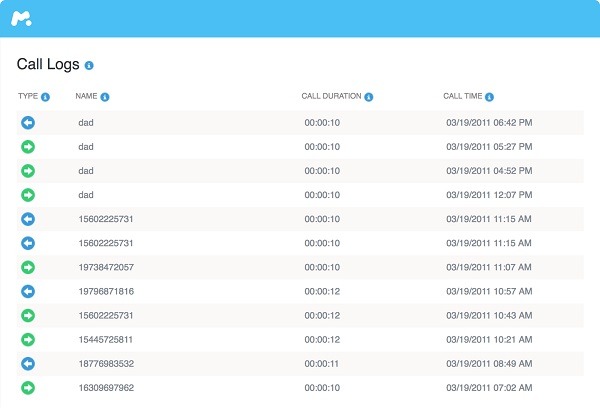
Solution 3: KidsGuard Pro Call Monitoring Software
The last spot on our list of call monitoring software is KidsGuard Pro by ClevGuard. The application is mostly used by parents who would like to track their kids remotely. It is pretty easy to learn how to monitor someone’s call logs using KidsGuard Pro as it does not need jailbreak or root access.
You can remotely view their incoming/outgoing/missed calls, the timestamp and duration for each call, the saved contact name, their contact number, and more. You can also block callers on the device and filter results to make things simpler for you. To learn how to monitor calls on another phone using KidsGuard Pro, follow these steps:
Step 1: Select the type of target device
To use KidsGuard Pro, you can just go to its official website and log in. If you don’t have an account, then complete a quick sign-up process first.
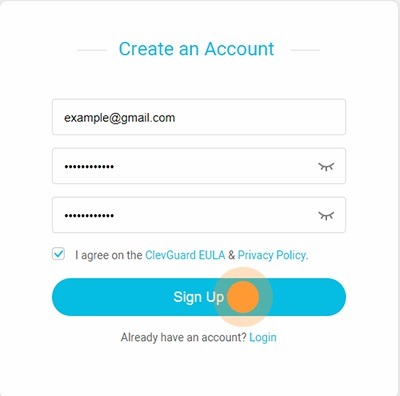
Now, you need to select the type of device you wish to track. For iOS – there are two options, iCloud and iPhone. The iCloud option will only need their account credentials while the iPhone option would need device access to extract its backup.
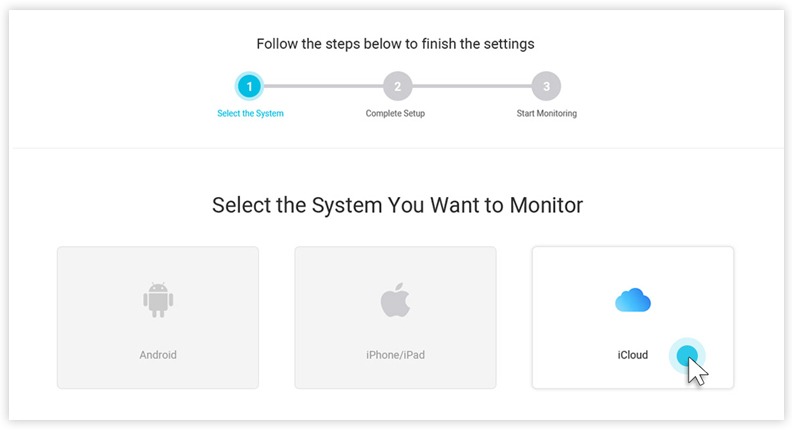
Step 2(a): To extract call logs from iCloud
If you have opted for the iCloud option, then you just need to log in to the same Apple account that is linked to their phone. Make sure that the iCloud backup feature is enabled on their device.
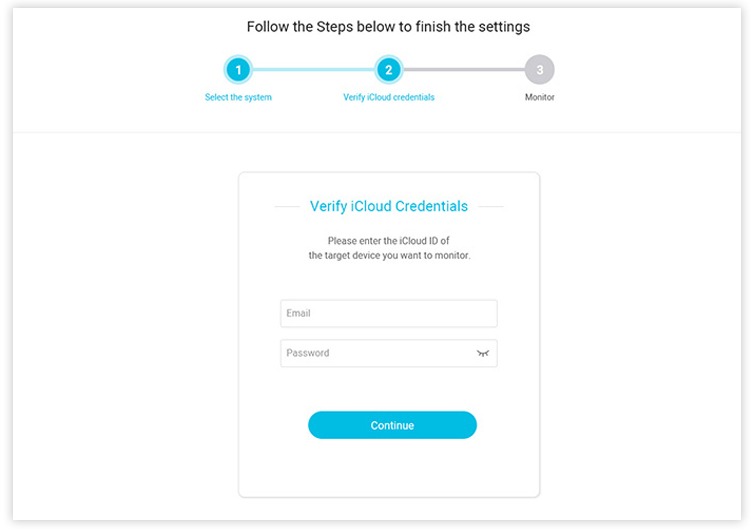
Step 2(b): To monitor call logs on the Android
To track calls on Android, you need to access the device first and enable third-party app installation. Afterward, just visit the designated KidsGuard Pro web source to download its APK.
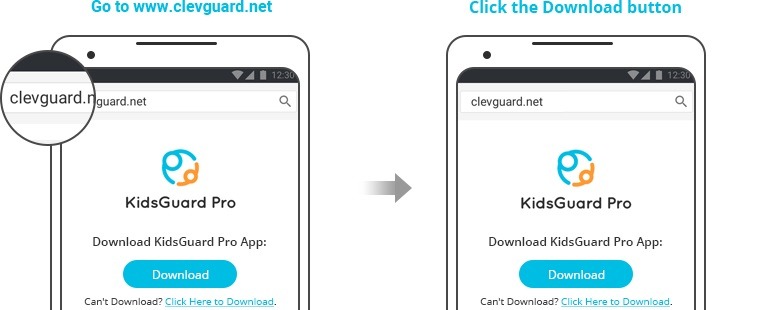
Tap on the downloaded APK of the KidsGuard Pro tracker and complete the app installed on your device. Now, launch the KidsGuard Pro app, log in to your account, and give it the essential permissions.

Step 3: Monitor call logs remotely
In the end, you can just go to the web dashboard of KidsGuard Pro and visit the “Call Logs” section from the sidebar. This will display all the vital details of their call history for you to monitor remotely whenever you want.
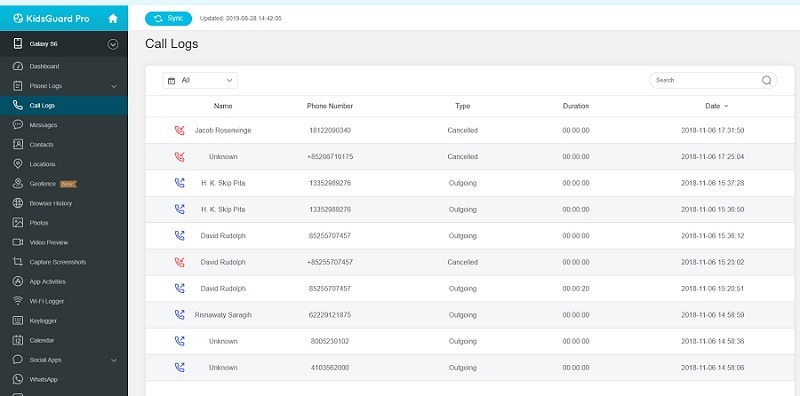
Conclusion
Now that you know three different ways how to monitor someone’s call logs, you can easily meet your requirements. As you can see, by using any reliable call monitoring software, it is pretty simple to monitor the call logs of any user. Just complete the installation of this call monitoring software and track vital device details remotely. Since all these free call monitoring software support stealth mode, the targeted user won’t even know that you are tracking them.
>> Learn more posts about phone monitoring.
- xMobi Review 2024: Is It Effective and Legit? - January 29, 2024
- uMobix Review 2024: Is It Any Good? - November 3, 2023
- 5 Best Instagram Spy Apps for Android and iPhone (2024) - October 24, 2023
