While accessing the internet on your device might prove to be very useful in numerous situations, the internet can also be a source of unwanted information. One of them is pornographic content. You especially don’t want porn on your device if your device is accessible to children. Thankfully, there are ways you can block porn on Android, and in this article, we are going to be looking at some of the best solutions to this problem.
>> Don’t Miss:
- Top 10 Porn Blocker Apps for Android and iPhone (2024)
- 5 Best Kid Tracker Apps You Should Know (2024)
- FamiSafe Review: Is It Best Choice for Parental Control?
How to Block Porn on Android
The following are just 5 of the best solutions when it comes to blocking porn on Android;
1. Block Porn on Android Using FamiSafe
One of the best ways to block unwanted content on your Android device is to use a third-party app that is specifically designed for that purpose. FamiSafe is one such app and it allows you to not just block porn but other types of offensive or unethical content. Here’s how to block porn on Android using FamiSafe;
Step 1: Install the FamiSafe app on both your device and the target device
Step 2: Follow the instructions to create an account with FamiSafe
Step 3: Once you’ve created your account, sign in and then go to “Block Website”. You should see two tabs here, “web filter” and “exception”.
Step 4: Tap on the type of content that you would like to block. You can also block specific websites.
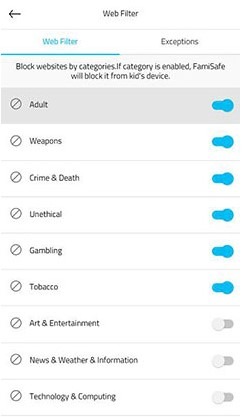
2. Enabling Safe Search
You can also easily block porn sites on your Android device by enabling the Safe Search option. You can do this from the Google app on your device. Safe search will prevent explicit content from appearing in your Google search results. Here’s how to do that;
Step 1: Open the Google App on your device.
Step 2: Tap on the “More” tab at the bottom and then tap “Settings > General”.
Step 3: Scroll down to find “Safe Search” and turn it on.
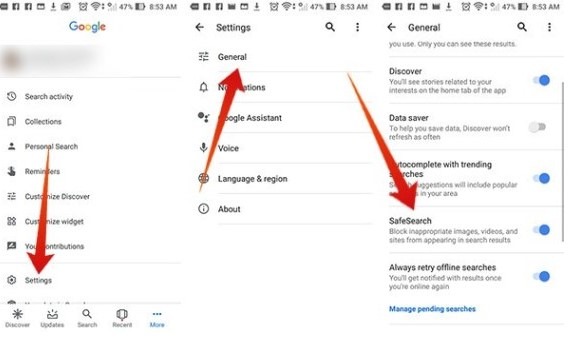
3. Install a Safe Browser
You can also choose to use a safe browser like SPIN instead of traditional browsers. This browser bypasses explicit content by default. Here’s how to use it;
Step 1: Download and install the SPIN browser from the Play Store.
Step 2: Once it is installed on your device, open it and try typing in a search term with explicit language. You will see that SPIN will only display safe and approved results.
4. Implementing OpenDNS
With this method, you essentially change the domain name server to OpenDNS. But it is not as complicated as it sounds. Here’s how to do it;
Step 1: Open the Settings on your Android device.
Step 2: Tap on “Wi-Fi”, and then select the network that you are connected to or the network that you use on a regular basis.
Step 3: Click Advanced > Change DNS Setting and then enter the values;

5. Block Porn on Android Using PornAway
PornAway is another app that can be used to block adult website ads on your device. One of the things that set this app apart from other apps is the fact that instead of simply blocking porn ads on browsers, the app blocks adult content on the whole device. But your device needs to be rooted for you to use this app.
If your device is rooted, follow these simple steps to use it to block porn on your device;
Step 1: Ensure that you have permission to install apps from unknown sources on your device. You can do that from the device’s settings.
Step 2: Now, download the PornAway APK to your device and install it. We recommend that you find the app on the top developer sites to ensure its authenticity.
Step 3: Once it is installed, grant PornAway root access.
Step 4: Open it and then tap “Enable porn blocking”
The app will update your host file to block porn ads. Once it has done so, you can go ahead and uninstall it from the device and the block will still work.
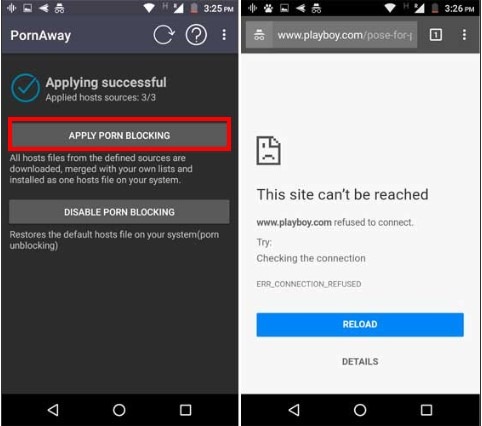
Bonus: Monitor Porn Habits Using Cocospy
If you are concerned about someone else, perhaps your child, accessing porn on their device, here is a way you can remotely monitor their device to check on what they are looking at. The best way to do this is to use Cocospy, a third app that can be installed on the target device, and secretly monitor the content on the device.
Here’s how you can use Cocospy to monitor the device:
Step 1: Go to Cocospy’s official website on any browser and create an account. Follow the instructions on the screen to finish the setup process and then select the Android version of the target device.
Step 2: You will then need to install the Cocospy app on the target device. Before you do so, make sure that you can install apps from unknown sources (go to Settings > Security and then turn on “Unknown Sources”). Install the app on the device using the APK link that you will find on the Set-up wizard.
Step 3: Once the app has been installed, open it and sign in using your email and password. Follow the on-screen wizard to continue setting up the app and keep it hidden from navigation.
Step 4: To monitor the device, simply sign in to the Cocospy dashboard on any other device. Click on the type of data you want to monitor to the left to see the details on the right side of the screen. For example, to see if the target device has accessed pornographic content, you might look under “browser history” or “video preview.”
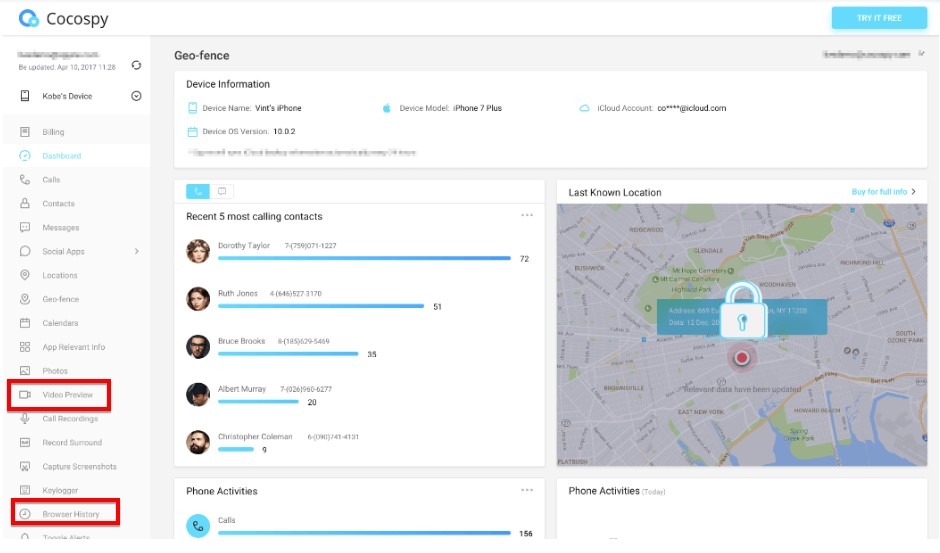
There are a lot of options when trying to keep porn ads and popups from your browser or device. The ones we’ve outlined above will allow you to very easily keep explicit content from your device or your child’s device. Cocospy on the other hand allows you to monitor the activity on any device, making it easy to know if your child has been accessing these harmful and inappropriate sites, so you can then take measures to block these sites.
>> Click here to learn more posts about parental control.
- xMobi Review 2024: Is It Effective and Legit? - January 29, 2024
- uMobix Review 2024: Is It Any Good? - November 3, 2023
- 5 Best Instagram Spy Apps for Android and iPhone (2024) - October 24, 2023
