You must have done your research on how to block porn on iPhone, but you will notice that most of the best software in the market is not compatible with Apple. Efficient software like Microsoft is only restricted to Windows users. Apple is a world of its own and it is not easy for all software to walk in with a free pass. But that doesn’t mean you have no software at all to help you out. The information and technology universe is filled with unexpected options and here are the three most productive solutions to block porn on iPhone. This software is efficient and easy to handle while acting like a porn blocker for iPhone. Even iOS in-built features can help you with this job. Here is a detailed account of what you should go for.
Don’t Miss:
- 10 Best Free Porn Blocker Apps in 2024
- A Complete Guide to Block Porn on Android in 2024
- Top 10 Porn Blocker Apps for Android and iPhone in 2024
How to Block Porn on iPhone, iPad with FamiSafe
FamiSafe has already created quite a positive stir among the parent community. The features that this app offers can be used on macOS as well. The free version, as well as the paid versions, are nicely compatible with Apple devices. Though this app works similarly on Android and iOS systems, you will have to download them differently. Using FamiSafe, this is how to block porn on iPhone.

There are three ways to download FamiSafe on iOS devices:
- You can go to the APP store and download the file from there. If you want to download an apk file from any external source, not all Apple devices allow that. It is always safe to go to the App Store (Virus is a hyper mess!)
- To block porn on iPhone, you can scan the QR code that is present on the official website of FamiSafe. That is easier and you can go for the installation after that
- Lastly, you can mention your email in a certain section on their website and you’ll receive an instant mail with the link to download the executive file. That’s pretty fast and hassle-free.
Next comes the step of launching this porn blocker for iPhone into action!
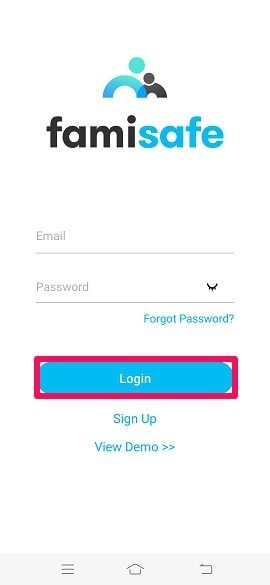
You need to have a FamiSafe account on both the parent device and the child’s device to get started. When you make an account and log in to your device, do the same on your kid’s phone too.

Create an iOS Profile for FamiSafe on your iPhone and let your device know that you ‘Trust’ it to make necessary changes. Enable all the content blockers for Safari so that FamiSafe can work properly.
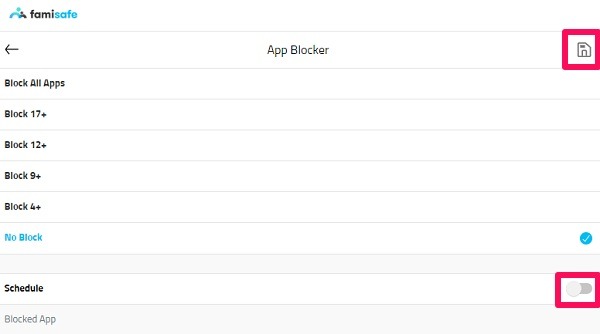
Now you can successfully use the features of FamiSafe to block porn on iPhone. You can block unwanted apps to the block list, create geofencing to create area barriers, and know when your child’s battery is low or where he is heading. You can set screen time and track activity, and the software is brilliant at filtering web pages. Also, you will be updated if your kid downloads inappropriate pictures from the internet.
How to Block Porn on iPhone, iPad with a Safe Browser
The safe browser software gives you a very secure and safe environment to surf online. It is quite easy to maintain distance from porn content while using these. You can block porn on iPhone using these without breaking a sweat.
K9 Web Protection Browser
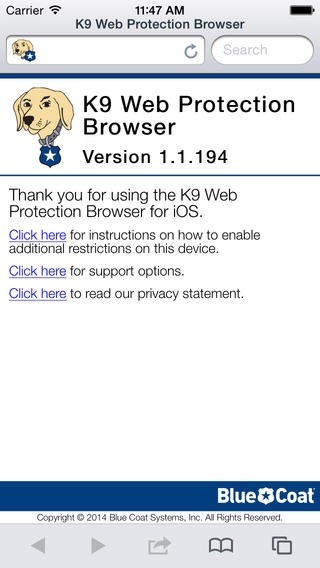
This is the best content-monitoring software that can help you follow your kids’ footsteps online while keeping them in a haven. It is effective in filtering the web content and bursts through web pages to filter them. It is password protected so your children cannot delete it in your absence. You need to download it from the official website and get the activation code from there. This porn blocker for iPhone has a minimal size of 4.5MB and the exe file is available for everyone. With almost 50 different customizable settings to restrict unwanted websites and apps, this is one of the most preferred safe browser software. It works well for iOS 5.1.1 and above.
Because of the strict security of iPhone devices, you need to add the K9 web browser’s profile to your phone. You need to alter restrictions so that the software can have a good look at the websites. You can do this by
- Go to your Apple device’s settings, clock on General, and reach Restrictions.

- When the Restriction page opens, after you type in your security password, remove Safari from the list.

- Now move to the ‘Allowed Content’ section and change the setting for your Music, games, and other apps setting to age ‘12+’. This will prevent them from downloading any adult material.

Now, that’s how to block porn on iPhone using K9 Web Protection Software.
Mobicip Safe Browser
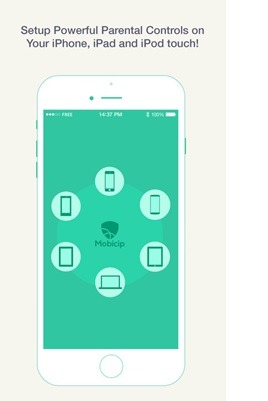
This cloud-based browser is the right replacement for Safari and gives you the best surfing experience on the internet. You can prevent embarrassing pop-ups and keep your kids away from harmful takeaways from the World Wide Web. In comparison with the K9 Protection browser, this one has a larger executive file of around 16MB. Thankfully, it is compatible with iOS 6.0 and above.
- Go to the App Store on your Apple device and search for this software on the app.
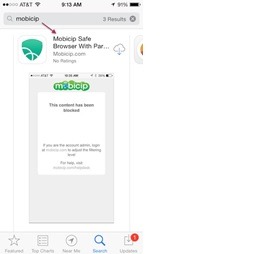
- Download the browser by clicking on the free download button. Once you enter your iTunes password credentials, you will find it on your home screen.
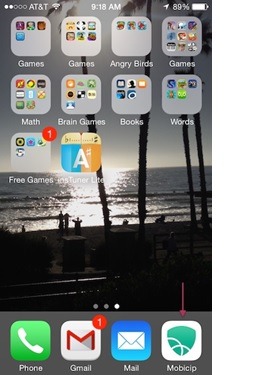
- In case you plan on upgrading to premium membership in the future, you can make an account on their official website.
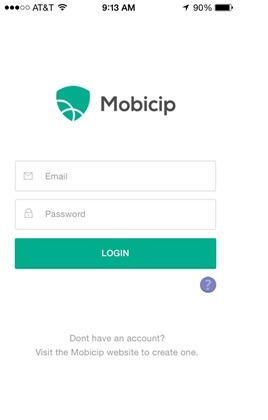
- Once you are done with that, go to settings-then the General and land upon the Restrictions page. Once you type in your password and get access, disable Safari along with Installing Apps, Deleting Apps, In-App purchases

- Then go to the ‘Allowed Content’ page and make the necessary changes according to your preference. You can even set the age limit.
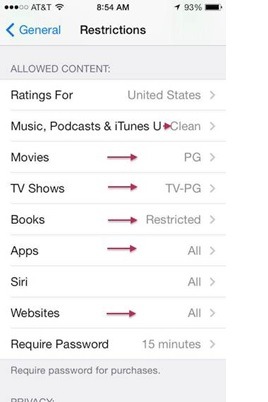
However, remember to keep the website set as ‘All’ only as this will ensure your Mobicip browser works perfectly.
How to Block Porn on iPhone, iPad with iOS Restrictions
Before you can go for a porn blocker for iPhone, even your Apple devices come with in-built features to combat the porn evil that prevails on online platforms. To make things easier, this is how to block porn on iPhone using the already present customizable options on your device:
Blacklist sites –
You can avoid certain sites by doing this on your iPhone.
- Go to settings, through General, and reach the Restrictions section.
- Enable Restrictions if it is not already done.

- When you go to the ‘Allowed Content’ section, go to websites and tap on ‘limit adult content’.
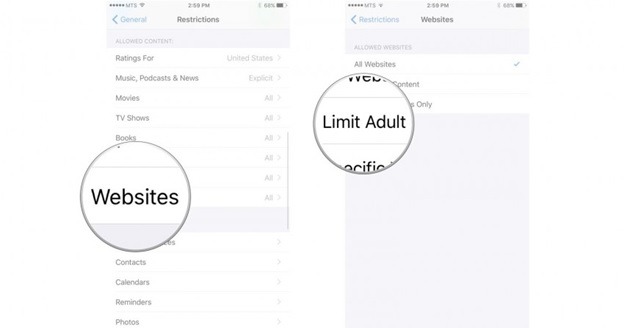
- Otherwise, under the ‘Never Allow’ section, paste the URL that you do not want to see and click on ‘Done’.
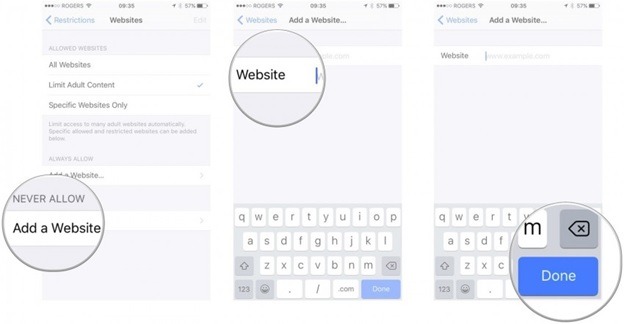
Only Whitelist specific websites –
The alternative solution is blacklisting all websites and only allowing certain URLs.
- Just like you did in the previous section, Go to the settings option, General, and then Restrictions. Here you must enable restrictions if it’s not already done. In case it is not, type in your 4-digit password and make the necessary changes.
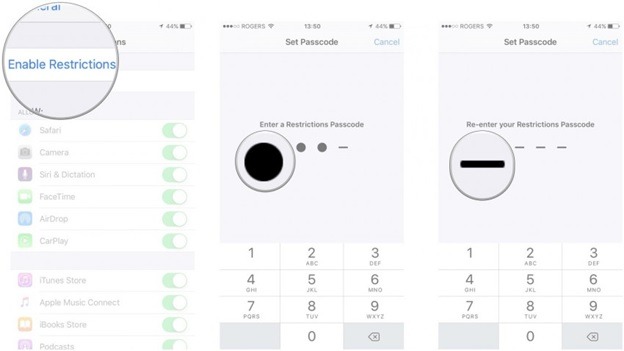
- Under the ‘Allowed Content’ option, go to Websites.
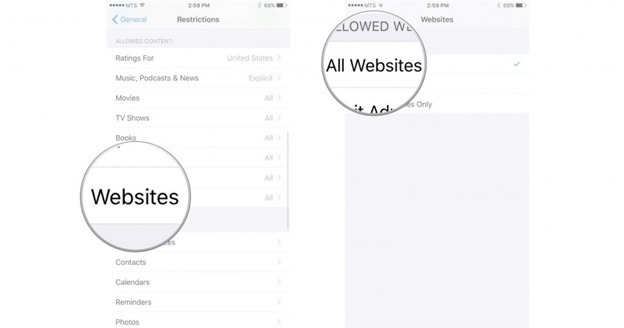
- Under the ‘Always Allow’ part, add the URLs of those websites that you have no problem with. Except for these, all others will be inaccessible. Click on ‘Done’ once you put them all there.
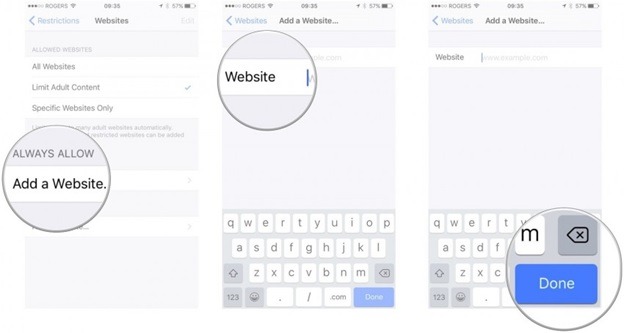
Conclusion
The main concern of parents these days is to give a safe surfing experience for their kids. The world is a selfish place and to earn some views and money, people end up adding these explicit advertisements on normal sites as well. Not to forget the sudden pop-up pages that are a major inconvenience.
Apart from the adult content, these sites may also have virus content. It is always good to stay away from them so that the mental growth of your kids is not affected by these unwanted contents. The different solutions of how to block porn on iPhone will help you get the job done in no time. These porn blockers for iPhone are tested, work lucidly on your Apple devices, and are free. It was a tricky thing to block porn on iPhone previously. That is not the case anymore. So, take a deep breath and stay assured that your children will only be viewing appropriate websites on the World Wide Web.
Click here to learn more posts about parental control.
- xMobi Review 2024: Is It Effective and Legit? - January 29, 2024
- uMobix Review 2024: Is It Any Good? - November 3, 2023
- 5 Best Instagram Spy Apps for Android and iPhone (2024) - October 24, 2023
