We are in an era where employees often take advantage of the services provided by employers. And that’s why employee monitoring software was designed. From identifying how many hours the employees are productive to tracking their activities, by using such software, a company will be able to keep an eye on every person who works for them remotely and onsite.
In this guide, we will explore the best free monitoring software so that the company can protect its assets and prevent malicious activities within the organization that act as a threat to confidential data.
Don’t Miss:
- How to View Samsung Internet Browser History of Others?
- 5 Best Snapchat Monitoring Apps (2024)
- Top 8 Apps to Monitor Snapchat on iPhone [2024]
Top 10 Free Employee Monitoring Software
If you want to monitor your employee activities with precision, then consider the list of software given below. Hopefully, at least one of the software will meet your monitoring criteria, and you’ll be able to use it effectively.
1. ActivTrak Monitoring for Employee
For most companies, ActivTrak is the best free employee monitoring software. With a brilliant selection of features, you can track employee activities remotely. If you need software that grants complete insight into the target device activity, then this is the perfect solution.
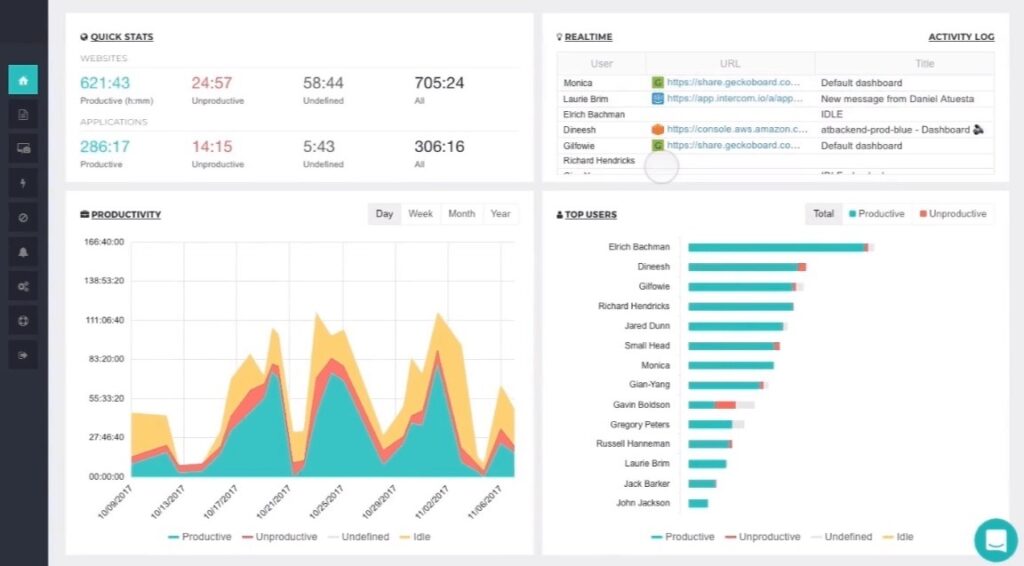
Key Features:
- Get a complete report of employee’s working hours
- Monitor their device screen online in real-time
- Application monitoring and web content filter
- Central dashboard with relevant data display
Pros:
- Create an account for free
- Tracks mobile apps as well
- Provide access to 3 devices without any charges
Cons:
- To scale up, you’ll need a paid plan of ActivTrak
- The keystroke logging feature is absent
2. TeraMind Employee Monitoring
For the employee monitoring solution, one of the most popular choices is TeraMind. With excellent monitoring capabilities, live video streaming, customization, and support, this software fulfills the requirements of a company to keep its employee’s activities in check.
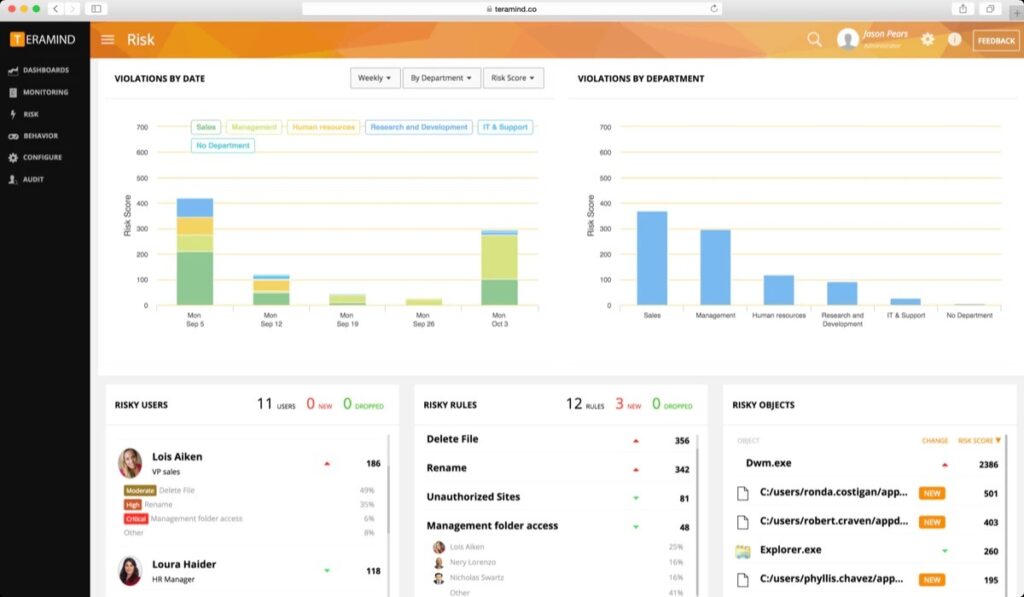
Key Features:
- Track employee’s apps and website usage
- Access emails and messages
- View file transfers and keystrokes
- Idle time monitoring with productivity analysis
- Timely alerts of complete screen activity recording
Pros:
- Multiple options to track employee’s work time and performance
- Most useful features are available with a paid subscription
- Allows the admin to set rules and policies to automate the monitoring
Cons:
- The software is bulky and has several bugs that affect the system
- The software might seem expensive for smaller businesses
- Can’t monitor mobile phones
3. VeriClock Monitoring Software
VeriClock is amongst the top solutions for employee time tracking and monitoring because it can provide real-time updates of the target activities in detail. Along with monitoring, you can use this tool to calculate data requirements to finish projects on time as well as to manage the workforce.
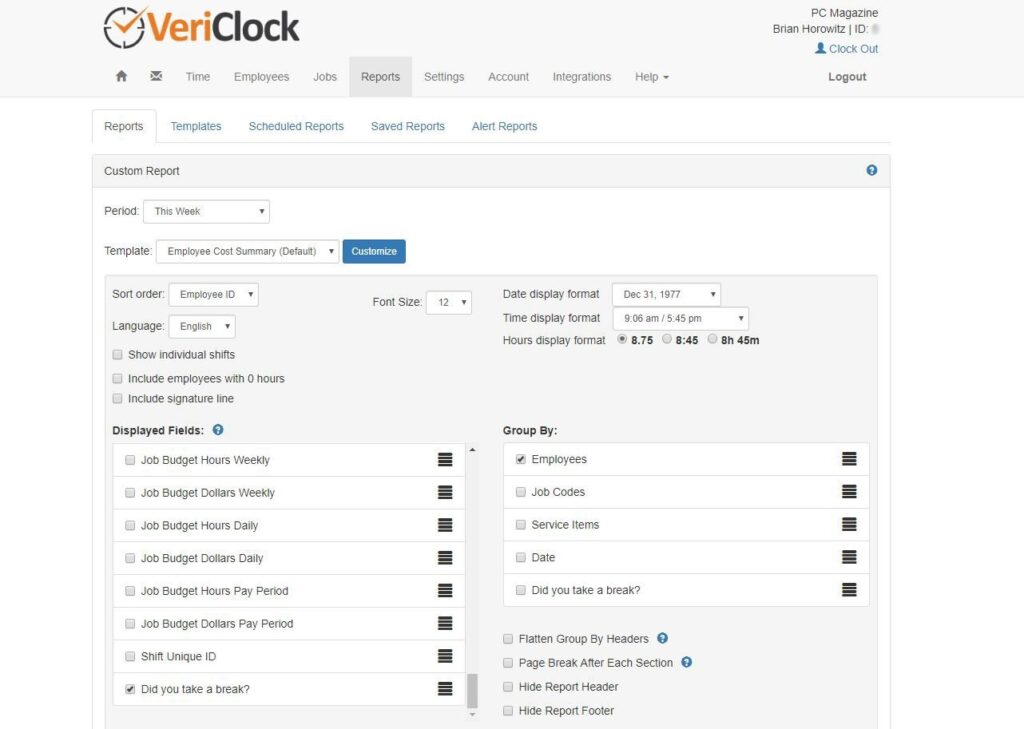
Key Features:
- Phone/Web Punch Clock
- Real-time data alters and notifications with digital signature
- Custom data gathering, reporting, and verification
- Cloud-based solution that can be customized as per requirement
Pros:
- Affordable and easy to use for tech-savvy people
- Unlimited settings options for monitoring
- Flexible and scalable
Cons:
- The user interface needs improvement
- The scheduling option is missing from the feature list
4. Qustodio Monitoring for PC
Even though Qustodio is designed as parental control software, its business software has impressive features that can help monitor your employee activities. It will provide enough information as well as remote control over the target device to ensure that your employees are not wasting the company’s resources and money.
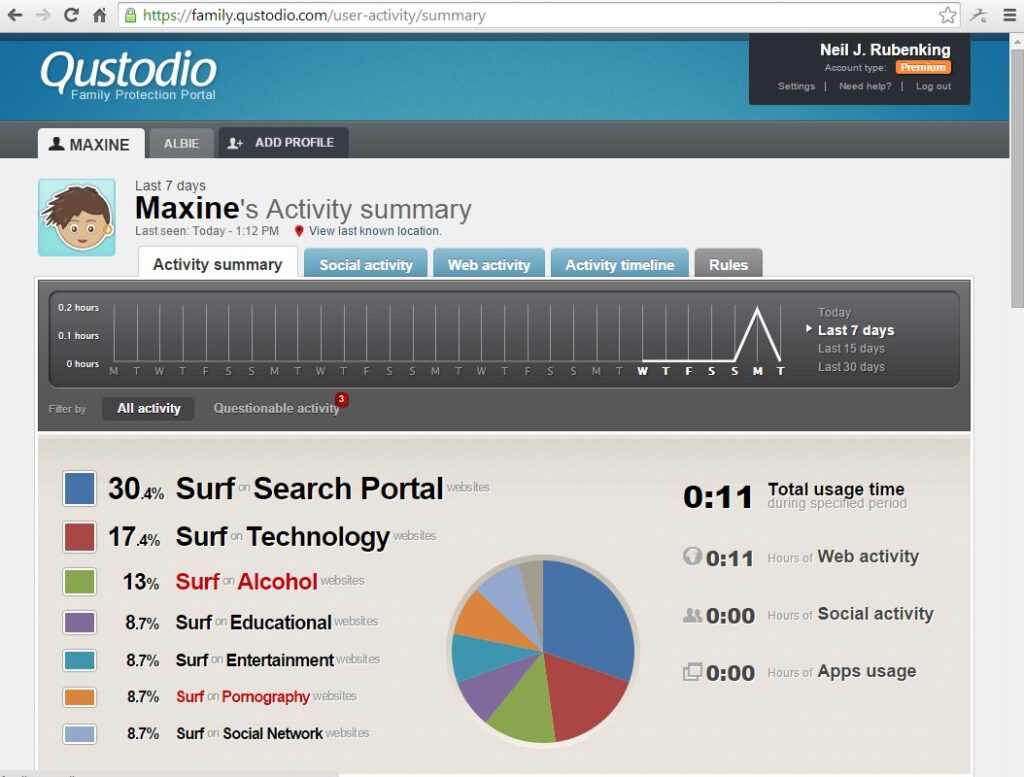
Key Features:
- Supervise and manage the target device usage remotely
- Extended intelligent reporting with a balanced screen time option
- Adaptable to both SMB and large company use
- Complete device management for desktops, laptops, tablets, and smartphones
Pros:
- Useful time limiting and access control options
- Work for a variety of platforms
- Online portal for configuration and monitoring
Cons:
- Provides an overwhelming amount of information hard to track
- Requires a paid subscription to get the most from the software
5. Time Doctor for PC
Time Doctor is an employee monitoring tool that will provide employers with a detailed report of the time a user spends on completing tasks. It takes real-time screenshots of the activities and reminds the employees to stay focused if they steer away from their tasks.
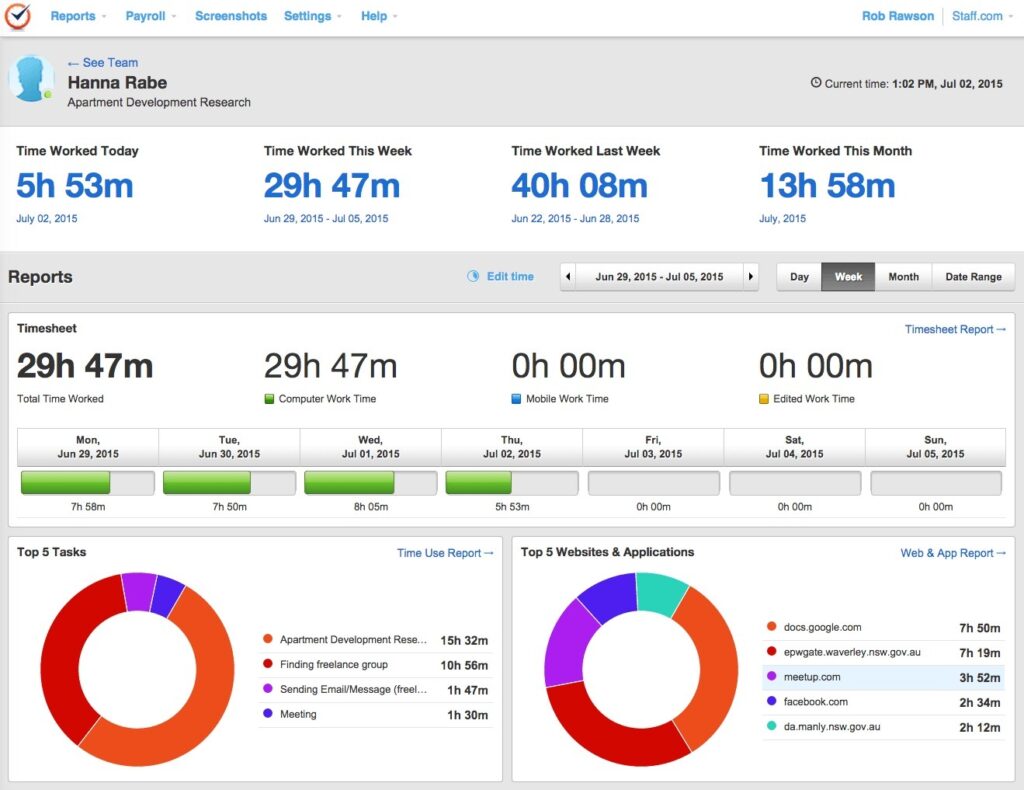
Key Features:
- Automated screenshots and off-track reminders
- Tracks chat messages and breaks
- Provide time tracking feature for clients and projects with timesheets
- Get web and app usage tracking feature
Pros:
- Works as a jack of all trades
- Robust tracking and monitoring features to prioritize work
- Help in improving productivity significantly
Cons:
- Doesn’t allow IP address restrictions
- Lacks the ability to track multiple tasks
6. InterGuard PC Monitoring
InterGuard is an employee monitoring tool that keeps a log of activities performed on the target system. From employee investigation to productivity monitoring, you will get prevalent services with this software. Furthermore, user behavior analytics helps to identify issues in the work environment.
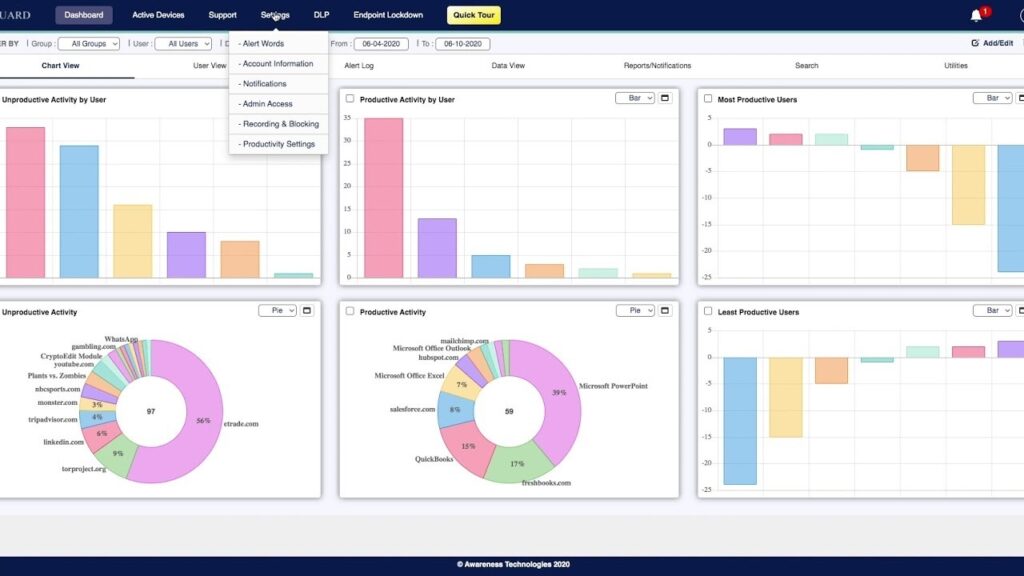
Key Features:
- Monitor instant messaging services and emails
- Capture screenshots and their frequency to track apps and URLs
- Allow sensitive data recovery and remote file deletion
- Comes with an exfiltration management system and web filter
Pros:
- Praised for its security features
- Gather raw data to create accurate reports
- Lockdown feature to ensure that no breach occurs
Cons:
- Lacks usability as it consumes a lot of time to find the right tools
- The installation process of the software might be troublesome for users
7. Veriato 360 Monitoring
Broken into two products, Veriato serves as a great employee monitoring solution. Veriato 360 and Veriato Recon come together to bring the ideal suite for employee monitoring. A company can track, monitor, and control the activities of its employees.
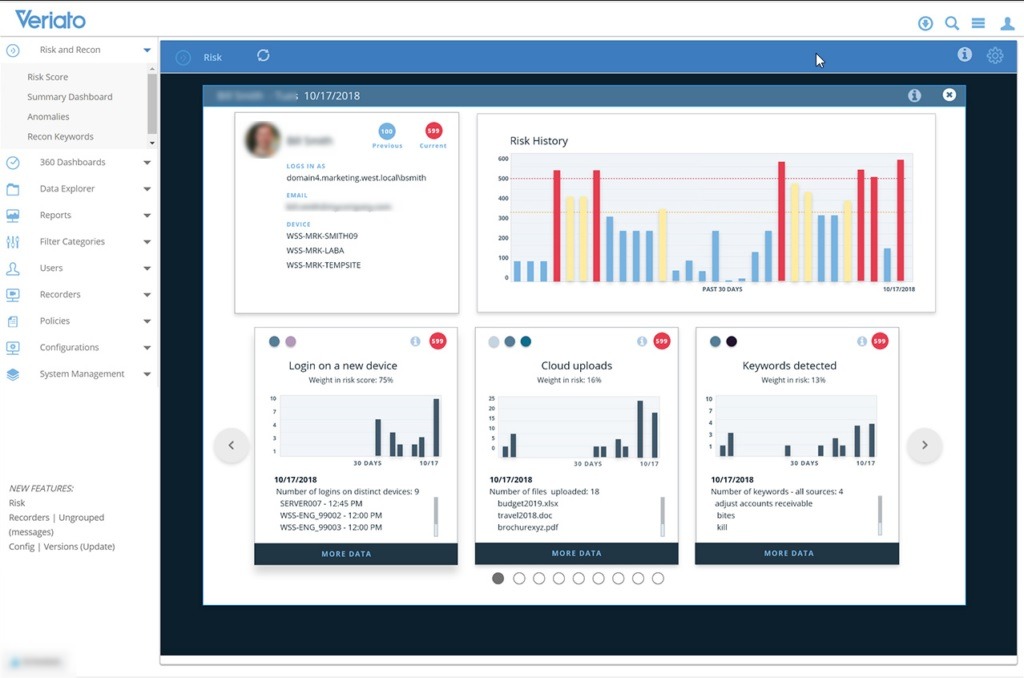
Key Features:
- Timely alerts, notifications, and screenshots of activities
- Email, Web Activity, Application Activity, and File & Document Tracking
- Keep a record of user status via Quick View panels
- Advanced Reporting function with search capability and keystroke audit
Pros:
- The software is fairly easy to set up
- Offers customer support phone line and tech support helpdesk
- Many useful sets of tracking features
Cons:
- Lacks the cloud-based solution which increases the need for an on-premise SQL server
- Doesn’t fit the requirements of all companies
8. HubStaff
Our list of top free employee monitoring software won’t be complete without HubStaff in it. With this software, you can capture screens, monitor tasks, track salary payments, and effortlessly get advanced reports.
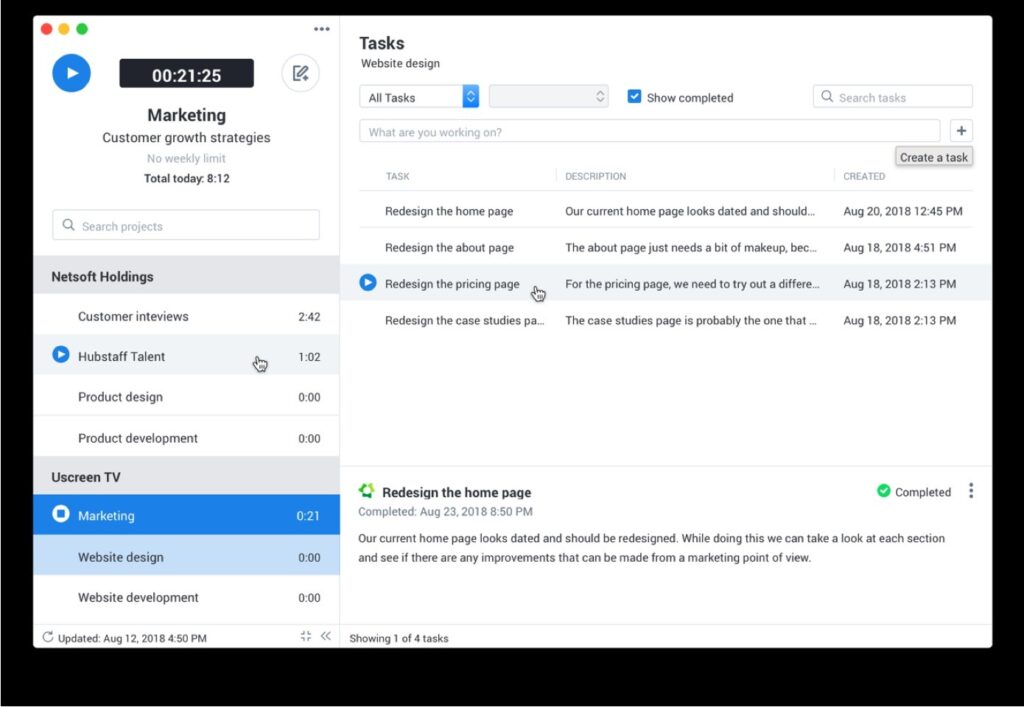
Key Features:
- Activity monitoring and time tracking with idle prompts
- Support mobile tracking and monitoring
- Integration with 30 third-party applications to expand the task-performing abilities
- GPS and Geofence alerts and notifications
Pros:
- A perfect automated payroll software
- Create invoices and offer shift scheduling
- Offers a basic project management tool
Cons:
- Lacks live monitoring feature
9. Desk Time
Another useful tool to monitor your employee activities is Desk Time. It is elegant software that respects employees’ privacy and offers configuration of the tracker to ensure productivity.
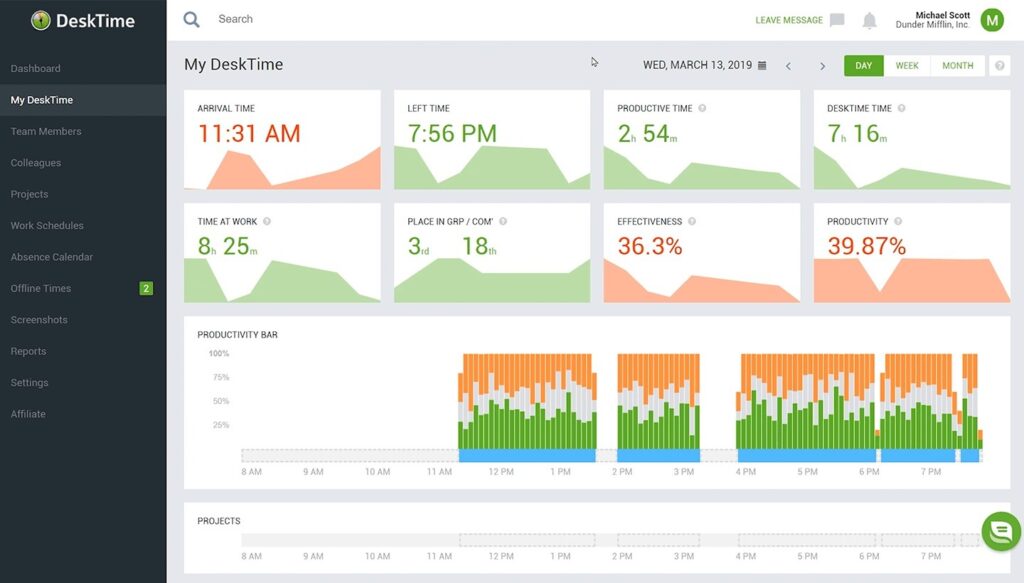
Key Features:
- On and offline time tracking with shift scheduling
- Pomodoro timer with absence calendar
- App & URL tracking
- Cost calculation
Pros:
- Get highlights of time spent
- Compare the effectiveness and performance of the team
Cons:
- Limited monitoring features
- Not suited for companies with strict security policies
10. StaffCop Employee PC Monitoring
As the name signifies, StaffCop acts as an employee time tracking and monitoring software just like spyware. It is often used for detecting threats and workforce management. With this tool, you will get an integrated solution that focuses on insider activities through multiple information channels.
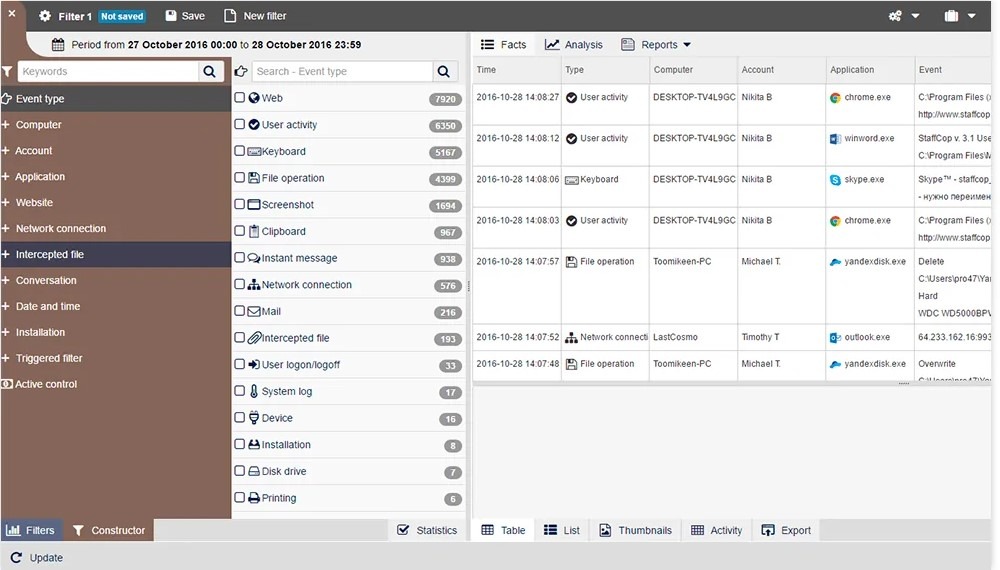
Key Features:
- Threat detection and event alert system
- Get a statistical analysis of the employee’s tasks
- Time and productivity measurement
- Remote control of the target system and applications
Pros:
- Provides audio and video recording features
- Perform full OCR on screenshots as well as documents
- Data visualization for better reporting
Cons:
- Setting up the on-premise server is difficult
- Need for virtual machine provision to get access to the web dashboard
- Absence of cloud-based admin interface
mSpy – The Best Employee Monitoring Tool for Android and iPhone
As far as employee monitoring goes, the best free employee monitoring software is mSpy. While the above-listed apps will cover PC monitoring, this software covers every feature that comes in handy for mobile tracking.
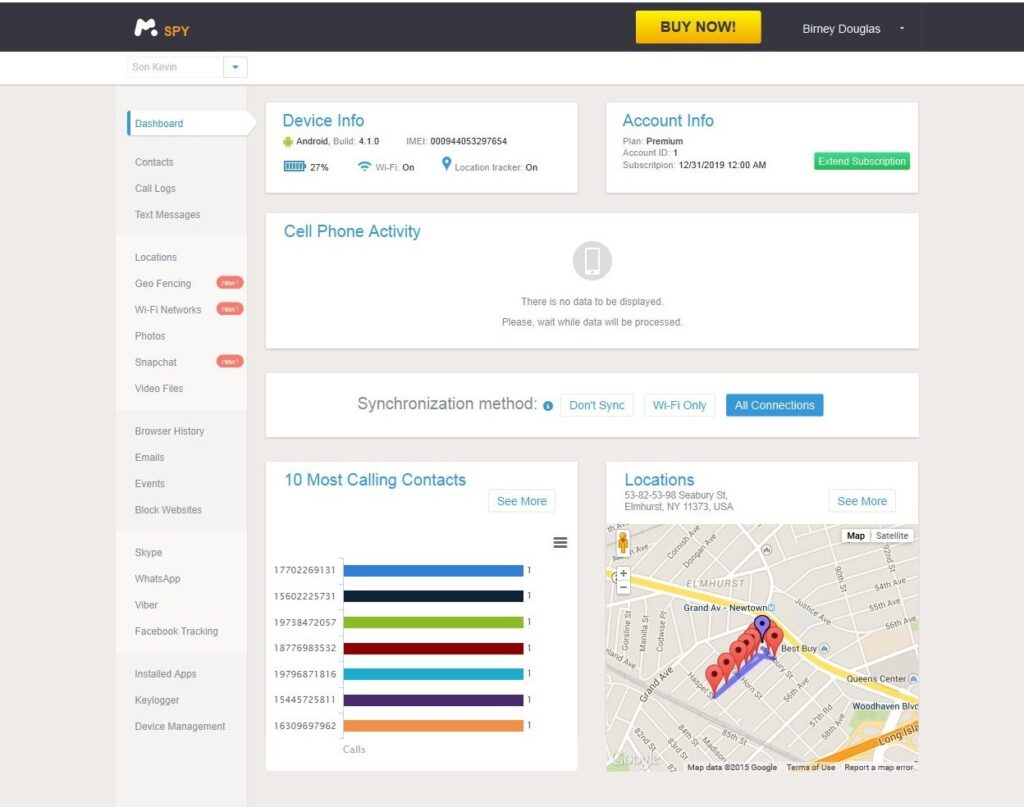
The key features of mSpy involve:
- Complete social media platform tracking
- Manage calls, messages, media files, etc.
- Track location, installed apps, browsing history, emails, calendar, etc.
- Interactive control panel with remote access to the target device
Conclusion
We hope that our list of top 10 employee monitoring tools will be helpful for your organization. Consider all these options if you want to choose the best software for your employees.
Click here to learn more posts about phone monitoring.
- xMobi Review 2024: Is It Effective and Legit? - January 29, 2024
- uMobix Review 2024: Is It Any Good? - November 3, 2023
- 5 Best Instagram Spy Apps for Android and iPhone (2024) - October 24, 2023
