“How to track WhatsApp messages remotely without getting detected?” – If a similar query about WhatsApp tracking has brought you here, then you will certainly get it resolved. Since WhatsApp is one of the most popular IM apps, it is extensively used by almost everyone these days. However, sometimes we just wish to know how someone else (like our kids or spouse) uses the app. To do this, you can use trusted WhatsApp tracking software on their phones. In this post, I will make you familiar with two of these WhatsApp messages tracker apps that are used by leading experts.
>> Don’t Miss:
- How to Track Boost Mobile Call History?
- How to Track AT&T Call Log Online (2024)
- 10 Best Free Tracking Apps for iPhone and Android (2024)
How to Track WhatsApp Messages Remotely Using mSpy?
If you are looking for a reliable WhatsApp tracking app, then just give mSpy a try. It works flawlessly with all the leading iOS/Android devices out there and is pretty easy to use. Once you have installed the WhatsApp spying app on the target device, you can remotely view its activities without getting detected by the other user.
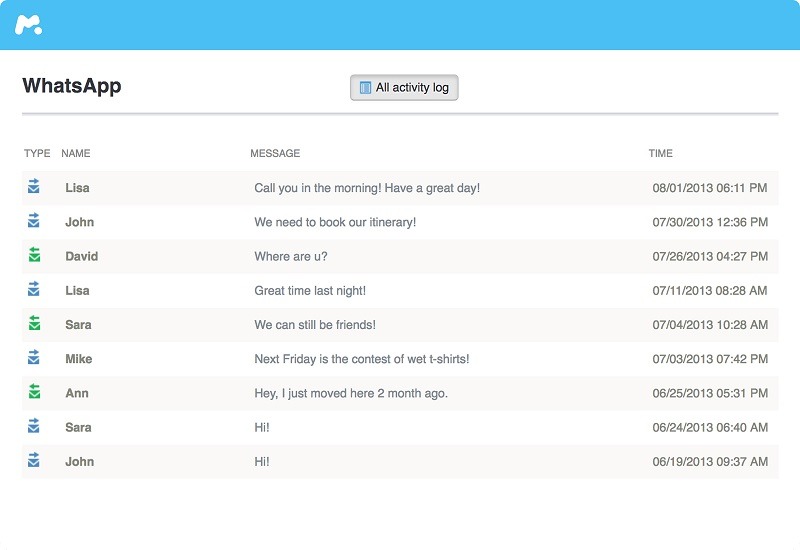
- Using it, you can track WhatsApp messages on any device remotely by visiting its online Control Panel.
- The WhatsApp online tracker will let you read their sent and received chats with contact details and timestamps for each message.
- You can also view the exchanged media (like photos) on WhatsApp and know the app usage as well.
- Since it has an inbuilt keylogger, the WhatsApp spying tool will let you view even their deleted messages.
- If you want, you can activate the stealth mode of the mSpy WhatsApp message tracker to spy on their phones without being detected.
Please note that for some of its advanced WhatsApp tracking features, you would need to root or jailbreak the target device first.
Whatsapp Tracking on iPhone/Android with Cocospy
Just like mSpy, you can also take the assistance of Cocospy to track WhatsApp messages on leading Android and iOS models. One of the best things about the Cocospy WhatsApp tracking app is that it doesn’t need any root or jailbreak access. Installing this WhatsApp spying tool is pretty easy and it is equipped with several other device tracking features too.
- Once Cocospy is successfully installed, you can use it to track WhatsApp messages on any target Android or iOS device.
- The Cocospy WhatsApp messages tracker will display dedicated conversations, including their timestamps, and contact info.
- You also view attachments like photos and videos that are exchanged by them or the other user on WhatsApp.
- There is a provision to know how much time the user spends on WhatsApp regularly.
- You can activate its keylogger to read even the deleted WhatsApp messages on Android or enable its stealth mode to let the app run invisibly.
Since you do not need to root or jailbreak the target device to use the Cocospy WhatsApp messages tracker, you won’t encounter any issues using it. To learn how to track WhatsApp messages on any Android or iPhone using Cocospy, follow these steps:
Step 1: Create your Cocospy account
If you have not been using Cocospy, then just go to its website first and create your account. You would have to mention a working email ID and set up a strong password for your Cocospy account. Additionally, please mention whether you wish to use the WhatsApp spying tool on an iPhone or Android here.
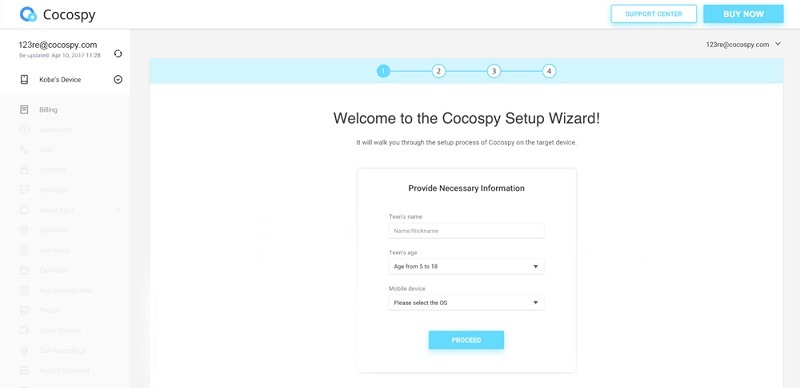
Step 2(a): To use its WhatsApp messages tracker for iPhone
If the selected target device is an iPhone, then you will be asked to log in to the same iCloud account that is linked to the device. Just enter the iCloud account credentials on Cocospy’s interface to proceed.
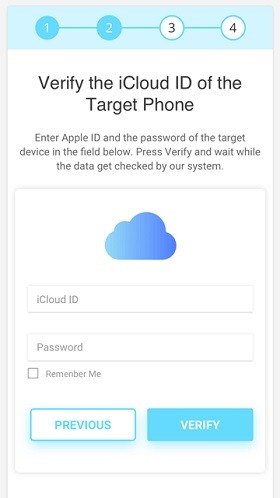
Furthermore, a list of the existing iCloud backup files would be listed here. You can view their details and just select a preferred backup file to extract. Please note that in order to use this feature, the iCloud backup option on the target device should be enabled beforehand.
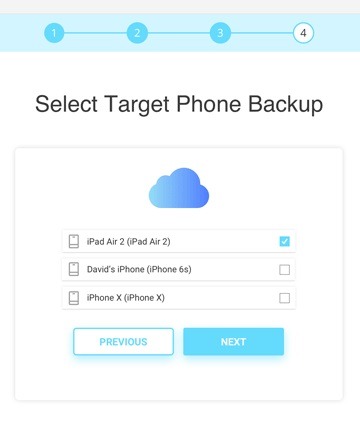
Step 2(b): To track WhatsApp messages on an Android
If the target device is an Android, then you need to access it first and go to its Security Settings. From here, you can turn on the feature to download apps from Unknown Sources since this WhatsApp online tracker is not listed on the Play Store.
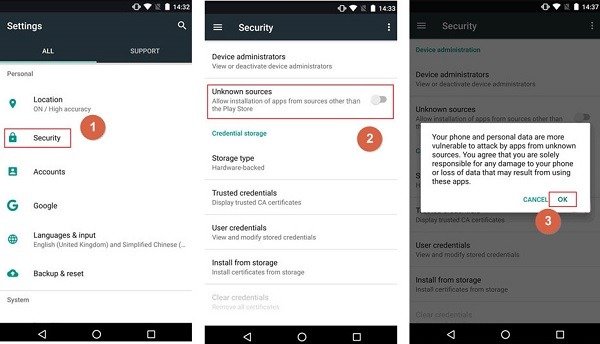
In addition to that, go to your Android’s Google Account Settings > Security & Location > Play Protect. Now, disable the options for “Scan device for security threats” and “Improve harmful app detection”.
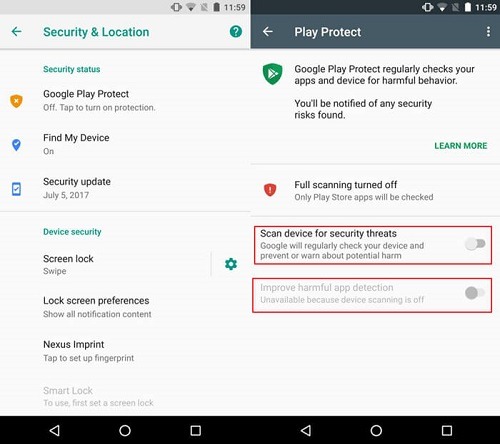
Afterward, launch any web browser, go to the website of Cocospy, and download its WhatsApp tracking APK. Tap on the downloaded APK and let your browser install the Cocospy device tracker on the device.
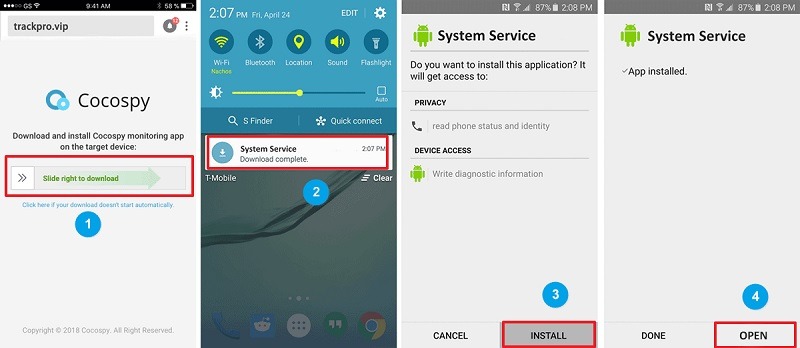
That’s it! Once the Cocospy WhatsApp messages tracker is installed, log in to your account, and grant it the needed permissions. You can choose to run the Cocospy tracker in stealth mode in the end.
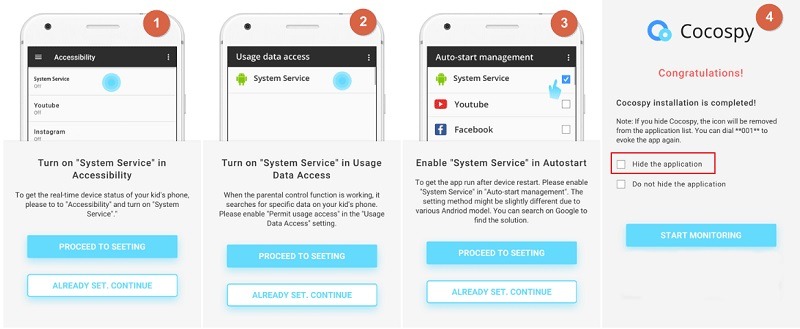
Step 3: Track WhatsApp messages remotely
After successfully completing the Cocospy WhatsApp tracking app’s installation, you can go to its web-based dashboard. From the sidebar, go to the WhatsApp option and read their WhatsApp chats remotely.
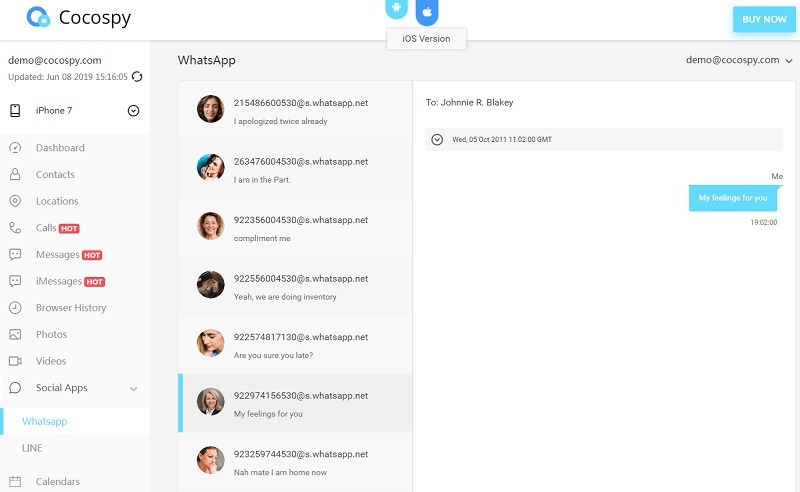
What more can you do with Cocospy?
Apart from being a WhatsApp messages tracker, Cocospy can also be used to track the following:
- Live location
- Location History
- Saved media files
- Calendar
- Notes
- Browsing history
- Messages
- SIM location
- Apps like Facebook, Instagram, Snapchat, and more
Now when you know two different solutions on how to track WhatsApp messages, you can easily meet your requirements. Since both mSpy and Cocospy provide a free demo on their websites, you can give them a try yourself. As you can see, using the Cocospy WhatsApp messages tracker is extremely simple and it does not need any root or jailbreak access as well. Not only that, you can also use it to track tons of other details on the device remotely.
>> Check here to learn more posts about phone tracking.
- xMobi Review 2024: Is It Effective and Legit? - January 29, 2024
- uMobix Review 2024: Is It Any Good? - November 3, 2023
- 5 Best Instagram Spy Apps for Android and iPhone (2024) - October 24, 2023
