Introduction
Every smartphone out there comes with the ability to keep a record of the phone calls received, made, or missed by the users and it is known as call history. Tracking of Boost mobile call history is imperative as it enables users to verify their monthly bill to the one they’re charged and check if there are any incongruities.
Or it could be the case that you may want to find out which numbers were dialed through the mobile phone when they lend it to someone. Well, whatever the scenario is, the good news is that checking the Boost Mobile call log is an easy task. In this post, we’re going to help you check your own as well as others’ Boost Mobile call history.
Don’t Miss:
- How to Track AT&T Call Log Online in 2024
- How Do You Track Verizon Call Log Online?
- 10 Best Free Tracking Apps for iPhone and Android 2024
How to View Boost Mobile Call History?
Needless to say, Boost Mobile is an incredible technology as it helps the users to have a specific monthly plan for the needs of mobile talking with any specific contract. Moreover, if you’re a user of Boost Mobile Services, then the company offers some of the great features of monitoring the calls, which include both incoming and outgoing. When it comes to checking my Boost Mobile call log, there are two ways. So, let’s see which works best for you:
View Boost Mobile Call History via Your Handset
The first method is through your Boost Mobile handset and it will effectively help you track your call history on your Boost Mobile account. So, follow the below steps to learn how to do the job:
Step 1: Hit the navigation button “OK” on your Boost Mobile handset. The navigation button gives you access to the “Main Menu” where all the apps are.
Step 2: After that, you have to scroll through the various apps to locate the target one.
Step 3: Hit the button “OK” again when you locate the “Call History”.
Step 4: Now, it is all up to you to determine what call history you want to check. There are several options – “Incoming Calls”, “Outgoing Calls” and “Missed Calls”. Pick your options and hit the “OK” button to view the call history in detail.
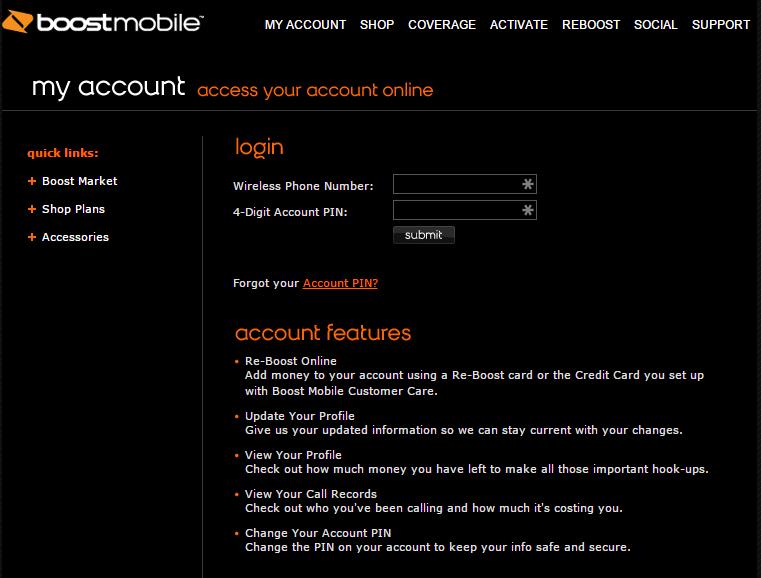
That’s how you can view your Boost Mobile call history through your handset. Isn’t it easy and simple? If that doesn’t suit you, then try the following way.
View Boost Mobile Call History Online
It could be possible that Boost Mobile can’t show all the call logs on your handset at the same time. That’s when checking call history on the Boost Mobile account online comes into the picture. This method is easy and requires a reliable internet connection, and that’s it. However, below is the step-by-step guide to help you learn how to check the Boost Mobile call log online:
Step 1: To check the phone call log of Boost Mobile online, you need to sign in to the official site of Boost Mobile.
Step 2: After that, create your account if you don’t have one yet, or simply sign in to that existing one.
Step 3: Upon successful sign-in, the next step is to enter the ten-digit phone number of the Boost Mobile that you own.
Step 4: Hit the button “OK” and choose the call history section to check your call history of the Boost Mobile.
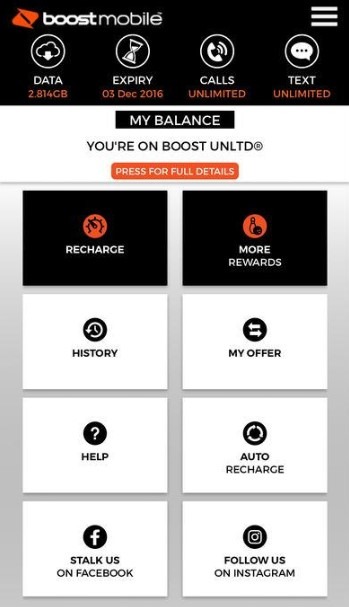
How To View Other’s Boost Mobile Call History?
Things become tricky when it comes to checking others’ Boost Mobile calls and text history. But, have you ever wondered when you need to check someone’s call history? Well, being a concerned parent, you would probably want to figure out what your kid is up to, especially when your child has a smartphone for company. By tracking the call log of the Boost Mobile, you can keep a close eye on your kid’s activities.
When it comes to checking someone’s call history on Boost Mobile, the right way is to use a powerful cell phone monitoring tool. Luckily, there are now options available out there, but we highly recommend you try Cocospy. The software comes with a feature known as Call Tracker you can take advantage of to remotely monitor all calls being received or made on the target device. Moreover, it can even give you insight into call durations, call frequency, and timestamps. So, it comes in handy to have remote access to someone’s cell phone with ease.
The key features of Cocospy are:
- Several tracking features – WhatsApp Tracker, Contacts Tracker, Location Tracker, Messages Tracker, and many more besides Call Tracker.
- Works in stealth mode – a track without being found out.
- Fully compatible with both Android and iOS devices.
- No need to jailbreak the iPhone or root an Android device for monitoring.
Below is the step-by-step guide to help you learn how to track other’s Boost Mobile Call Log with the help of Cocospy:
Step 1: Create an account
To commence the process, you need to create an account. To do that, go to the official website of Cocospy and sign up for the software by entering the email address.
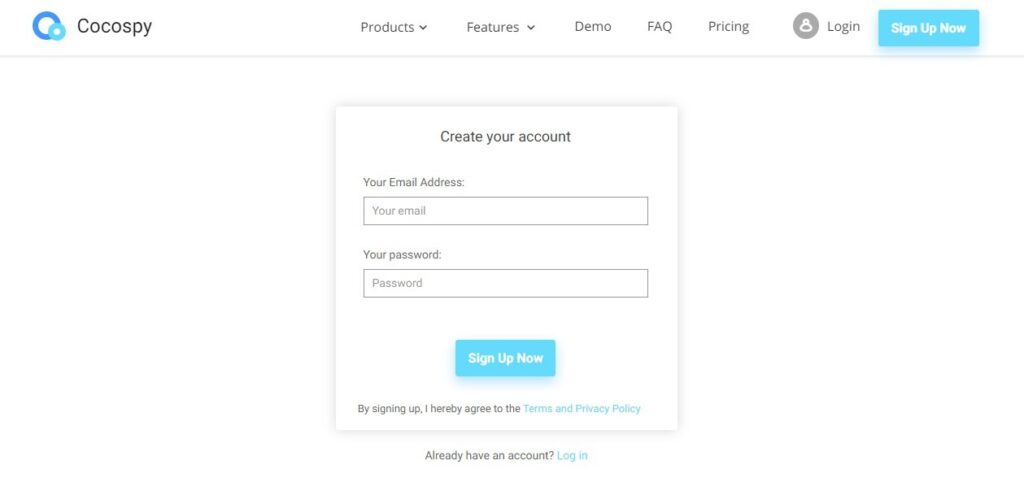
Step 2: Get Cocospy on the target device
Upon the successful signup, you’ll get detailed instructions to install the Cocospy on the target device. So, follow the installation instructions carefully to properly set up the Cocospy on the target device.
Step 3: Start Tracking
Finally, you can sign in to the Cocospy dashboard to begin tracking the target remotely. To track call history, click on the “Calls” section from the left menu to see all the incoming, outgoing, and missed calls with proper details.
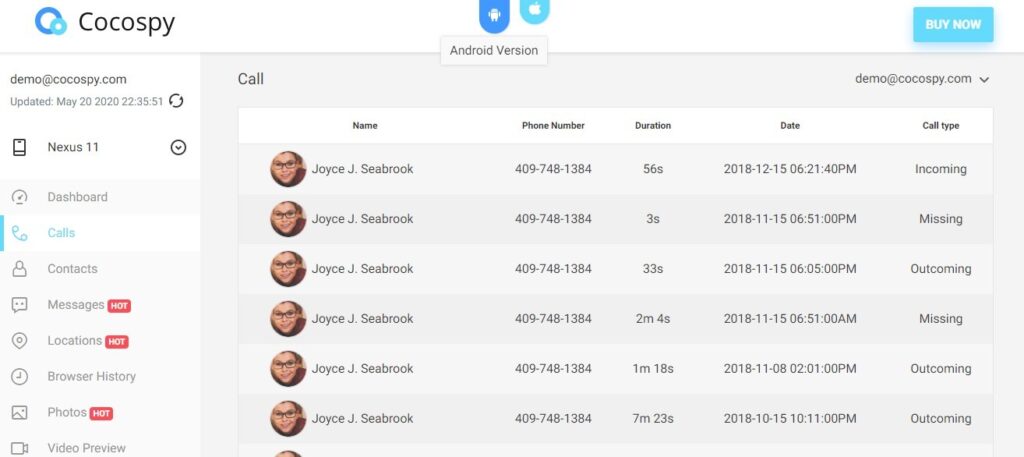
As you can see you can even track other activities of the target phone such as text messages, browser history, media files, etc. It is that easy to get remote access to someone’s phone, be it Android or iPhone. Not to mention, Cocospy offers a free demo to help you try all the features of the software before you invest in it.
Conclusion
That’s how to check Boost Mobile call and text history. Whether it’s about tracking your own or someone’s call history of the Boost Mobile, it is easy when you rely on the right ways. Indeed, solutions like Cocospy come in very handy in tracking other device activities without much hassle. So, try its free demo and know for yourself how amazing this spy tool is.
>> Check here to learn more posts about phone tracking.
- xMobi Review 2024: Is It Effective and Legit? - January 29, 2024
- uMobix Review 2024: Is It Any Good? - November 3, 2023
- 5 Best Instagram Spy Apps for Android and iPhone (2024) - October 24, 2023
