How to View Call History on Android? I don’t know who is calling on my son’s phone, and I wish to learn the necessary information related to that. What is the way to view the call history of an Android phone?

Calling with a strange or unidentified number is one of the biggest ways to harass someone on their phones. If you are an adult, then you may know how to deal with such an issue. On the other hand, if the same is happening to your loved one or children, then the problem can become a bit messy.
You can directly ask your child to share the call history with you so that you are able to take some safety measures. However, most children nowadays do not wish to share such problems with their parents. If such a scenario happens to you, and you still want to know the call history of your child’s Android phone, then we will show you the most suitable way.
>> Don’t Miss:
Call History Android – How to View My Call History on Android
Smartphones are a tough device to handle at first, especially when you have spent your entire life using a conventional cell phone. The touch and tap will bother you in the beginning, but after a while, you will feel at home with your new gadget. Android devices are reasonably simple to handle and do not ask for any prior technical knowledge to operate them.
If you have recently purchased an Android phone and having trouble viewing the call history from the device, then follow this section of the article. We will be discussing the straightforward way to view your call history on Android:
- Unlock your Android smartphone and make sure that you are at the first screen display;
- Locate the Phone app and tap on it;
- At the top of the interface, tap on “Recent,” and you will see a list of all the incoming, outgoing, and missed calls on the Android device.
- You can then tap on any number from the list to learn additional info regarding the call, such as the call duration and the time when the call was established.
- The phone app will also allow you to create new or edit existing contacts, along with the opportunity to block them.
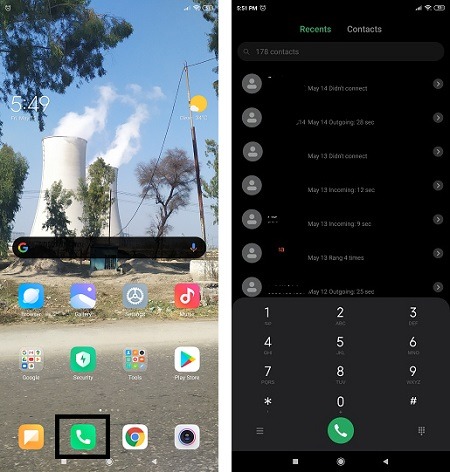
How to View Someone Else’s Android Call History with Cocospy
Looking at the call history of your own Android phone is very easy, and it doesn’t require much effort. Conversely, if you aim to view someone else’s Android call history, then it will become a bit complicated without the needed tools. You can either view the call log history yourself or enable the services of a cell phone monitoring app.
Android monitoring app such as Cocospy is quite proficient in showing the call log history of the Android phone of your child or any person, for that matter. The app will allow you to view every minute detail of someone else’s call history remotely. Cocospy’s utility doesn’t conclude at revealing the call history of any Android device as it offers a ton of handy spying features.
These features include the ability to locate the GPS coordinates of Android and iOS smartphones with precision. Cocospy will also track the target phone’s internet history and social media chatting details, without requiring to root or jailbreak the Android or iPhone.
The steps to viewing call history of Android device do not require much effort and the list of instructions is as follows:
Step 1: Subscribe to Cocospy Android Call History Tracker
Access the official website of Cocospy and select any of the three pricing plans that are best suited to your needs. Before getting the chance to choose any subscription offer, Cocospy will ask which platform would you like to monitor.
Select Android and go ahead to the next web page. The package with the most features is the “Family Plan.” This is because it offers the new customer a chance to monitor a maximum of three devices at the same time.
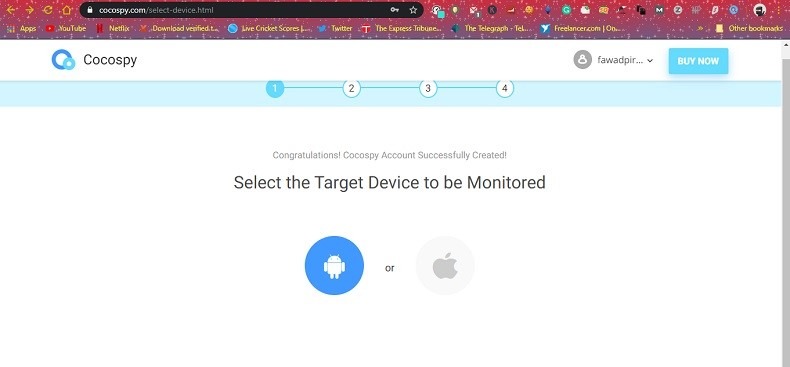
Step 2: Download the Cocospy App For the Android Phone
If you had selected Android phone monitoring, then you would have to install the Android app on the phone to track call history. The app will remain under stealth mode the entire time of its operation, and it will not allow anyone to learn of its presence. With the stealth mode feature, the owner of the target phone will not be able to know what you have done.
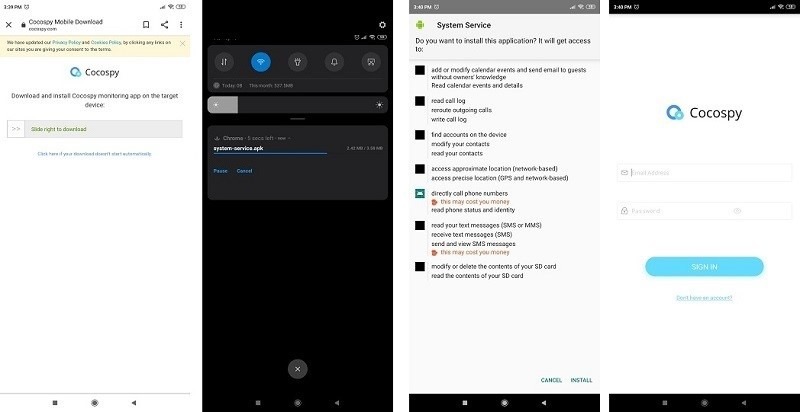
Step 3: Use Cocospy to View Call Log History of Android Phone
Once you have installed Cocospy on the phone, you will be able to track everything related to its call history. The control panel will give you the full means to monitor the activities of the device remotely. Here are some of the things that you can check with the call tracker feature of Cocospy:
- Name of all the Contacts;
- The Phone Number;
- Call Date;
- Call Duration;
- Call Type.
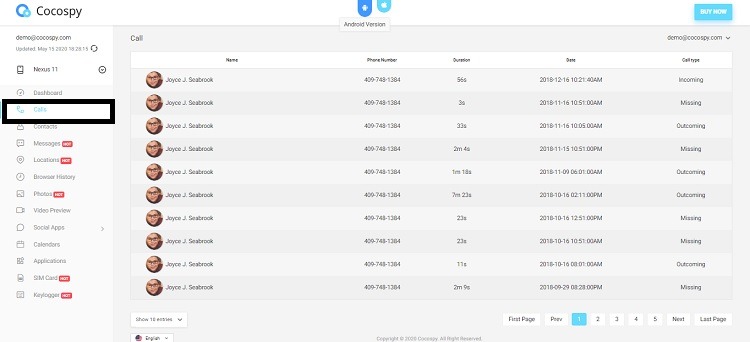
Conclusion
Knowing your child’s whereabouts and whom they are talking to on the phone is very necessary. Such type of monitoring will allow you to keep them from harm’s way consistently. No matter if you want to view the call history of your own or somebody else’s, the entire process is straightforward.
With the help of this article, we discussed the method of tracking the call log history of the Android phone. Using a phone spying app like Cocospy is convenient, as it offers handy tools to monitor the call history of the target Android phone.
>> Click here to learn more posts about phone monitoring.
- xMobi Review 2024: Is It Effective and Legit? - January 29, 2024
- uMobix Review 2024: Is It Any Good? - November 3, 2023
- 5 Best Instagram Spy Apps for Android and iPhone (2024) - October 24, 2023
