“How can I find my friend’s iPhone remotely and check its location on my device?”
There are a lot of times when people ask me questions like this to find a friend’s iPhone or Android remotely. Well, chances are that you might also wish to track your friend’s phone online without them knowing. To track your friends, you can use any reliable phone tracker app that would be compatible with their devices. In this guide, I will let you know how I find my friend’s Android and iPhone remotely using the best tools.
Don’t Miss:
- How to Spy on My Husband’s Cell Phone Without Touching It
- Proved Method to Remotely Control Android Phone from Another Phone
- 10 Best Keylogger for iPhone You Should Know 2024
How to Track My Friend’s iPhone Without Them Knowing via mSpy
If you want to keep an eye on your friend’s locations and other details of their device without letting them know about it, then consider using mSpy. It is an exceptional iPhone/Android tracker that would keep running in the background. Since it is pretty easy to perform its setup, I use it to find my friend’s phone all the time with no technical hassle.
- You can remotely view the exact live location of their device (address and coordinates) whenever you want on its Control Panel.
- If you want, you can also track their past location history for any specific day.
- You can also set geofences and get alerts whenever they leave or enter the area.
- It supports cross-platform tracking of devices too (for instance, you can track an iPhone on your Android and vice-versa).
- There is a provision to enable its stealth mode so that mSpy would keep running invisibly in the background.
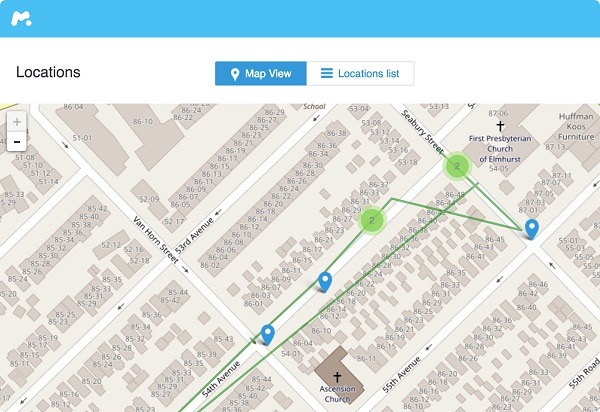
This is how I use mSpy to find my friend’s iPhone/Android remotely – and so can you:
Step 1: Get a mSpy subscription
To find a friend’s iPhone or Android, you need to visit the official website of mSpy and get its subscription. Here, please specify the platform (iOS or Android) that the target device runs on.
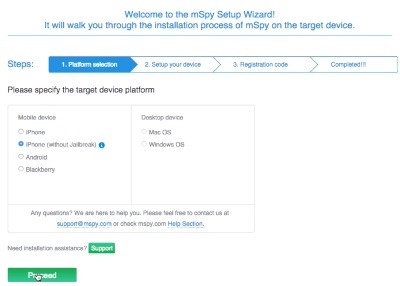
Subsequently, select the duration for the subscription and complete the checkout. Afterward, a subscription code will be sent to your email.
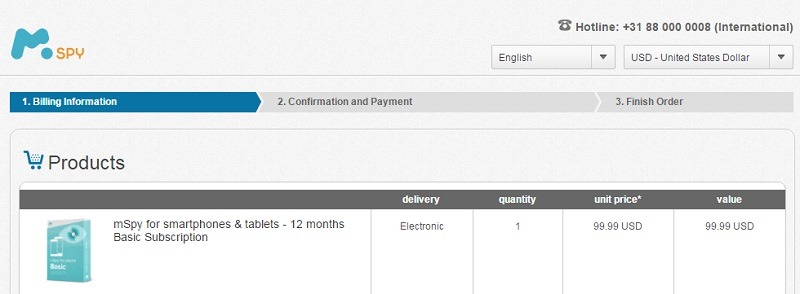
Step 2(a): To track your friend’s Android
If your friend owns an Android, then you need to go to Settings > Security so that you can enable app installation from unknown sources.
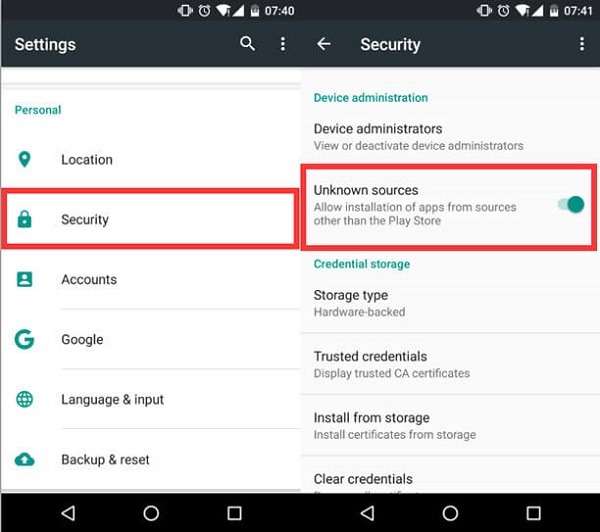
Afterward, just go to the mSpy website to download the tracker. Install it successfully, permit it to track the device, and enter your activation code. You can even delete its app icon and enable its stealth mode from here.
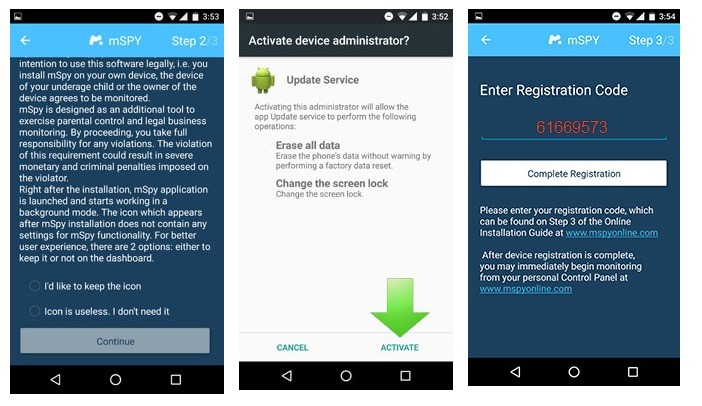
Step 2(b): To track your friend’s iPhone
You can use mSpy to track a standard as well as a jailbroken device (more features in the jailbroken version). If their device is jailbroken, then you can use Cydia to download the tracker.

Just launch Cydia, go to the mSpy web resource, and download its iOS tracker. After installing it, you need to grant it the needed permissions to track the device. In the end, you can let the mSpy tracker run in stealth mode.

In case their device is not jailbroken, then you need to specify it during its initial setup. Now, you just need to enter the iCloud account details linked to the target phone. There is no need to access the target device, but the iCloud backup option should be enabled on it beforehand.
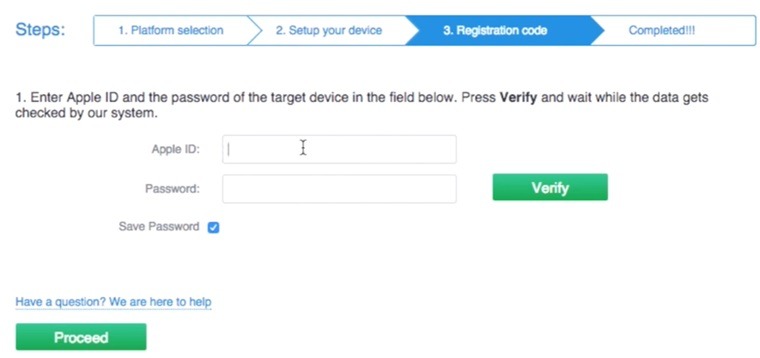
Step 3: Track your friend’s phone remotely
That’s it! Now you can just go to your mSpy Control Panel on any device and visit the “Locations” tab to view their real-time whereabouts. There are also several other options in the mSpy dashboard that you can browse here.
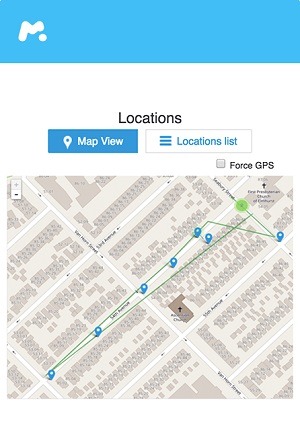
How to Use Find My Friends Apps to Track Someone
Another smart way to track your friends is by using the Find My Friends iPhone app. The app is developed by Apple and comes pre-installed on all the leading iOS devices. Though, you can’t use Find My Friends on Android as of now as the app is limited to iPhone users only. In this, you need to first include the other user in your friend’s network to view their location. The only problem is that they can turn off the location sharing from their phone whenever they want.
To learn how to use the Find My Friends iPhone app to keep an eye on your loved ones, just go through these steps:
Step 1: Enable location sharing on the app
Firstly, you need to launch the Find My Friends apps on both devices and go to the user’s profile to enable location sharing.
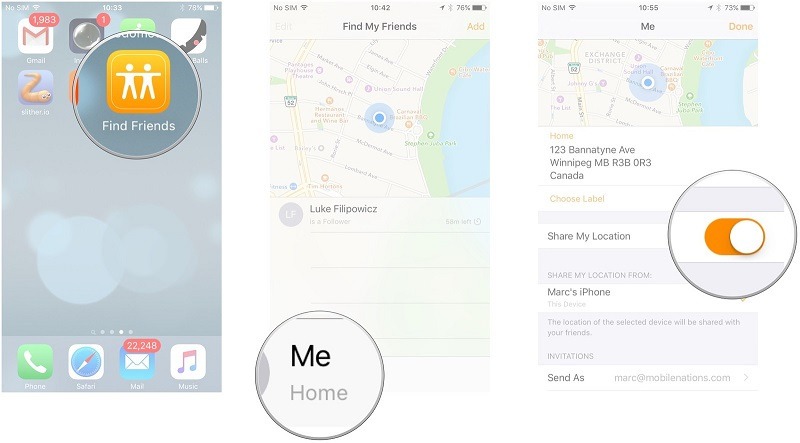
Step 2: Add your friends to your network
Now, launch the Find My Friends iPhone app again and go to your profile from here. Tap on the “Add Friends” button, and in the “To” field, enter the name of your friend that is saved in your contacts.
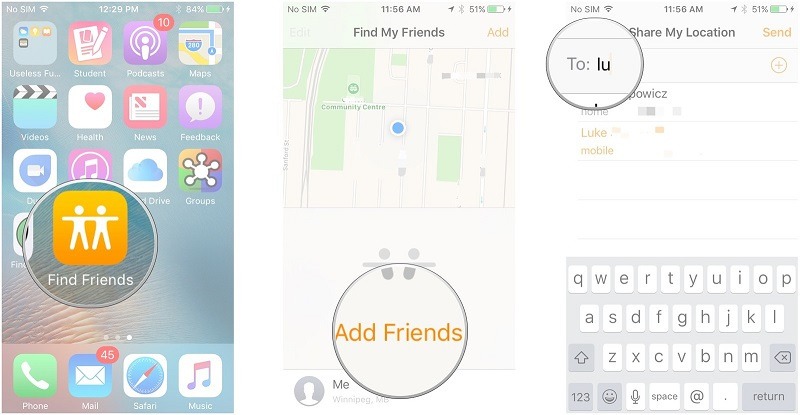
Afterward, just select their profile from here and enter how long you wish to share your location with them.
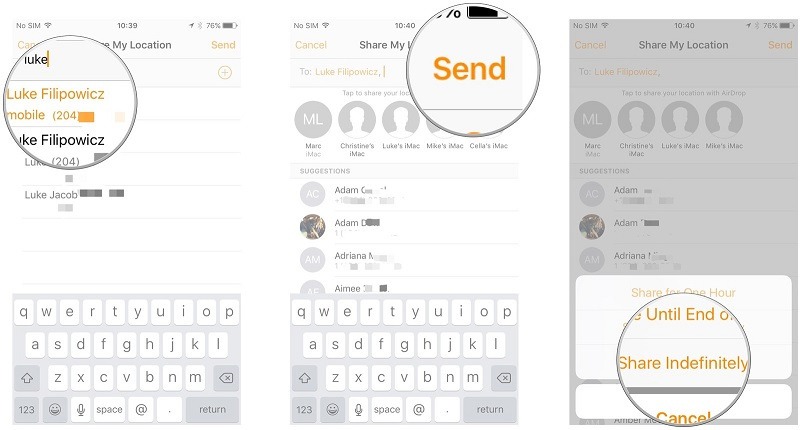
Once you have sent them a request, you can ask them to accept it. You can also go to their device, accept the request, and start the location-sharing feature with you. Besides that, you can also set geofences for them and set alerts for their check-ins and check-outs.
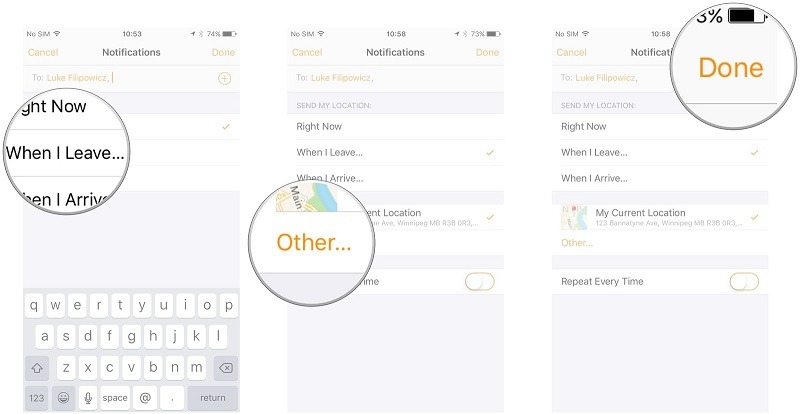
Step 3: Track your friends remotely
That’s it! After completing the setup, you can go to your Find My Friends iPhone app and check the whereabouts of your friends. Just tap on the icon of any contact to get details about their location and address as well.
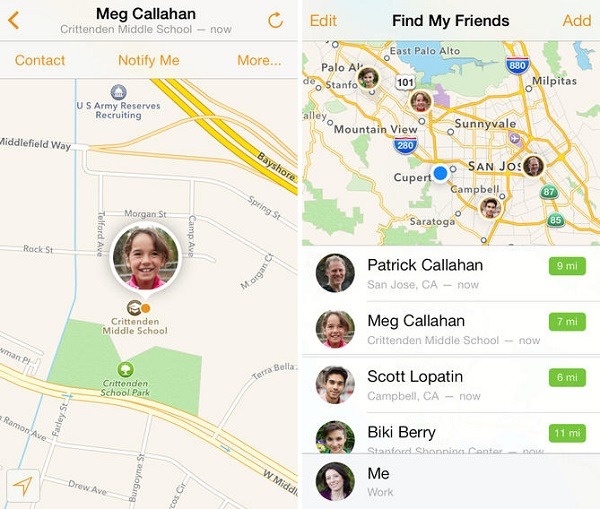
How Do I Find My Friend’s Location By Phone Number Online
Last, but not least, let’s discuss how I find my friend’s location by phone number without letting them know. For this, you can use any reliable online phone number tracker. Most of these tools will ping the device to know the last registered location. If they have made a call or used a GPS app recently, then the tool would be able to collect its data and display it. To find my friend’s phone this way, I don’t need to install any app on their devices as well.
1. Just go to the website of Find And Trace and enter the digits of the number you wish to track.
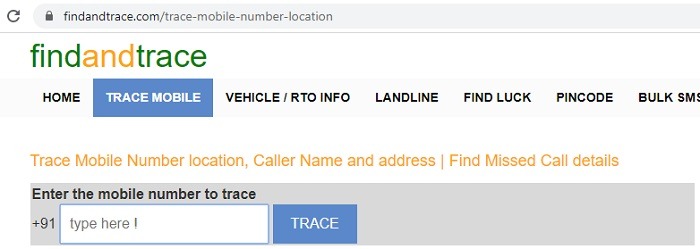
2. After that, just click on the “Trace” button and let the online tool track the device remotely
3. In no time, it will display vital details of the device like its registration location, carrier, last active location, and more.

Well, these are some of the smart ways I implement to find my friend’s devices remotely without them knowing. As you can see, I have listed a solution to use the Find My Friends iPhone app and included how I find my friend’s location by phone number. However, a more reliable solution to find your friend’s iPhone or Android would be mSpy. It will let you track your friend’s phone and tons of other details on their device whenever and wherever you want without getting detected.
>> Click here to learn more posts about phone spy.
- xMobi Review 2024: Is It Effective and Legit? - January 29, 2024
- uMobix Review 2024: Is It Any Good? - November 3, 2023
- 5 Best Instagram Spy Apps for Android and iPhone (2024) - October 24, 2023
