“Is there any reliable keylogger for iPhone that I can use and keep a track on my son’s iPhone?”
As I read this recently posted query about iOS keylogger, I realized that so many people out there encounter a similar issue. Since a keylogger for iPhone or iPad can help you know all the keystrokes typed on the device, it can be extremely helpful. It doesn’t matter if you wish to track your kids or spouse, an iOS keylogger would certainly come in handy. To help you pick the best keylogger for iPhone, I have come up with this guide, listing the 10 best tools.
>> Don’t Miss:
- How to Install Keylogger Remotely on Android Phone in 2024
- Proved Method to Remotely Control Android Phone from Another Phone
- How to Spy on My Husband’s Cell Phone Without Touching It
What Is a Keylogger?
A keylogger is a sophisticated program that you can install on any smartphone or computer. Once the tool is installed and activated, it will maintain a log of every keystroke typed on the target device. Most of the iOS keylogger apps run in the background without letting the other user know that we are tracking them. Later, you can go to the online panel of the installed keylogger to view every keystroke that is typed by the user.
Why Are Keyloggers Used?
With the help of an advanced iOS keylogger, we can easily track any individual. Here are some of the instances a keylogger for iPhone or iPad can help you.
- Whenever they would log in to their social media or email accounts, you will instantly get to know their passwords.
- You can also view their browsing history and what they have searched for on the web without asking them.
- It will record all the messages that are typed on the target device even if they later delete it.
- Furthermore, you can also track their notes, schedule, calendar, and every other typed activity.
Therefore, keyloggers are actively used by parents to know the present state of their kids’ minds or by people in a relationship to spy on their spouse.
How Does a Keylogger for iPhone Work?
Most of the iOS keylogger apps work in the same way. Since you won’t find a working keylogger for iPhone available on the App Store, you would have to download it from third-party sources on the target device. Once the tracker is installed, it will keep running in the background and will update the keylog to its server. A lot of these keyloggers for iPhone support stealth mode and won’t be detected by the targeted user. You can simply visit their control panel on any device to view the recorded keylog.
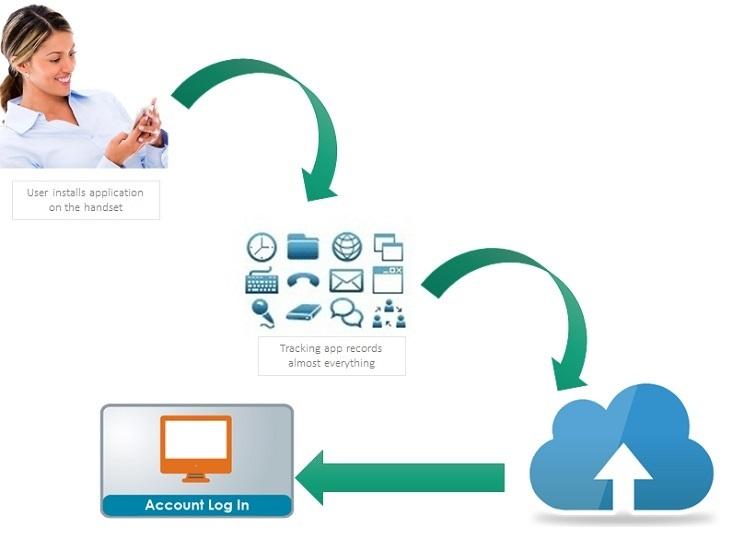
The 10 Best Keylogger for iPhone and iPad
While there are plenty of iOS keylogger apps out there, I have handpicked the ten best options for you to try.
1. mSpy – The Best Keylogger for iPhone
This is one of the most trusted keyloggers for leading Android and iOS devices out there. If you want to install this keylogger for iPhone, then you have to jailbreak the device first. Later, you can access every keystroke that is typed on the target iPhone or iPad remotely.
- The keylogger will maintain dedicated records concerning different apps.
- You can also know the timestamp for every keystroke that is made on the device.
- It can track deleted messages, web searches, passwords, and so much more.
- You can also enable its stealth mode to run this keylogger for iPhone/iPad invisibly.
Price: $69.99 a month or $199.99 annually
To know how to use the mSpy iOS keylogger app, you simply need to follow these easy steps:
Step 1: Buy a mSpy subscription
Firstly, go to the official website of mSpy, create your account, and get an active subscription. You need to select the type of the target device as iOS and go with the jailbroken version. This is because the non-jailbroken version doesn’t have a keylogger presently.
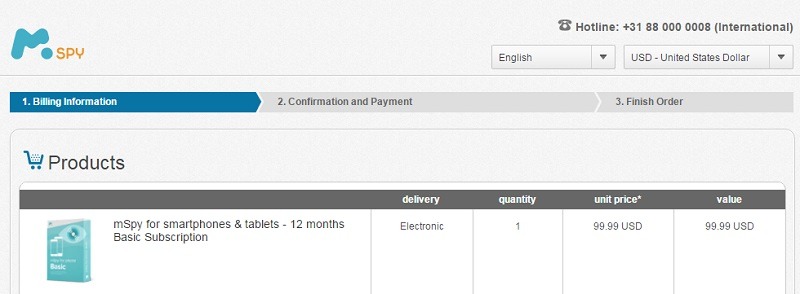
Step 2: Install the mSpy tracker
Afterward, you have to access the target device and install the tracker. For this, you need to first jailbreak the phone by using any freely available source. You can also get in touch with mSpy customer support for this. Once that is done, you can use Cydia to install the iOS keylogger app.

Go to the official source of the mSpy from Cydia and successfully install the tracker. Now, you can just launch the application, log in to your account, and let the application track the device in the background.

Step 3: Track the device remotely
In the end, you can just go to the online Keylogger Portal of mSpy and view all the key logs remotely on any device.
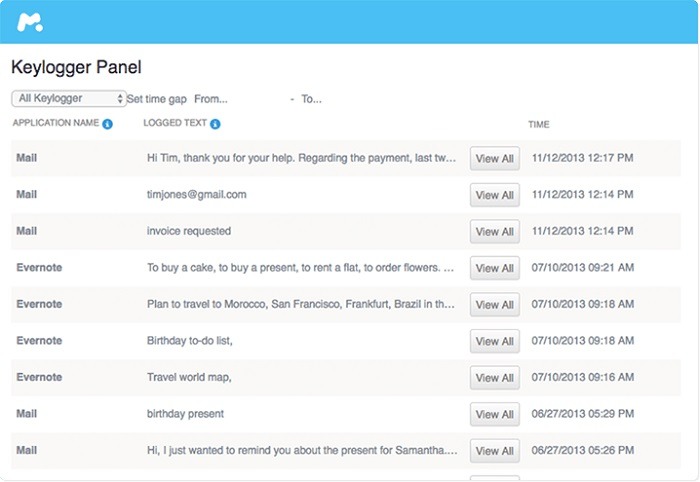
2. FlexiSPY Keylogger for iPhone
FlexiSPY is one of the most sophisticated device trackers out there that also offers an iOS keylogger. While it is a bit expensive, its add-on features make it worth a buy.
- It can monitor all the keystrokes, even when they are deleted later on.
- You can know the application the keylog is typed in and filter results.
- Also, details about the timestamp of every keylog are maintained.
- Users can look for specific keywords using its inbuilt search options.
Price: $68 per month
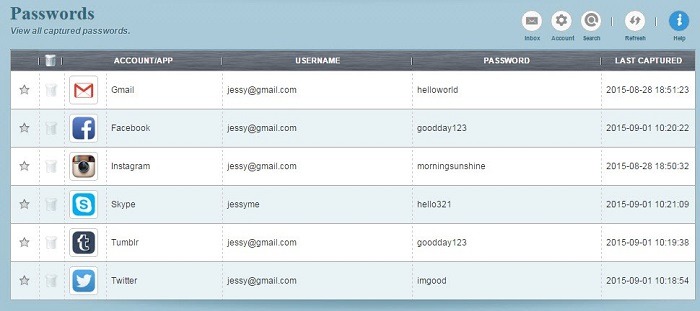
3. Spyera Keylogger for iPhone
Spyera works on almost every smart device out there, including the popular iOS and Android models. The iOS keylogger is not only easy to use, but it is extremely powerful as well.
- A dedicated recording of all the keystrokes concerning their apps is listed.
- You can track multiple devices in one place and switch between their keylogs.
- Additional details about the timestamp of every keystroke would also be included.
- It supports all the leading devices and can run invisibly in the background without being detected.
Price: $31.99 per month
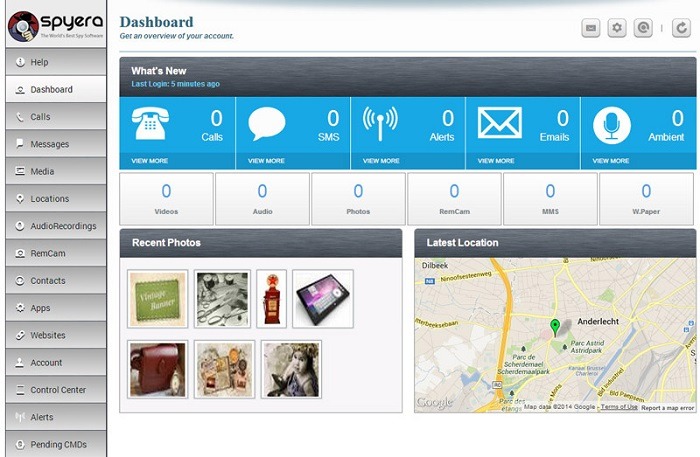
4. iKeyMonitor Keylogger for iPhone
This is a hidden iOS keylogger that you can run invisibly on the target device. Apart from being a keylogger for iPhone, it has other device monitoring features as well.
- When its stealth mode is activated, the targeted user will not know that you are tracking them.
- Not just keylogs, it will also display the particular app for it and its specific timestamp.
- You can also use it to spy on their messages, browsing history, account passwords, and more.
Price: $49.99 per month
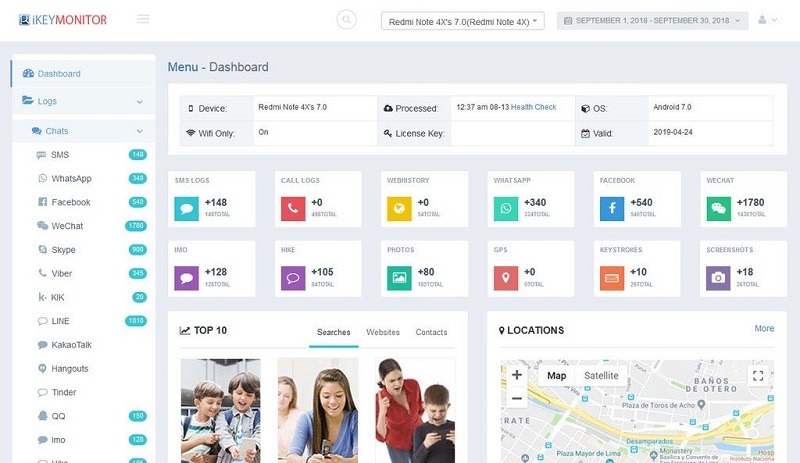
5. XNSPY Keylogger for iPhone
If you are looking for a powerful keylogger for iPad or iPhone, then you can also consider XNSPY. It is pretty easy to use and is compatible with almost every iOS model.
- To use this iOS keylogger app for iPhone, you need to jailbreak the device first.
- Once the keylogger is installed, it will display all the keystrokes typed concerning the app.
- You can note the specific time for every keylog and further use its search options to look up any keyword.
- Several other device tracking and monitoring features are also included in XNSPY.
Price: $49.99 per month
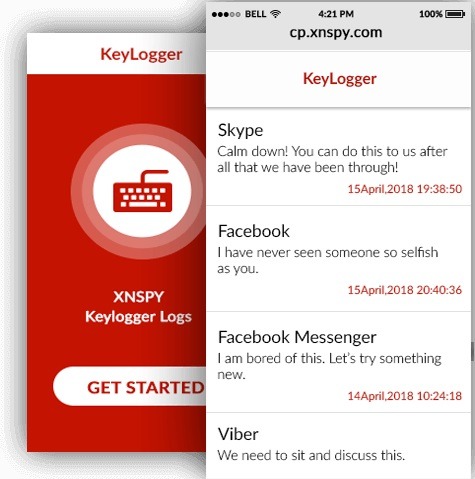
6. Highster Mobile
Highster Mobile has already been around for a while now and the company keeps updating its tracker. You can find an Android as well as an iOS keylogger app developed by Highster.
- Highster Mobile has an inbuilt keylogger tool that you can enable/disable from its dashboard.
- It will let you view their passwords, deleted messages, and every keystroke made on the device.
- You will get additional details about the apps and timestamps for every keylog.
- Furthermore, you can even use the tool to spy on the live location of the other user.
Price: $69.99
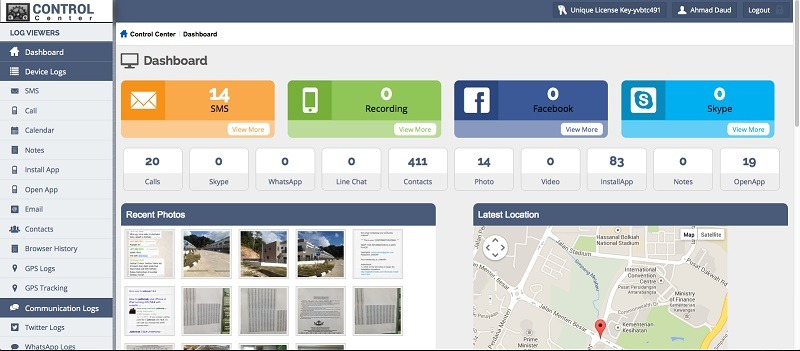
7. MobileSpy
If you have never tried any keylogger for iPhone in the past, then you can start with MobileSpy. Since it offers a 7-day trial, you can experience it first, before buying the entire tool.
- It can be used as an iOS keylogger app to track your kids, spouse, and employees alike.
- All the keylogs would be categorized under different apps with their specific timestamps.
- While you would need to jailbreak the device first to install the app, you can run it in an invisible mode afterward.
Price: $49.94
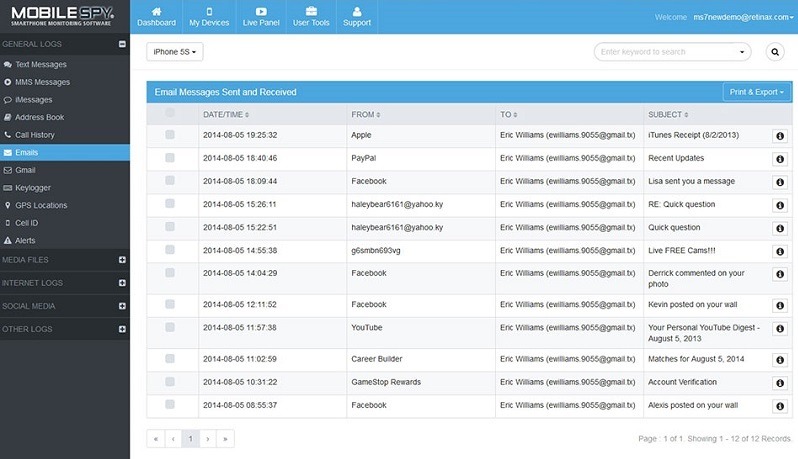
8. Mobistealth
As the name suggests, this iOS keylogger supports an excellent stealth mode. This means you can use it to spy on someone without letting them know of its presence.
- It will keep track of every keystroke made on the device and will display its timestamp as well.
- You can also know the apps for which a particular entry has been made.
- It supports almost every iOS version but would need jailbreak access to be installed.
Price: $69.99
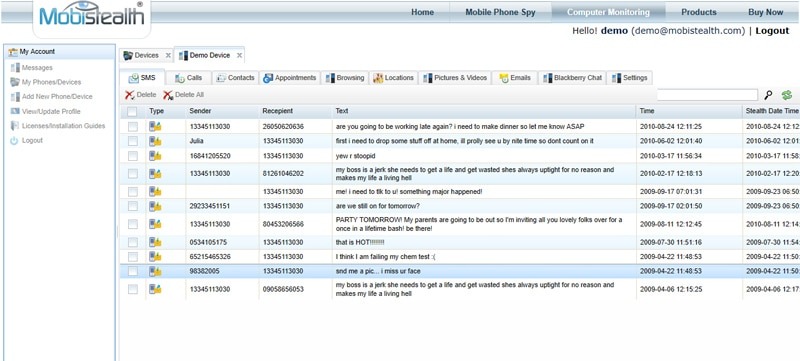
9. Appmia
Appmia is an iPhone monitoring and tracking tool that is mostly used by parents. You can use it not only as an iOS keylogger but to also block any website or app on the target device.
- The keylogger is an inbuilt part of the tracker that you can turn on/off from its dashboard.
- Just go to its control panel to view detailed keylogs with their app and timestamp information.
- There is a trial version of the tracking app available that you can explore before buying its premium plan.
Price: $64.99 per month
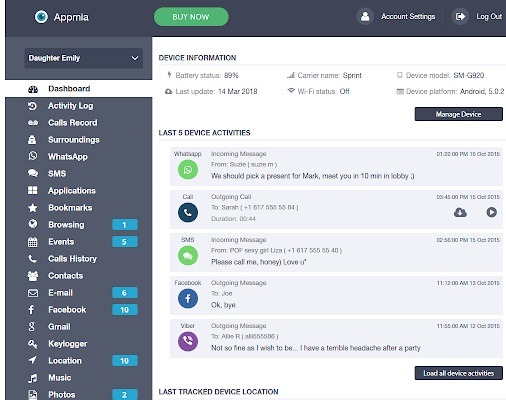
10. Auto Forward
The last spot on our list of iOS keylogger apps is Auto Forward which supports all the major Android and iPhone models. The best part is that you can install this tracker over the air on the target device.
- Its inbuilt keylogger feature will let you access their passwords, deleted texts, web searches, and more.
- You can also know the timestamp for each keylog and the particular app related to it.
- There is also an optional feature to run the tracker in stealth mode so that the targeted user can’t detect its presence.
Price: $69.99
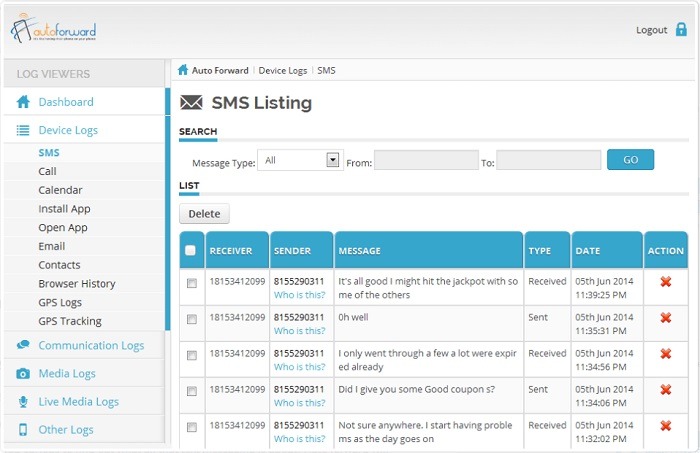
There you go! Now that you know about not one, but ten different tools, you can easily pick the best keylogger for iPhone to suit your needs. Out of them, you can go with a reliable option like mSpy iOS keylogger to track any iPhone or iPad remotely. Apart from being a keylogger, it can also be used to track other details of the device like its messages, calls, live location, social media activities, and so much more.
>> Click here to learn more posts about phone spy.
- xMobi Review 2024: Is It Effective and Legit? - January 29, 2024
- uMobix Review 2024: Is It Any Good? - November 3, 2023
- 5 Best Instagram Spy Apps for Android and iPhone (2024) - October 24, 2023

Is this legal