Do you know how to control an Android phone from another phone remotely? Choose the perfect solution, which suits your needs to establish complete control on another gadget. If you were a parent of a teen then you would be wondering how to monitor your teen’s device without his/her knowledge. It is illegal to control a stranger’s phone using spy apps and it is an offensive act as per the law. Make use of this article to learn how you remotely control an Android phone from another phone for legal purposes. Apart from monitoring purposes, there are ample legitimate reasons to control another Android phone from your device. You can take a quick look at the elaborate discussion below.

>> Don’t Miss:
- 10 Best Keylogger for iPhone You Should Know 2024
- How to Install Keylogger Remotely on Android Phone in 2024
- How to Spy on My Husband’s Cell Phone Without Touching It
Control Android Phone From Another Phone Remotely
What is the purpose of controlling an Android phone from another gadget in a remote way?
As a Remote Control:
You can use your phone as a remote control of another device and perform the desired actions depending on your needs, and share the screen, cast it to any other gadgets, and play videos, and music. You can do whatever feels like on another device without any difficulty.
Monitor:
When you accomplish a control on another device using your phone then you can spy on the controlled phone precisely. You can find out every online activity of that device and record data and calls on the accessed devices easily.
How Do You Remotely Control an Android Phone From Another Phone?
In the digital market, there are amazing apps available to assist you in implementing control on another gadget. Make a quick study about the three apps below.
1. The Team Viewer for Remote Control
The Team Viewer is an excellent software to establish a remote control on another device. It has an amazing user interface. When you download this app at its official website, you will receive a User ID and Password. You have to make use of this credential to accomplish control. You can change the credentials later after the initial login. Apart from devices, this application will help you to control computers against firewalls and proxy servers.
You can connect with the devices remotely by entering the relevant partner ID and hitting the ‘Connect’ button. This app is mainly used to create meetings and serve as a remote control. You can connect with the desired device effortlessly using the ID. The connection between devices is with high-security standards and you can transfer files between gadgets flawlessly.
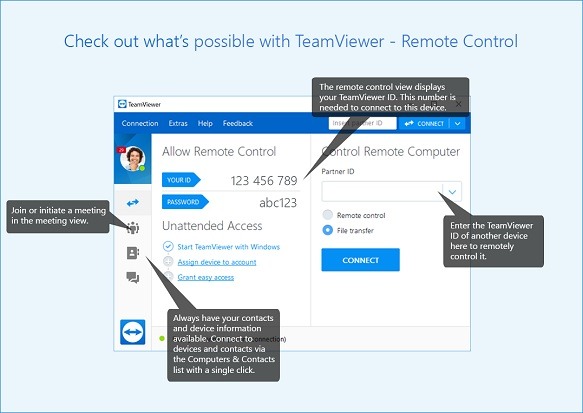
2. Remo Droid
It is a remote control app with excellent screen-sharing features. Using this program, you can learn how to control another Android phone remotely. According to the research study, this app seems to have issues while connecting with unique devices. It works well with Android phones. You can make use of this tool to control the PC remotely. It serves as a connection manager with Wi-Fi and 3G network and provides you with multiple user-support features.
In this method, the gadgets connect using the IP address and port number. Moreover, both devices should make use of the same Wi-Fi network for flawless connectivity.
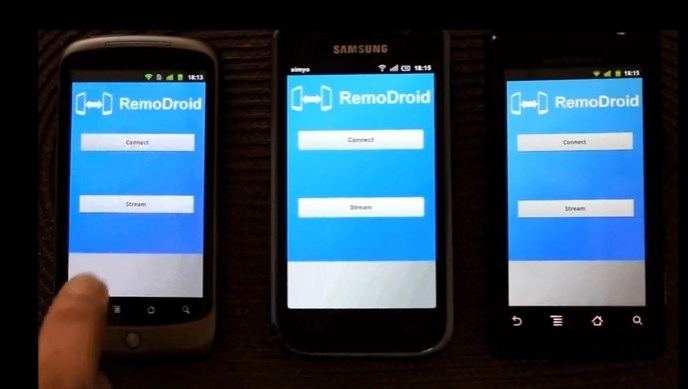
It is a user-friendly app and simple to use. The Inkwire screen share is a lightweight app, which exclusively shares the screen of your device with other gadgets effortlessly. It has a built-in voice chat option to trigger communication between the connected users. A unique ID is sufficient to enable the screen-sharing process between the two gadgets. This program suits only Android devices and it is not compatible with iOS gadgets. It is a free tool and is used especially for guiding purposes. You can observe a significant delay during the screen-sharing sessions.
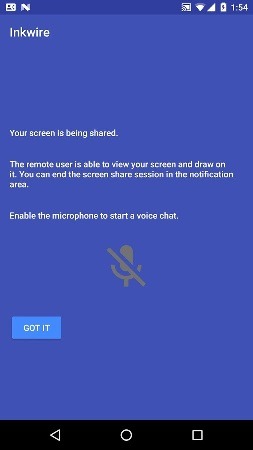
How Do You Monitor Android Phone From Another Phone Remotely?
Due to the advent of internet technology, the digital market comprises a list of spy apps to monitor teens’ online activities. There is an urgent need to supervise every move of your teen’s gadget usage to protect them from the hidden dangers of the cyber world. Choosing the right app seems to be a challenging task and at the same time, you have to be wise enough to grab the right one according to your requirement. When you take a closer look at the spy apps, the Cocospy app is a reliable tool and it provides a comfortable platform to carry out the monitoring activity without interruptions.
The Cocospy is an impeccable product, which supports Android and iOS gadgets flawlessly. You can install this app on the iPhone without any jailbreak and track the Android gadgets in a precise way.
Remarkable features of Cocospy :
- Excellent Call Tracker
This app keeps an eye on every incoming and outgoing call on the target device. Apart from monitoring, it records the call duration accurately. To establish this feature you do not have to root or jailbreak your device.
- Overwhelmed SMS Tracker
The Cocospy permits the users to track the text messages entering the inbox of the target device remotely. It allows you to view the deleted messages and surf through the media files available on the controlled device.
- Location Tracker
You can make use of this application to track the real-time location details of the target device. It displays the GPS coordinates and accurate address of the target gadget. It records the data along with the time factor for future reference.
- Social Media Spy
This app assists you to watch out for social media activities. You can spy on text messages, videos, and audio files shared via the social media network. It has complete control of the target device’s social media apps FB, Snapchat, Viber, WhatsApp, Instagram, etc.
- Operates In Stealth Mode
With the help of this mode, the target device will not realize the remote monitoring action. The app in the teen’s device hides due to the ‘Stealth mode’ and supervising activity occurs without the knowledge of the target device’s user.
Three simple steps to control an Android phone from another phone remotely using the Cocospy app:
Step 1: Create an account
On the Cocospy app’s official page, you have to create an account using the Email and Password.
Step 2: Download the app
You must download and install the tool on the target phone and put it in stealth mode.
Step 3: Start monitoring
Now, open the dashboard of your connected device using your Cocospy account and begin monitoring the desired gadget.
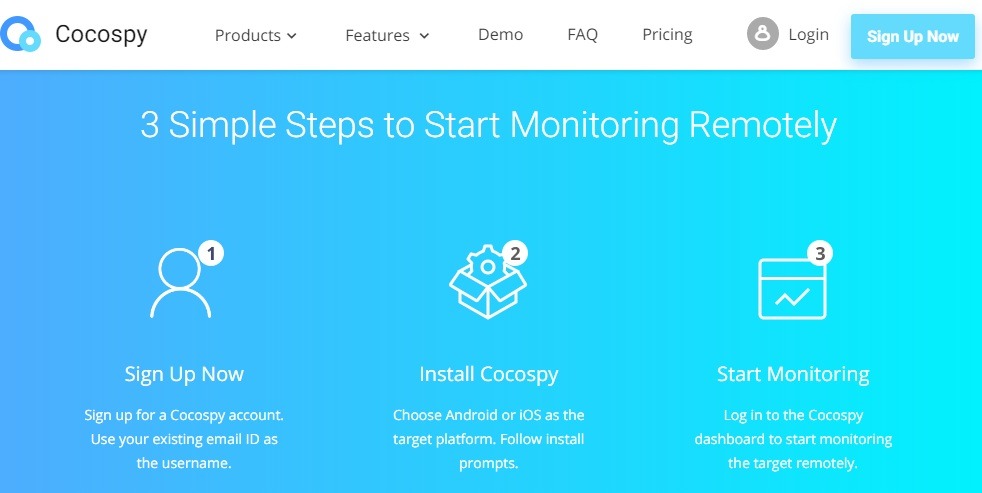
It is simple to use the Cocospy app to establish complete control of the desired Android phone. After the remote connection, you can access all the online moves using the dashboard.
Conclusion
At last, you are at the last lines of the article looking for a better verdict on this topic. You had a great voyage on how to control an Android phone from another Android phone remotely. Now you would have understood about the apps, which serve as remote control and monitoring tools. The Cocospy is the ultimate program to accomplish effective control of the target device. This app is highly recommended for the parents of kids and teens. Many child psychologists and researchers refer to this Cocospy app and emphasize the importance of implementing parental controls on gadgets. Using this fabulous tool, you can safeguard your kids and teens from the hidden threats of the cyber world.
>> Click here to learn more posts about phone spy.
- xMobi Review 2024: Is It Effective and Legit? - January 29, 2024
- uMobix Review 2024: Is It Any Good? - November 3, 2023
- 5 Best Instagram Spy Apps for Android and iPhone (2024) - October 24, 2023
