“How to install a keylogger remotely on an Android phone? I want to keep track on my kids, but I don’t want to let them know!”
This is one of the many queries that we get regarding the use of remote keyloggers for Android. Since a keylogger is such a helpful tool, it can be used to track any individual and know almost everything on their device. However, knowing how to install keylogger remotely on Android phone is a tough job. In this post, I’m going to discuss the same and also list the top 5 remote keyloggers for Android.
>> Don’t Miss:
- 10 Best Keylogger for iPhone You Should Know (2024)
- Proved Method to Remotely Control Android Phone from Another Phone
- How to Spy on My Husbands Cell Phone Without Touching It
What Is a Remote Keylogger?
In a nutshell, a keylogger is a dedicated tracking application that can be installed on any smartphone or computer. Most of the keyloggers are undetectable and would keep running in the background. They would maintain a dedicated log of all the keys that are typed on the device and will let you know remotely. Following are some of the vital things a remote keylogger can track:
- The account passwords for different platforms (whenever the user logs in)
- The keywords they use to search for anything on the web
- The kind of websites they have visited
- All the chats across different apps (even if they deleted their messages)
- Anything else they have written like their notes, reminders, and more
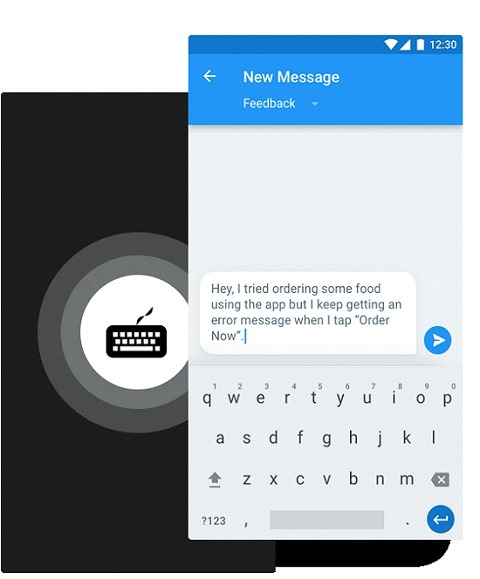
Why Do You Need a Remote Keylogger?
Ideally, any individual who would like to keep an eye on someone else can use a remote keylogger for Android. From parents to employees, a remote keylogger can be used by almost anyone.
- Parents can know with whom their kids talk or what they look for on the web.
- It can also help parents know their kid’s account details and their present state of mind.
- If you are in a relationship, then a remote keylogger can help you check if your partner is being loyal or not (by tracking their messages and other things).
- Company owners and managers can use a remote keylogger for Android and track their employees. For instance, you can know if your employees are leaking company details to your competitors.
How to Install Keylogger Remotely on an Android Phone?
Installing a remote keylogger on an Android is pretty easy. Since most of these apps are not listed on the Play Store, you need to first enable the app installation feature from third-party sources on the target device. Later, you have to install the remote keylogger for the Android app and grant it permission to monitor the device.
The application will keep running in the background and will maintain a log of every keystroke typed on the device with respect to its app. Later, you can go to its online panel and view the results of the remote keylogger without accessing the phone.
Can I Hide the Remote Keylogger?
Yes, most of the keyloggers these days have a stealth mode, which lets them run invisibly in the background without getting noticed. After completing the setup of the remote keylogger, you can just enable its stealth mode. In this way, the targeted user will not know that you are tracking their device remotely.
The 5 Best Keyloggers for Android Phones
Now that you know about the basics of remote keyloggers, let’s learn how to install a keylogger remotely on an Android phone with these options.
1. Hoverwatch Keylogger
Hoverwatch is one of the most affordable and reliable keyloggers for Android that you can try. The app supports almost every Android model and can even run in stealth mode. Also, learning how to install a keylogger remotely with Hoverwatch is pretty easy.
- It will maintain a dedicated log of every keystroke typed on the device.
- All the entries will be listed under different categories on its control panel for easy access.
- From account passwords to deleted messages, this remote keylogger would record it all.
- It does not need root access to run and supports an excellent stealth mode as well.
Here’s how you can learn how to install keylogger remotely on an Android phone using Hoverwatch.
Step 1: Create your Hoverwatch account
If you don’t have a Hoverwatch account, then simply head to its website first, and create one. Subsequently, you need to buy its subscription and select Android as the type of target device.
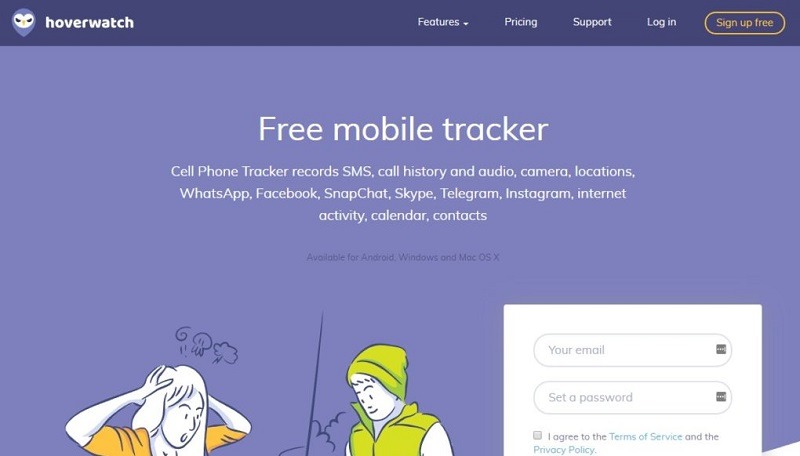
Step 2: Install the remote keylogger
For this remote keylogger for Android to work, you need to access the target device at least once. Firstly, you have to go to Settings > Security and enable the app installation option from unknown sources.
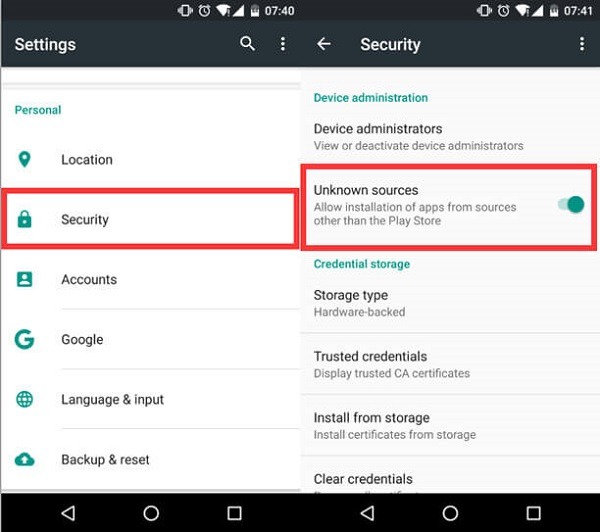
Additionally, you can also go to the Play Protect feature under the Security Settings and just disable its real-time scanning.
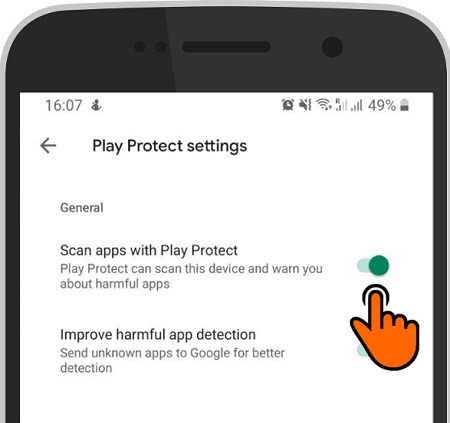
Great! Now, all you have to do is launch any web browser, go to the official website of Hoverwatch, and download its tracking APK.
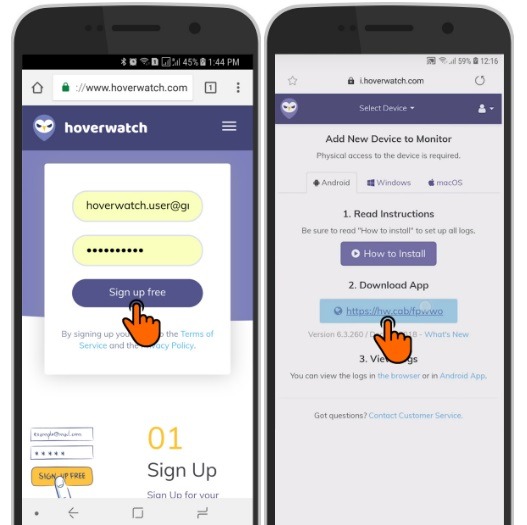
In the end, you have to install the Hoverwatch tracker, log in to your account, and grant the application needed permissions to scan the device. You can enable its stealth mode now so that it will keep running in the background invisibly.
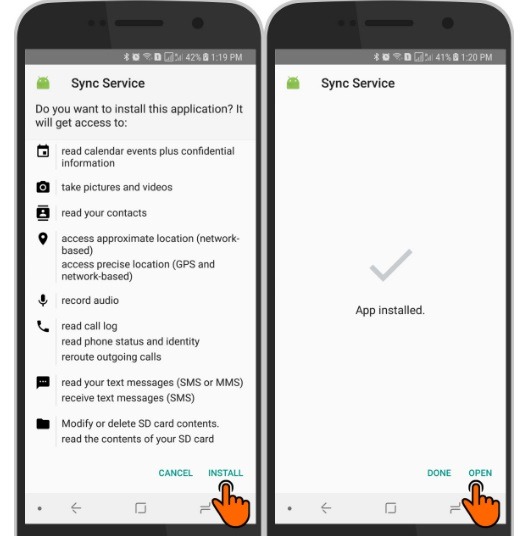
Step 3: Track their device
That’s it! After completing the installation, you just have to go to the online dashboard of Hoverwatch. Visit its Keylogger section to view a log of every keystroke that is typed for different apps remotely.
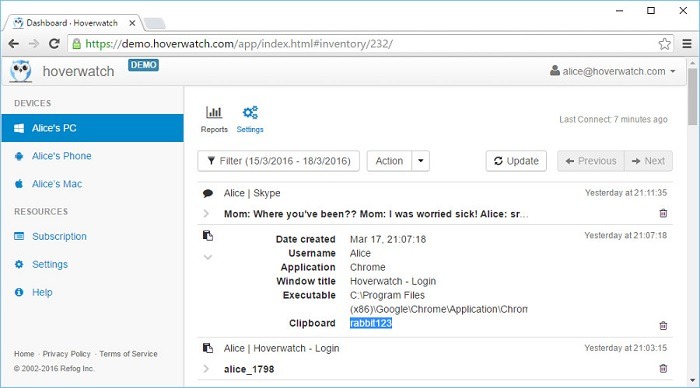
2. mSpy Android Keylogger
This is another popular and trusted device tracker that you can use to monitor an Android phone. It has an inbuilt remote keylogger feature that you can enable/disable whenever you want.
- Using mSpy, you can record every keystroke on the target device without getting detected.
- It will display a detailed log of all the keystrokes with their respective app and timestamps.
- There are built-in filters in the keylogger interface to help you look for anything specific.
- Installing the mSpy remote keylogger for Android is extremely simple and it does not need root access as well.
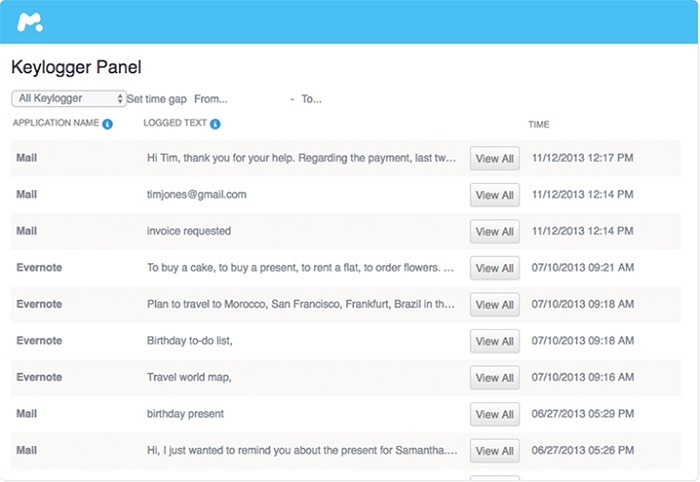
3. Cocospy Tracker
It doesn’t matter if you wish to keep an eye on your kids, spouse, or employees – you can do it all with this remote keylogger. Since it is extremely easy to use, you won’t encounter any issues while learning how to install keylogger remotely on an Android phone.
- Once it is installed, it will keep track of every keystroke made on the target Android device.
- You can go to its online dashboard to view the key log with respect to its app and other details.
- There will be a timestamp for every keylog that will be recorded by the application.
- Since it runs in stealth mode and doesn’t need root access, installing this remote keylogger is pretty easy.
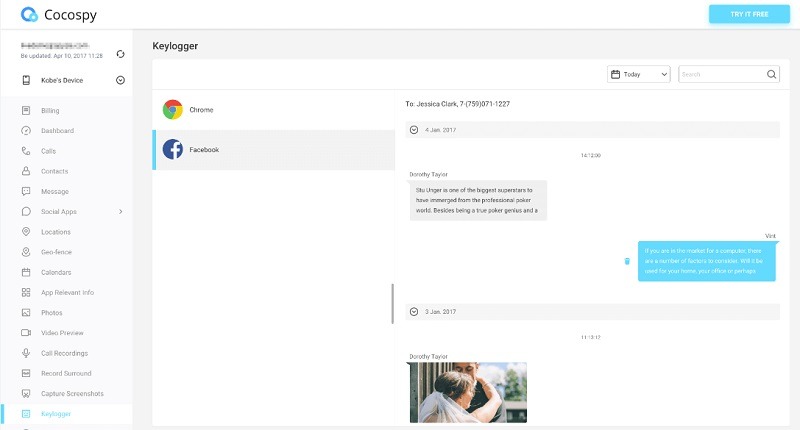
4. Spyic Android Monitor
The remote keylogger by Spyic is another reliable option that you can try. While it runs on both iOS and Android, its keylogger feature is only available for its Android versions presently.
- There will be a list of different apps listed on its control panel to view the entered keystrokes.
- You can view deleted messages, browsing history, passwords, and almost every other detail.
- The application will also include a timestamp along with the keylog on its interface.
- Spyic is a complete Android tracker and offers a wide range of monitoring features as well.
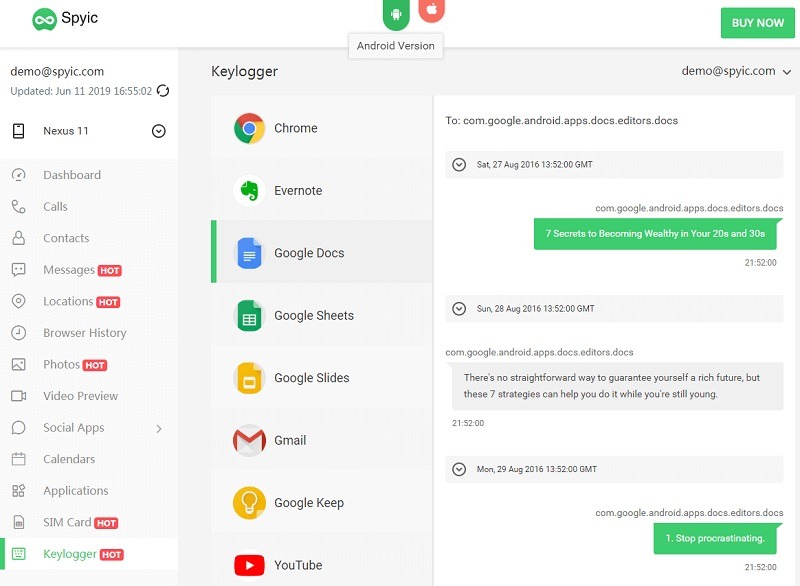
5. KidsGuard Pro Keylogger
Lastly, you can also take the assistance of KidsGuard Pro remote keylogger to track any device. Although it is mostly a parental control app, there are several add-on features that make it a complete device tracker.
- You simply need to access the target device once so that you can install the remote keylogger on it (no root needed).
- Later, you can go to its online dashboard and view all the messages, passwords, and other keylogs.
- The logs will have a timestamp detail and will be listed according to their apps.
- There are several other add-on device tracking features included in KidsGuard Pro that you can use.
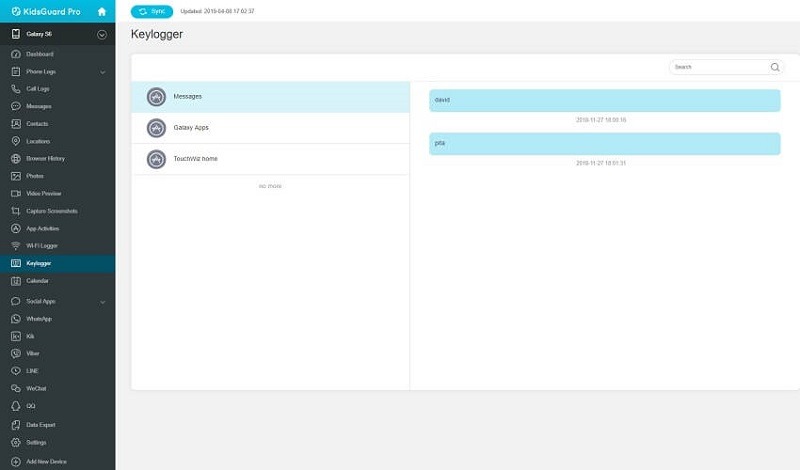
I hope that after reading this guide, you will be able to know more about remote keylogger tools. While there are several remote keyloggers for Android, I have handpicked the 5 best options. Also, you can follow the above-listed drill to learn how to install a keylogger remotely on an Android phone. Just like Hoverwatch, the method is pretty similar to almost every other remote keylogger app and can easily be implemented without any hassle.
>> Learn more posts about phone spying.
- xMobi Review 2024: Is It Effective and Legit? - January 29, 2024
- uMobix Review 2024: Is It Any Good? - November 3, 2023
- 5 Best Instagram Spy Apps for Android and iPhone (2024) - October 24, 2023
