“How to View Private Browsing History on iPhone? My kid is using the private browsing mode on his iPhone, and I wish to know what websites he is accessing. Is there any convenient method on how to view private browsing history on iPhone?”
Apple’s iPhone is arguably the most popular smartphone brand in the world. Every year people line up on numbers to get a hold of the latest version of the device. Apple takes pride in offering its users a chance to enjoy a private and secure browsing experience with the default Safari browser. The private browsing mode of Safari prevents any other person from learning your internet history.
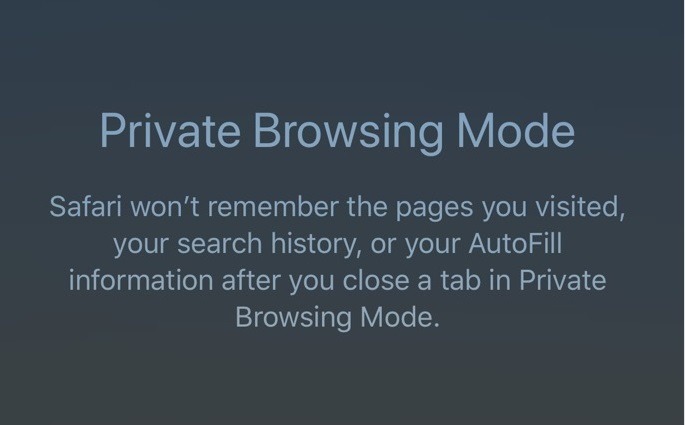
Yet, there are still some useful techniques that you can apply to check private browsing history on iPhone. If you do not know how to view a private browsing history safari on iPhone, then follow this guide to completion.
>> Don’t Miss:
- How to Check Private Browsing History on Android of Others?
- How to View Call History on Android Phone 2024
- Sprint Call Log – How to View Sprint Call Log Online?
Everything You Need to Know about Private Browsing History on iPhone
We all know about the incognito or private browsing mode of Google Chrome. It is because the browser is the top trendy tool for users from every part of the globe. Only a few people know that it was Apple’s Safari browser that introduced the private browsing feature to browse anonymously on the internet. Much like the incognito mode of all the notable browsers such as Chrome, Firefox, and Internet Explorer, Safari’s feature also prevents it from recording any browsing history.
The particular privacy-enabling function of the browser stops cookies and prevents malicious websites from recording your information. It will also not allow any traces of prying eyes to look at the content you are surfing on the internet.
How to View Your Own Private Browsing History on iPhone
Though we believe the privacy browsing of a browser to be handy, it is not the case sometimes, and the feature is not as secure as it gives the impression. If you possess the right technical know-how of the macOS and iOS interface, then you can easily view the private browsing history of the Safari browser. In this section of the article, we will be looking at the practical way to view your own private browsing history on iPhone. Here are the steps:
- Pick up your iPhone and tap on the “Settings” icon;

- Locate the “Safari” tab from the list and tap on it;
- Tap on the “Advanced” button and access the “Website Data” tab;
- You will be able to view the entire web history by opening the settings option.
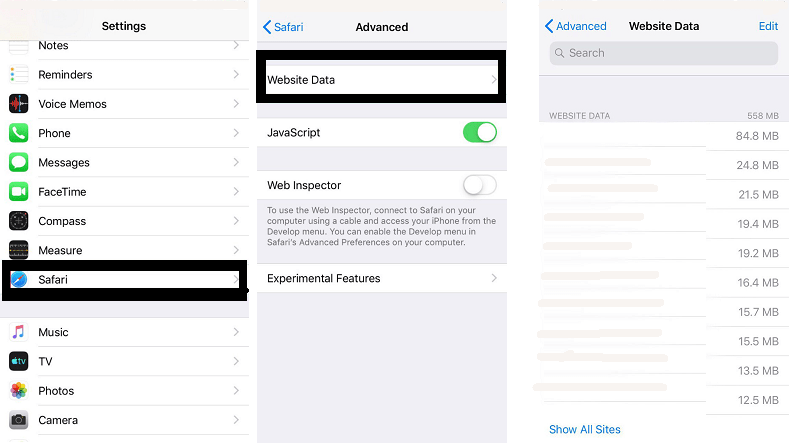
With the help of the instructions stated above, you will be able to view both the regular and private browsing history conducted on the iPhone. You will see a list of all the accessed web data from the settings menu of your iPhone in a matter of minutes.
However, the information provided on the list is not sufficiently detailed and will not help you out in the long run. Mainly, if you intend to learn someone else’s private browsing history, then we suggest applying the technique mentioned in the next section of this article.
How to Monitor the iPhone Private Browsing History of Someone Else
As discussed earlier, you can easily access the private browsing history from the iPhone’s Safari browser through the “Setting” menu. Still, the information you receive will not be enough to fully know what type of content was accessed from the iPhone. It is concerning for parents if they have a child, and they are not able to monitor their private browsing history.
Under such circumstances, cell phone spying applications come in that offer the most suitable services to access any type of internet browsing history from an iPhone. Cocospy private browsing tracker is among such apps that can show you both the conventional and private browsing history. The tracker will show the following things related to the private browsing history of someone else’s iPhone:
- The URL of the visited websites;
- The title of the web page that was accessed;
- How many times the site was visited by the user(Visit Frequency);
- The information on the date of the last visit;
- If the visited website was bookmarked or not by the user.
You can follow the steps stated below to check the private browsing history from somebody else’s iPhone:
Step 1: Create an Account for Cocospy Private Internet History Tracker
You have to buy the Cocospy spying app before getting the opportunity to test its services. Create an account on the platform and select iOS/iPhone as the target device you wish to monitor. The app offers three affordable pricing plans, allowing you to track the private browsing of as many as three iPhones.
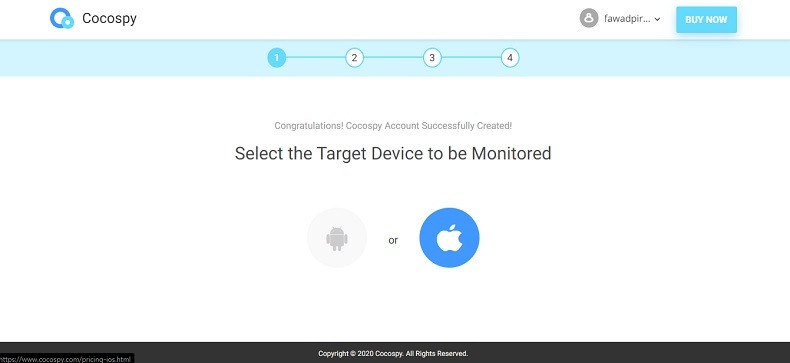
Step 2: Set up Cocospy for iPhone Monitoring
You will have to link the iPhone’s iCloud account to the control panel of Cocospy to monitor its private browsing activities. After purchasing the app, you will receive an email. Click on the “Start Monitoring” tab from the mail. From there, you would have to enter the information related to the target iPhone.
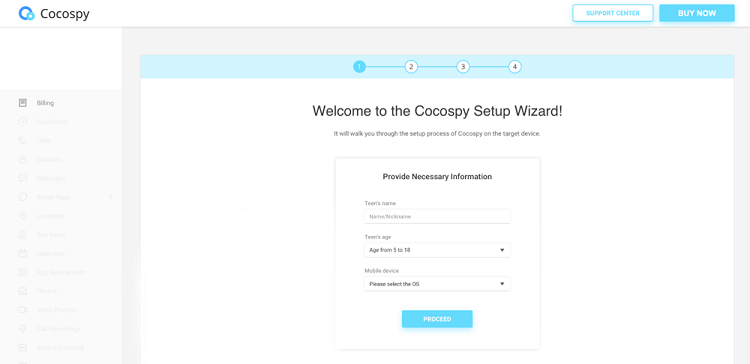
It will also ask you to verify the target phone’s iCloud account to monitor the device with the jailbreak procedure. After ascertaining the iCloud account, select the target iPhone to monitor with Cocospy.
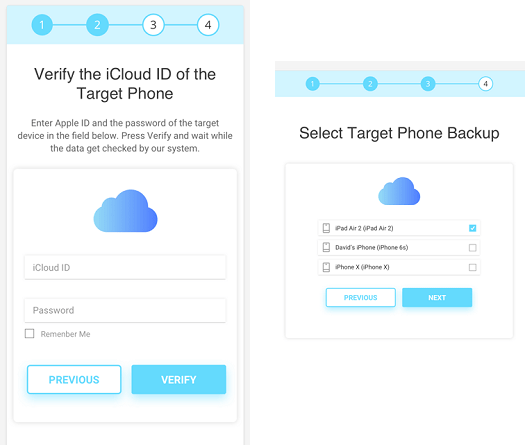
Step 3: Use the Control Panel of Cocospy to Track the Private Browsing History of the Target iPhone
Once you have verified the iCloud account of someone else’s iPhone, the next step will be to start tracking the device through Cocospy’s control panel. Click on the “Browsing History” tab from the list, and all the information you need on someone else’s private browsing history will be revealed. All of this is very easy for someone who doesn’t know how to view private browsing history from the Safari app of the iPhone.
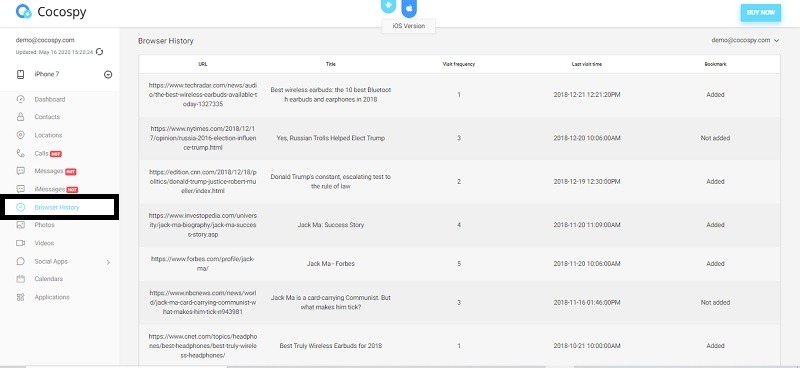
Conclusion
Now you know how to view private browsing history on the Safari browser on your and somebody else’s iPhone. The method to access the iPhone’s settings menu is quite efficient. Still, you would have to select each web data from the list to know what type of content was accessed from the device. The whole process is quite tiresome, and that is why the best thing you should do is opt for the services of a cell phone spying app like Cocospy. The app will allow you to track the private browsing history of any iPhone and Android device anonymously.
>> Click here to learn more posts about phone monitoring.
- xMobi Review 2024: Is It Effective and Legit? - January 29, 2024
- uMobix Review 2024: Is It Any Good? - November 3, 2023
- 5 Best Instagram Spy Apps for Android and iPhone (2024) - October 24, 2023

will this app show history that has been previously deleted from the advanced website data? and is there any way to access things people have searched on private browsing safari if they have deleted cache and cookies?